MultiPay KDB
• Only KDB Bank’s Individual Clients could register into and use MultiPay application.
• KDB Mobile Banking application supports three languages; Uzbek, Russian and English.
Functions
Individual clients will be able to:
• register into mobile banking application through UzCard, Visa Card or Demand Deposit Account opened in KDB Bank;
• to review Bank branches on the map (addresses, contact phone numbers, branch opening hours);
• set up push notifications:
• choose language setting;
• view currency exchange rates;
• change user setting, such as changing passport, entry options, secret questions;
• view their balances on all card, demand deposit, and wallet accounts;
• view payment, exchange, conversion history;
• generate up to 3 month statement of card, wallet and demand deposit accounts;
• make external UZS transfers from UzCard KDB to UzCard of any other bank;
• make internal UZS transfers from UzCard to demand deposit, demand deposit to UzCard, demand deposit to demand deposit within KDB clients;
• blocking of UzCard and Visa Card;
• make payment to varies service providers (phone companies, internet providers, utility companies, etc.);
• replenish Visa Card, FCY demand deposit and FCY wallet account using online conversion function from a UZS accounts;
• make reverse conversion from FCY accounts; VISA, FCY demand deposit, and FCY wallet to UzCard, UZS demand deposit or wallet accounts;
• make transfers between own accounts from any UZS account to any UZS account and vice versa;
• make transfers between own account from any FCY account to any FCY account and vice versa;
• create favorite list of payments to be used for future payments;
• create and safe history of payments, history of transfers and statement of accounts;
• view mobile banking tariffs and terms and conditions.
Category : Finance

Reviews (16)
There are always problems with this app. It's always a challenge to exchange or transfer money with this app. It is frequently doesn't have a connection with Uzkard server.
1. In the section Read More of the application it is stated that there is the function to block the card, but i couldn't find it in the app.after installation! 2. The function "My comment" doesn't work!
Error "Please connect device to internet", socket errors, timeouts and so on, interface from the middle ages - worst banking app. Update and log off at your own risk because it will cause you a massive headache to set everything up again.
App keep hanging all time Even though not taking any action after entering pin then it takes you inside account however shows personal data with zero balance and blank accounts It needs real attention and development such huge bank shouldn't have such shameful app
Dev team! please check we cannot reset the password. next button is not working in reset password page,i waited more than ten minutes no response from backend.
I have been trying to transfer my funds to wallet for several weeks and no result. It says that this function is not working at the moment. Can you please fix it?
Horrific app, regular problems with currency conversion. Pretty awful tech support
One of the worst banking apps ever. Worst interface, worst options, worst connection issues, worst security issues. Update at your own risk too! And the fees are high (greedy, monopolist bank because there are not many foreign banks here). They charge 1% to transfer from your own Humo to Uzcard and from one kdb account to another. Also some foreign Korean staff behave rudely and arrogantly towards locals. Please learn from Capital Bank and their Apelsin app and customer service. RBS was better.
Not developed at all for a long time, style is just very old
This app is a good online banking app to transfer money between your KDB accounts. I wish KDB would develop the exchange tool in the app for Android OS. Switching your card to exchange money is only possible with iOS.
Currency conversion UZS to USD not working, tried several times.
Very good application. Thanks to KDB Bank and developers
Transfer from uzcard to humo is not working
When i enter the verivication code, it is showing error
The worst app in the play market

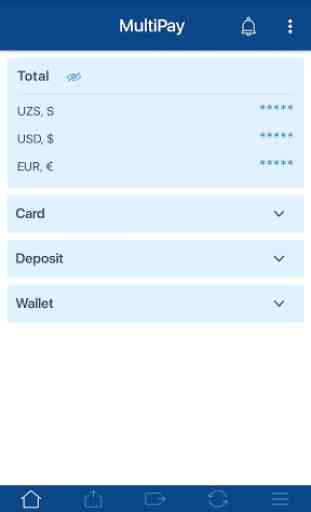
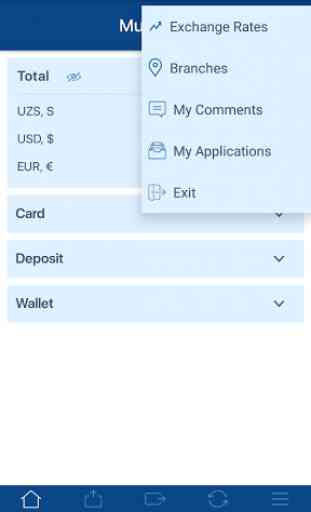
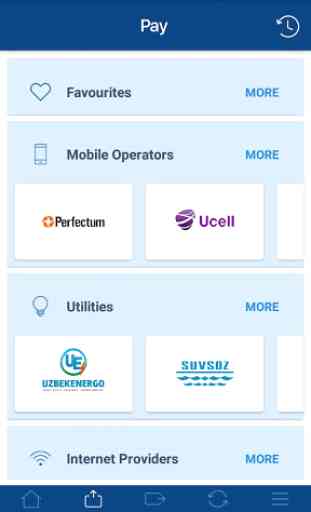

Impossible to register in the app using uzcard or humo Each time new type of error (403, 404 etc)