MultiPicture Live Wallpaper
To Use:[Home] > [Menu] > [Wallpaper] > [Live Wallpaper]or create and open shortcut to "MultiPicture Live Wallpaper Setting"
Features:
* Show pictures from gallery
* Show pictures from folder
* Show pictures from Web album (need plugin)
* Change picture by double tap
* Change picture by time interval
* Transition effect
NOTE:The scrolling depends behavior of the Home application.If scrolling does not work or something strange, try to change workaround option.Or check Home app's settings too. (such as wallpaper scrolling enable/disable, overshoot of scrolling, etc.)
NOTE:This does not works properly with home application of the Galaxy S series (ICS) and the HTC Sense 3.X. Because these home applications does not notify right screen position.
The source code, the plugin interface and previous versions are available from web site.
Category : Personalization

Reviews (29)
Can still work with Realme C1 even though it's hasn't been updated for a long time. The best customizable live wallpaper app I have used so far because you can customize each screen to your liking. The downsides are there's no app icon so need to click open through Play Store and that the cropping function sometimes switches to default so need to set it to "fit to full screen" from time to time.
This apps has a lot of potentials. It was a really nice apps, overall it was perfect for anyone looking to have a multiple wallpapers for each part of their homescreen. The only problem was that the wallpaper was either crop or not exactly fit the screen, or zoomed which made the wallpaper a bit blurry. If somehow the developer could fix this and make the wallpaper fit exactly on the screen without changing anything about the wallpaper it will be great. I'll give you a full stars if it was fixed.
Love it. Exactly what I needed. I noticed people have been struggling with it not having an easy-to-access icon in the app drawer. At the beginning I struggled with that too, but then I figured that it was in the widgets. There's a 1x1 app icon for this listed under widgets, so just pull that onto your home page, and you now have an easily accessible app!
I used this app for years. I try to find similar apps becuase they never update any more, but they aren't complete enough as this one. You can find the app in change wallpaper. Just go home hold then go to change wallpaper and u find it there. You can change any setting when you choose it. You don't have to go to play store to find it.
No matter what I do it keeps displaying blank black screens with error messages that the picture could not be displayed. That along with the fact that the app has no icon in the app drawer & can only be openned via its widget or the Google Play Store is very annoying especially since it also does not show up in your list of installed apps! This is a terrible app that doesn't even deserve the 1-star I was forced to give it.
Works great, tons of options to change things to how you like. My only problem is that when my phone powers up some of the images flip horizontally instead of vertically and I have to go into the menu and change the sizing of the photo to fit to fullscreen or show full picture (I just flip them back and forth on startup) other than that it's pretty painless and looks great
This app is great, love the ability to have a slide show of some of my favourite pictures on one screen whilst having a static image on another. This seems to be a feature almost exclusive to this app, bizarrely. If I could set gifs as a rotating wallpaper in the same vein on a third screen I'd definitely give it 5 stars, hell I'd probably buy the paid version too. No other app I've tried allows as much as this one though.
Been using this for about a decade now flipping through roughly 1000+ wallpapers I collected over the course of owning an Android phone. After figuring out some of it's quirks and how it works, bar none the best wallpaper app to use when using multiple backgrounds and my personal top 5 apps that stood the test of time throughout android's shape-shifts. 5/5 stars. Mastapiece.
Well done great features for a wallpaper changer. After reboot the wallpaper picture (on extern SD card) are not loaded until I double tap desktop. No app icon but as a workaround I created one with another app called QuickShortcutMaker by Sika524 this only creates a link on your desktop but it's quicker than navigating by the menus to make settings changes. I do hope this will be maintained for future versions of Android higher than 5.0.1
Used to be the best apps for multiple wallpaper, but I've change my phone recently. At first it was only black screen. After messing around with in-app workaround settings, it's finally working! with a compensation of another bug. But at least it's not black screen anymore
Android 11 MIUI 12+ works & works as fully immersive. I earlier used it on my ics and mm phones. It'sa wonderful wallpaper app with effects and allows us to change Images on homepage flip pages/cards, with beautiful transitions + order. Thanks dev. 💕 ✌👍 Tg - askkapilg
Over 10 years old and it is still my go to for multiple wallpapers, plus transition effects between screens. Nothing beats it.
only way to open the program is via the app store. whenever I boot/reboot my phone, the pictures do not fit the screen until I open the program via app store and then they all resize themselves without any further input from me. I would reccomend this app as it is the only one out there like it (that I could find)... however I wouldn't reccomend this app for the reasons I have listed.
No application on home screen, everytime I get a new phone or want to change something in settings I have to go to my Google Play then search multipicture live wallpaper up then go to it that way ☹️ it's done this to my last like 3 phones now. All android and phones before them where fine with the app on my home screen, so confusing and would love it to be fixed. Have a Oppo ax7
Great app for just rotating through a collection of images for your wallpaper, works fine on my Note 10+ 5G. Only thing that they need to fix is picture stretching, randomly it will stretch a picture and it will look horrible, if they can fix that then definitely 5 stars
Sometimes, images crop way too much than necessary. I'm talking like, it crops when it doesn't need to at all and you lose 40% of the pic. But I'm forced to use it because this is the only app of its kind. Please fix it and/or update it for newer devices or I will go crazy
Best wallpaper/picture changer ever..full of options, but still easy to navigate. No ads! Thanks to the developer, as there are not that many apps without ads or in app purchases.. which are truly free apps around!! Update...sad because it won't work on my new S20FE! hope there will be an update eventually.. wouldn't even mind a paid version!
every time my phone is turned off when i turn it on i have to open the app because my background pictures are distorted. have to go through play store to open app. very frustrating. otherwise great app, love having my pictures change regularly
The app itself is great and works fine. That said, there is no icon in the app drawer to mess with settings and I have to go back to the play store to be able to access it. Really inconvenient.
works well, but I have 2 "complaints" if you could call them that. first, there is no app icon whatsoever, so I can't easily edit my settings second, the settings are a little messy for me to navigate, but they work
Good. Even Very Great... But there's a problem: after "add individual settings" you can't remove theses settings (This isn't a feature I needed but I tried it and now it's there. It doesn't affect the result though 😘)
Great app and works great on each of my phones so far buuuut doesn't work on my new Tab S4 tablet :( btw to all of you who say it doesn't show in your app drawer that's because it will only show in your widget drawer which you can access from your phone's settings.
I love this app as it let's me just throw in pictures into a single folder for backgrounds, but the auto crop functionality will randomly distort some of the pictures when other times they display just fine on the same picture.
Used to be the most achieved wallpaper app around. Bar none. But as all apps with that specific aim it seems to be obsolete and unmaintained. A shame truly. I have tried switching launchers on this new phone... But no joy. Will try again when a lineage rom comes out.
Great app that does exactly what I needed it to do. This would have deserved five stars if only the app shortcut showed up in my apps list; having to find this app in the Google Play store everytime I want to open it is a tiny bit annoying.
Good app. I have been using it for a very long time now. But no update since 2013. So the app is not adapted to new devices. You cannot use it as a live wallpaper on my device for example. In another phone it was not visible in my app gallery. So it's not perfect but it does a good job when you know how to use it.
It's been 5 years since the last update yet this is still working perfectly on Android 8. Hopefully newer Android versions don't break this, it's one of a kind app with no alternatives.
Unfortunately app can't access SD Card. If you're on Android 11 like me then this is app is useless if you need it to access your SD Card since Android 11 prevents apps from accessing external storage. Thank you Google 🙃

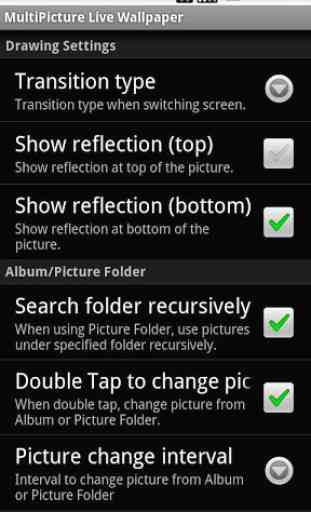

Best I have found on the market, does a good job, though it seems to have trouble when given more than 10,000 pictures to work with maybe? Not sure where the problem was exactly. Does show .gifs, but does not animate them, would very much appreciate if animating .gifs and mp4 support was added. I would also appreciate an input on the homescreen to open the picture file directly, like a triple tap or something, or a picture selection history.