Multiple Photo Crop
• No ads, commercials or full-screen banners;
• Possibility to select multiple photos for cropping and resizing
• Works offline;
• Different forms for cropping: square, circle, round corners;
• Image resize;
• Round corners crop;
• Facebook photo share;
• Select path to save the cropped photo;
• Has advanced image processing engine named Glide;
• Easy to use, in two clicks image is ready;
• Can be used with file explorer applications;
• Works very well on all devices;
• Custom width and height for the crop view;
• Possibility to open recently selected images.
• Custom or predefined aspect ratio of the photo crop view
- 4:3, 3:4, 9:16, 16:9;
The application is ideal for photo crop and resize try it now!
Category : Photography

Reviews (30)
Works as described. Easily crops multiple images with a few steps. Some drawbacks: Increases the file size (from my 5mb camera capture, to 15mb cropped image); When selecting "Crop & save" option, it prompts you everytime it crops/save each image = so if you multi-crop 10 images, you'll be prompted 10 times (it wont continue unless you confirm the prompt) Hopefully the issues ive discussed above can be resolved. Otherwise, its a great cropping tool.
This app is amazing, I bought the gold version so that I can use the multi custom res, also, I think that the custom res needs another improvement. I'd like the custom res to prompt me to pick the area of cropping but the res is fixed. because I was kinda disappointed that this app doesn't have the feature but I think that will be a huge improvement and I will give 5 stars if the Dev gives that feature.
It's useless till you not purchase. Free features are very basic. You can't crop manually to multiple pic until you not purchase.
So far the only photo editing app that actually does what it says, batch cropping!! Costs a dollar to customize the crop, but totally worth so far
Great app easy to crop multiple images. I just select all the images I want to crop. Then edit. I like that I don't have find each image in a particular folder and load them one by one when I want to crop. This app makes its easy like doing it batch multiple photos as the title states.
This is the most useless app ever. The multi crop works perfectly well but it only saved some of the photos. I have 199 photos and it gives me 41.it gives no error or anything just ignores some of the photos. Useless for me. I need to crop all the photos.
ACTUALLY DOES WHAT IT SAYS IT DOES!! LOVES THIS APP IMMEDIATELY. I've tried so many apps to crop my pictures by batch but either they are too confusing to use or too many ads. But they're GOLD FEATURES here are very cheap. You can get them for less than a dollar! Thank u so much for this app ❤️
Got this app to be able to crop circles with multiple files. Paid for the upgrade and it keeps crashing. It has never worked.
Hi as at now.. Aps keeps crashing if we choose custom crop using corner and square crop. Ultimately, we have to choose multi crop menu to crop using both corner and square crop. But custom crop seems crashing all the time. My devi is note 10 plus running on android 10. Tq
The primary (expected) purpose of this freeware is to crop multiple photos (as is the name of the app). In using the app it is revealed that multi-crop feature is a paid service. Why is this app being promoted as freeware if the primary feature is sold?
The idea of the app is to cut all photos with the same crop BUT you can't do it until you buy the premium version 🤦♂️ Then what's the point??
even without golden mode app is still good i make small short frame by frame animations with GIFs and the app i use always puts a watermark below and i need to crop out the watermark thats why i use this app
Good app, if you can add option to crop smaller than 40x40px , and also option than we can write manual crop size... ty
It's not free, it's paid. You can't use multiple photo crop unless you pay for it.
this apps absolute no lies. im searching for batch crop not like all batch resize like a trash. i dont know why people hate this app? lol
no crop area selection. PicTools app has that feature.
It straight up didn't work. It wouldn't show me my photos even though I gave it permission
Can't crop images by custom sizes. Only square. 👎
It did what what was promised without issue
I was trying to buy Golder version ,but it's showing wrong password
App crashes on my Sam M31..plz fix it.
Developer is so much miser that he given just 2 trials
Literally makes you pay to crop multiple images. Devs are liars
20rs for what months or yearly that not mension so who can buy?
It is the best app
How much is paid version ?
PAY TO CROP
Thank for the update which takes on my suggestion that the App puts the filename on the front to identify the source image (I am pleased to update my review) Would be nice if there was an option to reduce your choice of high resolution output (where the cropped images end up twice the size of the source) Low, Medium or High resolution selectable by the User.
It's spam

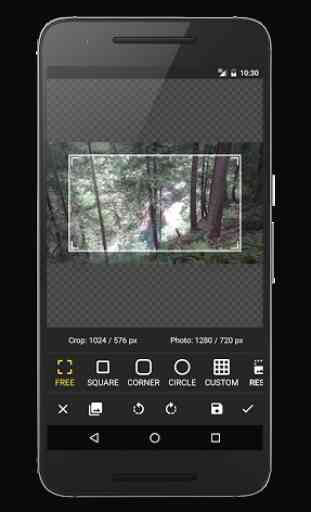
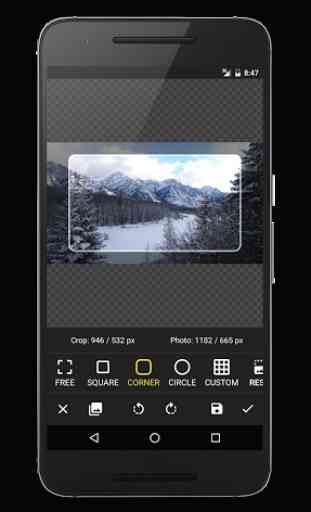
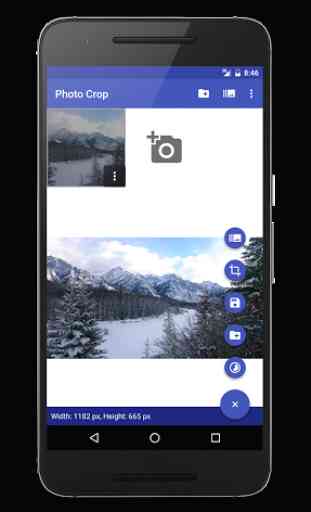

The app would be good if it weren't for a few things. 1. You should be able to remove all photos you've already saved from your editing group. 2. You should be able to delete all saved photos originals from gallery. 3. Once finished cropping a photo it should move to yhe next one automatically. 4. It needs to stop glitching. For example, I just spent about an hour editing 700 photos. It glitched and deleted ALL that progress so now I have to restart