Multiple Videos at Same Time
- Android Q Ready
- (Now uses Android's built-in File Picker)
★ Safer:
- No more requested permissions
- Updated all SDKs and APIs to latest version.
★ Better:
- Saving multiple configurations now possible.
- Added separate volume function for each video.
- (Swipe up or down on each video to change volume of each video)
- New icons and assets with different densities.
-------------------------------------------------------------
The screen is divided into four equal parts.
★ You can load a video on any of the four parts by clicking on the plus (+) icon.
★ You can remove a video from any of the four parts by clicking on the cross (x) icon.
★ Loaded videos are in auto-loop and auto-play mode.
★ Each video has its own set of media controls which include pause, play, backward, forward, and seek.
★ The plus (+) icons and the cross (x) icons are removed during playback so as not to be intrusive.
★ Auto-loading and auto-resume of last video(s) played.
★ Save multiple video combination configurations using the provided 15 slots.
★ Super lightweight.
Here are some possible uses for this app:
★ View up to 4 videos at same time.
★ (New) Create album-like video collections using any of the 15 slots provided.
★ Can be used in movie theater to show 4 movie trailers at the same time.
★ Can be used in stores and restos to showcase your products.
★ If your device is capable of connecting to a big screen TV or projector, then this app can be used for product exhibitions to show multiple video presentations at the same time.
Version - White Shadow 1.4
Category : Video Players & Editors

Reviews (30)
Awesome app, great for reviewing/viewing almost any kind of video 😜. But the only thing missing is screen rotation which is key whether it us automatic or manual both screen rotation for all 4 videos at one time is essential. It would be nice for the option of individual video screen rotation though. Another cool aspect is if you could input a video URL to watch streaming videos 😍
Wanted to use it to play white noise and music at the same time. Both are mp4 and it works great, until you turn the screen off to go to sleep and it stops playing. No way to change that as there are no settings. Back to square 1
Best multi video app that I've found. Only problem is it needs a better file explorer and ability to view thumbnails on SD (it seems to be using the android native document viewer, I wonder if there is a way to change this?). Other suggestions: crop, zoom, flip/rotate, playlists/shuffle.
The name is simplistic and very accurate. You can turn your phone screen into multiple screens simultaneously watching 4 videos at the same time.
Thumbnails would be helpful and maybe some advanced features like working with other apps in editing. Overall its awesome! I just pick my movies by name and let them play! Or bluetooth to my big screen. Of multiple screen system and boom! Party jumping!
Not bad but lacking some things. For example: -Volume control for each separate video -Better/internal "open file" manager -Option to edit a point when each video begins and save them afterwards
Expecting more controls in the video window. Also, 2,3 or 4 videos that we should have choice. That is, if we select 2 videos, the full screen should be divided as 2 and so on. Thank you.
Only limiting factor is that you are bound to play a single vid in each colomn which won't play the next of the playlist but will only repeat itself... Rest it's the best App for playing multiple vids at the same time...
I wish you could have the option to play only two videos taking the whole screen space rather than half the screen not utilized when you don't want to play all the four videos.
Can you invent a video where you record while a number of your choice (up to 4) videos play? That would be an incredible function in aid for music producing. In other words, you van access camera and recorder while viewing other videos.
It's really good. It works 100%. One thing I like the App is that, you can easily switch any of the 4 videos to FULL SCREEN RESOLUTION.
Thanks! The only problem I have on this app is why only four videos? Maybe make a new version were you can play 2-8 videos at the same time. I hope you think this is good advice for this app.
Wanted a way to see two livestreams at once on YouTube and any website. Only for filmed, uploaded or recorded videos.
Like the improvements, but I miss the full screen option. Please bring it back. An option to remove the ads would also be great.
Awesome. I wish you could bring back control of individual videos volume levels. That would be a boost. Lovely app
Best 4 video instances on 1 screen. All others demand access to your phone which compromise your security. Would be awesome with individual ab repeat video...
Great app! please update a screen like the split screen so that we can watch 2 screen and so it videos can watch more larger also make a button whereu can adjust screens like on vlc! 5* if u can make it!
Please fix: When u rotate screen on tablet, all videos restart to beginning, this is not good. + Button to change aspect ratio so all 4 videos cover entire screen
This is was what i was looking for...but it is totally useless if you can't save the video......if there will any option to save the video,,,it will be the best best best app to me and everyone...please keep a save button option and get 5star....rather,,its so useless
Ah! I expected to see a save option which unfortunately isn't available. What's the point of mixing videos without saving them? It becomes useless to have this app installed in my phone. Please help put it.
yea its cool.. but i wish u guys can work on the volume part....i want to increase the volume of one video and reduce the volume of another showing at thesame time
absolutely fantastic, the volume issues for each screen has been solved. good job guys. Love it!!!
Can you fix the error when the player paused and screen off, after this when I turn on the screen to resume sometime back to first minutes of videos
Its good, i love it perfectly well for my business but i can't save. Its not useful to me if i can't save after downloading your application.
These is the coolest app I've ever had in my smartphone, I can watch 4 videos at the same time. I don't think I'll ever delete these app ( love it ) 👌👌
when it's was four split screen player, it was alright. now it doesn't really works properly.
Completely useless, doesn't even play anything since it only crashes everytime i try to upload a video.
The app is very good. The developers really tried. Just need to start adding some more interesting features.
i have noticed developer listened to our last problems with app and do something this version is working best except mute on vedeos is omitted . i love it again



It great that I can play 4 videos at the same time and all have their volumes which is great, but I don't see an adjuster for the volume, or the size for the videos. I mean right now I just wanted to see 2 videos side by side, but that didn't make the videos bigger. Though this was a video maker, so was expecting to much.