MultiVNC
Versions 1.x.x are based on android-vnc-viewer, so do NOT support encryption nor connecting to OS X. Please hang on till 2.x.x is released!
Category : Productivity

Reviews (29)
I used this application to connect to a Raspberry Pi from a Chromebook. Easy to use and very responsive.
nice app! there seems to be right click problem. to reproduce, install manjaro on termux with xfce. connect to it using multiVNC. right click with mouse on desktop (bluetooth keyboard and mouse connected), you can see the context menu appear and disappear quickly. almost like it is trigging a double right click. no such problem with realvnc viewer.
Simple. Mouse controls are smooth. The cursor highlighter is great. FYI I couldn't get the keyboard to open from the menu; if you long press the screen you get an icon to use keyboard, this worked for me. Bookmarks are nice.
Have recently updated tablet to Android 10. Then my main (can't name) VNC app started having MAJOR keyboard translation issues, or needed to press really hard to get an output. Bluetooth Logitech mouse and keyboard. Found out it's not alone. RDP clients OK. This is X11 listening on Ubuntu 20.04 and the tablet update is the only change. MultiVNC however seems to work OK. One issue is keyboard responses are a somewhat laggy. Any chance this could make the upcoming V2 release? Suggestions?
Thank you. I like the bookmarks and colour modes.
UI not the greatest in landscape, but still solid. As mentioned in the app description, this doesn't support encryption right now, which means it won't work with Ubuntu's built-in vnc: vino.
Latest update broke it. Can't get menu option in upper right to load so cannot get keyboard to show up. Liked it better with the constant options along the top.
Toggle Keyboard feature does not work, rendering the app essentially useless. What does the white bar on left side of screen do?
I checked many different VNC clients for Android this is the best one it has three buttons for Mouse click you can move the mouse pointer but fingers and you can use your PIN of your tablet to write
External physical mouse clicking doesn't work :( (tested in Samsung DeX mode). The connection itself seems pretty good though
This is the one. Get this one. I installed this on my phone, it immediately detected the computer on my Wi-Fi network, and it connected on the first try and work perfectly. It also doesn't require you to install any software on the target computer.
Correction to my review a few minutes back: my fault as confused by the username field in GUI. Connection quickly achieved and will be using it seriously this week. Thanks to the developer for near immediate response.
Expected to work, but only got black screen when trying to connect to termux vnc server.
No mouse straight at touch option, easy for touch screens.
Never got it working went into a download loop. Don't trust hanging free software
Almost great for me, if only it supported external mouse.
Used it in touchpad mode. Bad swipe recognition and big lags
works great, takes 2 minutes to work out the ui, then you have total control
It's a very useful tool. I use it to manage a Raspberry Pi farm.
termux alpine Xvfb x11vnc screen is getting dirty with left over pixels how can i disable vibrating? how to hide burger menu on screenshots?
Works very well with Termux and TigerVNC server
Working with DEX on my note 10+
It works on Dex! :-)
Best
App connected to my headless RazPi3 just fine with almost no lag, had minor issues connecting to Ubuntu and Mint but after a few setting chgs it stayed connected but it was quite slow. This was on my older 4core Tab so I'll see how it goes with my new tab and my arm devices. Needs work but I have seen a lot worse.
I believe that Multi VNC is the best app of it's kind out there for Android .very simple but very advanced interface and very fast. . . . . When connecting to Ubuntu 14.04(and perhaps other distros?) vino-server, you have to use dconf-editor to disable [ ] "require-encryption" or you wont be able to connect. . . . . This is not a bug on either side, it was Canonical(and perhaps others) trying to be a good citizen and requiring crypto. This issue will supposedly be fixed in the 2.x.x
Hi :) Sadly it couldn't connect :( Error-message smthng about different security protocol. Nice features such as; auto-found hosts settings, easy to save hosts settings as a "bookmark", easy to duplicate a "bookmark" and modify settings&name, easy to import/export settings of each host. This app feels like it might be as good as Connectbot is for ssh with maybe swiping to get from one active host to the next. I hope I can figure-out what I've done to mess-up handshaking! Regards from Tom :)
Simply never manager to get over the "handshake" message, while I can connect to the vnc server easily using e.g. the RealVNC android app (meaning, the problem is not on the server side)
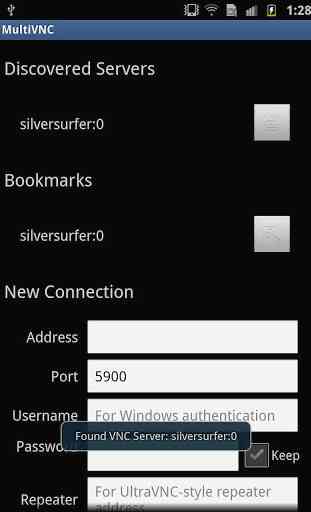


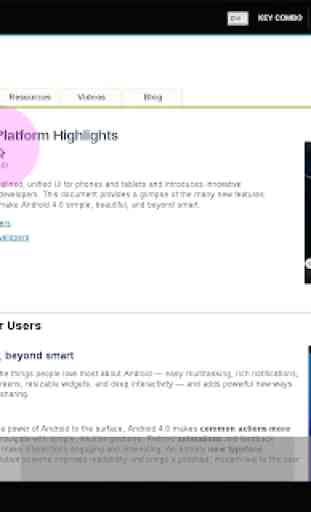

Sad. Busted on hi res phone, note10+ Looks promising, but white rectangles cover most of the screen after it draws.