MultiWindow Manager(Note 10.1)
THIS APP REQUIRES JB 4.1.2 AND ROOT ACCESS
THE 2013 VERSION OF THE NOTE 10.1 IS NOT CURRENTLY COMPATIBLE
ONLY SAMSUNG ROMS SUPPORT MULTI WINDOW...CYANOGENMOD, AOSP, AOKP, ETC CANNOT USE THIS APP
Samsung has added a new multi window feature to a few of their Jelly Bean devices. However...there is only a limited set of apps compatible with this new feature.
Using this Multi Window Manager, you can enable ANY app to take advantage of this awesome new feature.
Check out the Pro version for these additional features:
- Create shortcuts on your homescreen to open apps or web bookmarks in windowed mode (Note 10.1 tablet only)
- Specify custom window sizes for shortcuts (Note 10.1 tablet only)
- Open multiple instances of some apps (This is limited by whether or not a particular app permits multiple instances...I've yet to find an internet browser that allows this, however there are many other useful apps that do allow it)
- Fast reboot...cuts reboot time to less than half that of a normal reboot
- Detect new app installs and prompt to enable multi window
- Backup and restore your enabled apps list
Category : Tools

Reviews (29)
The functions of this app should have been included in stock as it is extremely useful. It is also smooth and stable. Really appreciate developer in making this and having a free option. I don't need pro version but I like this app so much I will buy just to support this amazing work.
Initially, all I wanted was a way to add Keep to multi-window on my Note II. That's it. I tried manually decompiling/recompiling apps with special programs, none of it worked. Then I found this app - the heavens opened, and the faint sound of angels' singing could be heard. I was able to add Keep and a bunch of other apps, and it's worked great. I don't know who you are amazing developer, but God bless you my child.
Very useful on the note 10.1, I'm able to use my financial calculator application while taking notes on lecturenotes. Have replaced my notebook and calculator :-). Thanks to developers like you and acadoid(made lecturenotes) my note 10.1 went from being a gimmicky tablet to a real productivity powerhouse that's super portable. Bought the pro version, thanks again!
This can be done manually (but without a filtered list) through instructions over on xda-developers, but why bother when there's a nice, easy to use app like this that does it for you? Working well on my S4, aside from the small glitch others have mentioned when you have loads of apps in the launch bar pool, but that's easy to work around. I was very surprised to find out almost all apps (not including games) work fine in multi-window mode!
Great concept but suffering from a bug/glitch when I edit the list of apps on the sidebar. Problem occurs when I try to drag an icon from the list on the right side to the sidebar on the left (quick selection bar). It puts a different app icon there instead of the one I chose. Very frustrating. Please fix. Then I will rate 5 stars and purchase the pro version.
I don't know why people easily give bad marks on it. But this apk helps me alot, for DAILY WORKs purpose. .. 5star from me. Maybe dev should change the title “its note for 2014 note 10inch Edition. Terimakasih banyak :-)
Works great on my S4. I had to transfer all apps to the sidebar cuz I can't get specific app to the sidebar. For example, when I drag Netflix, other random app was automatically dropped in instead of specific app I want. So I just enabled all of them to the sidebar. Still works great. Wish the glitch was solved so I can disable some app that aren't useful. But thanks for this app! :)
I have a galaxy s4 and was looking to customize the multiview window. I got this app, but every time I move an app and drag it to the bar, the incorrect app appears in the bar. Would get 4 stars if it worked properly.
Installed on my Samsung Note 2 At&t Stock With Root And it works!!! No special Rom Installed. After install when first opened it will ask to patch a file. Back up the file that it wants to patch before patch just in case. The file is flashbarservice.apk do a search with Root explorer or your fav file manager. I can't remember exactly where the file is. Good luck!
This app is soaked in ads that bombard every time you make a selection. Then when you go to add apps to the bar they are not put in any noticeable order. The user interface is juvenile and there are other apps out there that are truly free with no need to purchase a pro version that work so much better and have a clean UI. Do not waste the time and aggravation working with this app.
Great app. beyond useful. Word of advice don't add too many apps to the enabled apps list. Only the apps you want. An overwelming amount of apps enabled causes it to "get confused", selections won't be added correcly. YOU HAVE BEEN WARNED
Wish there was a option to change colors within the window and the hone screen button along with styles as well. With that it'd be 5 stars. Also if you didn't have to root the phone for full functionality.
It allows me to put any apps I want into the side tray, but they do not come up side by side. I still use it as a quick access to my apps for now though. I'm rooted by geohot on the s4 active running JB 4.2.2.
This dev has made the same app for the Xposed framework and thats the only one that works for me. Doesn't reset the bar.
awesome app i ever uesed! but now i faced a little problem. before i update to lollipop , it worked in no errors. but now i faced the error message "java.io.FileNotFoundException:/system/csc/feature.xml:open failed:EROFS(read-only file system) i really wanna solve this freaking problem. so im looking forward developers answer for me. thx! FYI:mine is samsung galaxy note 12.1
After a reboot, all my apps disappear from my multiwindow bar. I have to drag them from the Edit menu to use them for multiwindow.
The most useless i have never seen and the developer know that. I can't even give it half a star because its very poor.
I didn't think it would work since my exact s3 model wasn't listed but I just ignored the patch and it works great
I have a Samsung Galaxy S3 and can't get any apps to be resizable. I emailed the developer as stated and have never received any feedback. If developer contacts me and resolves my issue I will update.
Bought paid version to, because wanted to support developer, but this was a big mistake! Apps are changing places, that not so big problem, but because apps are disappearing from this side panel now to, and almost after every restart, this app are useless! And yes, uninstalled and reinstalled it many, many times, but no help at all!
Got Google Docs on multi window, I may now begin studying. Thanks captain Factory 10.1 2014 Note
Love the concept. Just wish it didn't require root. Unfortunately, at this time, I'm not able to root my device, though I have had rooted/ROMd devices in the past, I really like the stock Samsung ROM. Keep up the innovation, brother.
Does not work properly, bug that selects a random app instead of the one you picked. Removed the apps I wasn't going to use and still have the problem, contacted support and was told to 'contact Samsung' pathetic app and pathetic service
It works as promised but when I added all the apps and tried to add an app to the side bar, it added the wrong app (for example I would touch and drag facebook app but once on the multiwindow bar, it would be the Internet app). Adding apps one by one and only a few I really need works.
I like the option to have any app but having maybe a option to change the colours of the multi windoe bubble thing.
Uninstalled, crappie app, when I drag an app to the multi bar it adds a completely different app. Waste of time
Great .... only problem is some apps not implemented well ... but this is not the fault of this app ....as some apps not designed to be in multiple screen. Not work first but after 2nd reboot work nice. Note 2 GT-N7100 Stock rom rooted.
Works great on Verizon S4 rooted but when enabling all for a big list of apps like I have, when dragging one over to add to the bar, it adds a completely different app icon. I see others have this issue too

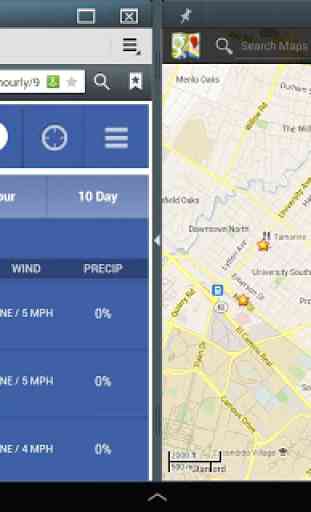

I just tried to use this application on my new rooted note 10.1 2014 Edition running clean rom. I'm not sure if there is an issue that I'm on clean rom. I noticed that the OP said you must be on a samsung based rom but cleaning rom does have multi window future working. Either way when I run the application it says I need a patch for it to work. It then gives you a drop-down list to choose what device you have. The note 10.1 is not on the list therefore I cannot perform the patch and the application does not work.