Mumble
All credit to these guys: pcgod, Rantanen, xZise, verterok, resba, argyleref, masalm, Ryan-Myers. (and any other contributers)
Supports: Accesstokens! =)
*I did this mostly cause I wanted Mumble with accesstokens, and thought maybe other ppl might want it too. Due to comments on "stolen-app", I will not finish my try on certificates. glhf*
Category : Communication

Reviews (28)
Really like being able to use mumble away from the computer. Could use the addition of admin abilities and hopefully certificates can be added in a future release(though I understand why they aren't in at the moment). Overall a great alternative to using my PC for mumble. Have never had issues with mobile.
So in general this works well, but is probably better for smaller channels. When I am talking to my guild every minute or two I am interrupted by mumble telling me that someone connected or disconnected and I can't hear anyone over it. An option to turn that off would be great
Used to use this almost religiously on my SSG3. When I switched phones and upgraded, I figured Id have a much cleaner or smoother connection. Also thought it would work better. Turns out the newer the product, the worse it gets. Not compatible with Note 5 or Note 6. Severly disappointed. Uninstalled the app because it was wasted space to have a app that is no longer useful.
I can connect just fine and then I get randomly kicked off the server for no reason and it offers no explanation for it. Often have to keep the microphone very close to my face ( in Skype people can hear me talking normally from quite far away so it's not the microphone). You also cannot click links in the chat. Overall it is a good app idea but needs a bit of work.
Doesn't work. The menus are lower on the screen than what I can see, it's like the app was expecting me to have 2 more inches of screen. Also, the push to talk is right on top of the channels, so I end joining other channels rather than taking half of the time. This app is hands down the best way to communicate on pc with voice, wish I could use it on my phone too
(Update does work for S5 you need to hold the window button to bring up the menu. App didnt update just didnt know holding window key would work)have update My friend and I have this for computer so we can chat with our guild and found out i could get it for my phone but i cant add a server with the menu cause there isnt a menu i can goto to do that with on the S5....please fix!!
I can definitely log into Mumble servers with the app, but the interface leaves a lot to be desired. Channel navigation is slightly annoying since channel names are presented in rather large font. I'd say smaller font all around would greatly improve the app's interface. Once you're in the channel you need to be in, though, the app works fine. Do note that this app (from what I can see) does not support registering with Mumble servers, so if a server you use requires registration for some functionality, you will be unable to access said functionality.
It would be nice to try out this app, however as an owner of an HTC One, I don't have a dedicated home button. Therefore I can't create a New server . I find it strange there's no added functionality for that, as thats a rather unusual way to work. Most apps have some kind of toggle within the software without depending on hardware. Either way, would love to see this change that way I can use it.
I can't add a server on my app. It says use menu to add a server but I have no menu. I would love to use the app.... I use mumble on my laptop all the time to play my online games, and I like to keep chatting with my friends when I travel, so it would be nice if you could fix this.
I am trying to connect but it continues to say that I can't because I require a certificate in order to connect to this server... Why? It never connected either prior to the update.. I hope someone can get things straightened out! EDIT: Thanks Peter. To the maker of this app, I hope you will finish the certificate part because that is probably the only thing standing in the way of it working for me ><..! Good luck and thank you in advanced :)
My Samsung Galaxy J7 does not have a menu key on its own. So I can't create a server without it. I've nothing to deal with it. That would be better if you guys could create an in-app Menu key that would benefit all users who do not have menu key...
For those of you that are using a galaxy s5, hold the windowed button the the left of the home button. That's how you access the menu to add.Great program, would like to see a display of all rooms instead of having to go into a menu for it, but that's a moot point.
The title says it all. The app is terrible but there is no better option. Mumble is open-source, somebody please make a working application that doesn't have repeatable bugs and glitches. Never mind the awful interface.
I was so screwed I don't have a PC and I play Final Fantasy on my on my ps3, they have switched the server to Opus sound or whatever and this app does not support it apparently. I would love to see that support for opus on mumble. Please add I will donate.
Must be a Samsung thing. See plenty of reports about S5s and S7s. Same issue here the menu is too far down. These phones don't have a physical or virtual dedicated menu button so if I absolutely must press that to proceed I am SOL :( . Love the Mumble team had the desktop version for years and have used this successfully on older phones but no luck here
Ive been using this app for many months and it was a really good way of talking to your friends on mumble on andriod. But one day I tried to open the app and it keeps saying "Unfortunately, Mumble has stopped" over and over again. I have no idea what happened because this app was working fine before and now it doesnt want to open!! Then I tried to uninstall and reinstall mumble but it kept saying the same thing and would not open
Experienced a lot of lag between not only myself but other parties as well. Half the time everyone is a robot. If there is more than 4 people in a room, it will freeze and then try to load everything at once and I end up with six different conversations going at once. If PTT is pressed multiple times the app force closes. I normally end up getting dc 'd at least 6 times a day. Not sure if it's just my note 3 or android in general.
I have an android tablet and it says to press the menu button to add a server... one problem there is no menu button on the screen and I don't have a menu button on my tablet
Decent quality but annoying to use. Can't turn off the computer voice notifications. Or chat and talk from same window. Have to turn flip off or talk button locks. Very high data usage even when no one is talking.
The app works fine, but the UI is dreadful. You can't click on links that are posted to the chat, and sometimes the app will get stuck on continuous for no reason. Looking at the text chat means you can't press the onscreen PTT button. You can't change the settings without disconnecting from the network.
You need to make the layout cleaner (text is too large and the background is too messy), and the way you navigate through channels better. The way the app Pumble let's you switch channels easily is very nice, its exactly like the actual mumble client, which is exactly what you should go for.
The technology is brilliant. Easy to connect with a lot of other people. I simply love it! But there is a bit of a learningcurve. The user interface should look and feel more like Skype. Wire already did this with great success. Also, one idea would be to add a new feature: Creating a qr-code or link, on-the-fly, that peers can share with oneanother, that instantly get them into the right server and chatroom. So that n00bies do not have to fiddle around with settings manually, as this is offputting to alot of people.
Can you move the menu buttons higher my screen isn't allowing me to see the buttons, fix this please.
Works for some mumble servers but doesnt support opus codec... Majority of them do not need it but itd be nice to have
I also couldn't get it to work on the S5, but if you hold down the left button (that shows all your open windows) for a few seconds a screen will show accessing the add server function.
If someone is talking when you join a channel, you can't hear them until they mute and unmute. I was unable to find anywhere to report bugs about this app. The "Developer Website" links to the Mumble project, but this is obviously not an official part of Mumble.
So I downloaded and it's telling me to use the menu button to add a server. The problem is the menu button does not appear anywhere on the galaxy s7 edge. Hope to see this fixed soon.. and when it is fixed I will fix the rating.
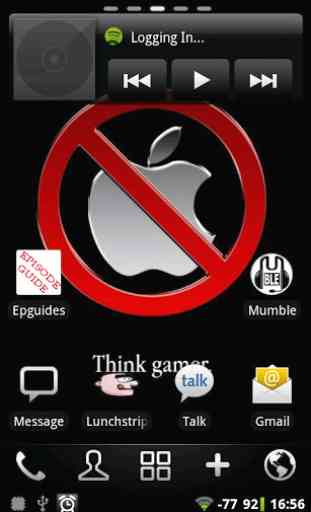
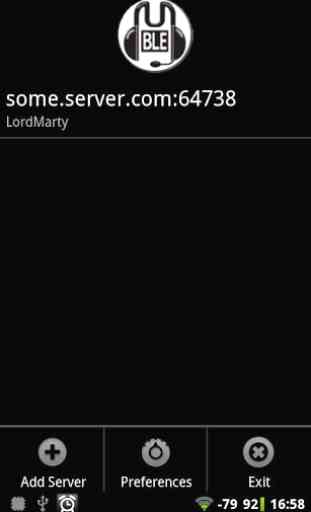
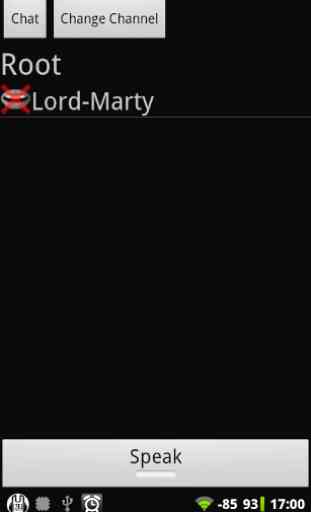
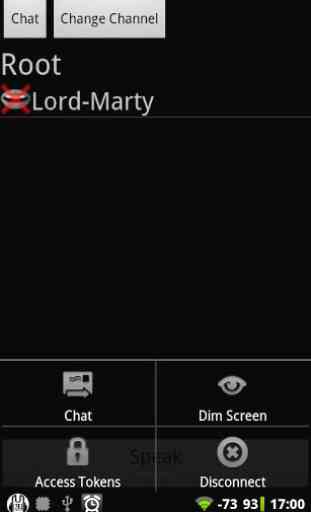

This is my go to when I get off my pc but still want to chat. It normally works like a charm, but there is definitely room for improvement. I'd life to toggle the voice notifications every time I turn my phone, or have a chat button to use in the dashboard so I can talk and use other apps. Other than that I have no problem with it.