MuPDF viewer
This is a slim version of the MuPDF app, which focuses on reading only. It does not support editing annotations or filling out forms.
Tapping on the left and right side of the screen will flip to the previous and next pages. Tapping in the middle of the screen will bring up or hide the tool bars.
The link button in the tool bar will toggle highlighting hyperlinks. When the links are highlighted they are also active and tappable. You can pinch to zoom in and out. When zoomed in, tapping will scroll to advance to the next screenful of content.
The toolbar also has a search button, and possibly a table of contents button.
The scrubber at the bottom of the screen will let you quickly go to any place in the document.
With the "Overview" system button, you can go back to the file chooser and open multiple documents at once.
Category : Books & Reference

Reviews (28)
Excellent lightweight viewer that doesn't suffer from permission creep. If only I could highlight and copy text (phone numbers, addresses, email addresses, account numbers, etc.) it would be perfect. To me, that's essential even in a lightweight viewer.
Does exactly what I need. - renders PDF documents accurately - opens fast and uses very little memory - scrolls one page at a time, perfect for sheet music and charts - shows the table of contents - searches text If you get an error message, try opening PDF _from_ another app, such as Total Commander, Google Files, or MuPDF itself.
I understand this is meant to be a simple PDF viewer but a PDF reader that doesn't let you select text shouldn't even be published as a finished app. When we open a PDF there's a good chance we're gonna have to copy some text. Should be rated 2* at most but I took into consideration that it's free and open source.
It is a pdf document viewer -- a fast, simple viewer. This is exactly and all that I wanted. I save generating and futzing with pdf content to my desktop. On my little android phone and tablet, I just want to look at 'em. I've deleted all the other pdf contraptions on my androids.
I've been using this on Linux for a while, and was glad to see it's available for Android. I had tried Xodo (crashed on large PDF files) and Adobe (glacially slow), but MuPDF just works, and works quickly. I'm running it on a 10" RCA tablet running Android 6.
Eventhough it's a light version, few essential features like dark mode, text selection would have been appreciated. Other than that, app is snappy and recommended for quick reading/viewing.
Would be good if it let you navigate straight to the required page in a document. Also, a bookmark facility would really help. Otherwise fine.
Fails to open XPS files unless opened by browsing in the app. Need an option to view pages vertically. Will give 5 star after the XPS problem is solved. Please DONATE!
Lightning fast and minimalistic pdf viewer. You might miss some features, but as a plain pdf viewer it's the perfect choice.
I wish there was an option to invert colors like in the desktop version. White text is unreadable at night. Nifty otherwise
I really liked this one, fast and minimal. Unfortunately my phone recently got upgraded to Android 10, and subsequently mupdf broke. Just says permission denied.
Fast and lightweight, but it would be nice if there is an option to change scroll direction to be from top to bottom.
I really like this app, I think it's one of the best apps to view pdfs and some Epubs, I can't open some of the books I have(epub). Hope they fix it to open them all.
Simple and fast, however importantly missing the 2 page view or dual page view when holding your phone in landscape mode like a normal book otherwise I'd give it 5 stars
Worst App ever ! don't install it ! i tried to open a pdf file but it doesn't open the pdf !!! useless application . they say that the problem will be fixed after update but it does not ! DO NOT INSTALL IT ! SUCH A WASTE OF TIME !!!
When I enable hyperlinks using button on toolbar after some time the toolbar just goes away and tapping in middle of screen does not bring up the scrubber or the toolbar
small, light, elegant, free, ad-free solution. best in class. best in category.
Truly amazing - completely open source, blazing fast, and only 4 megabytes!
no sd card? bummer. ++ edit: reinstalled and tested both builds on fdroid. properly viewing sd content now.
Finally I got what i want!! I want simple pdf reader with blazing fast rendering. And i got it!!!😀
Best lightweight pdf viewer, very quick to open pdf and epub files.
works great as a viewer but doesn't even have a print option.
Love it, but in a recent update, in "click link" mode I can't get the toolbar to appear again .
Good but needs: Settings + Dark mode + vertical scroll (seamless preferably) + Volume Buttons for page turn
Doesn't let me get to sd card, but does make it easy to read with a number slider at the bottom!
High quality app, renders JPEG2000 as fast as JPEG! Impressive, compared to other implementations.
Doesn't save last page , you have to re-open the pdf and swipe again ...


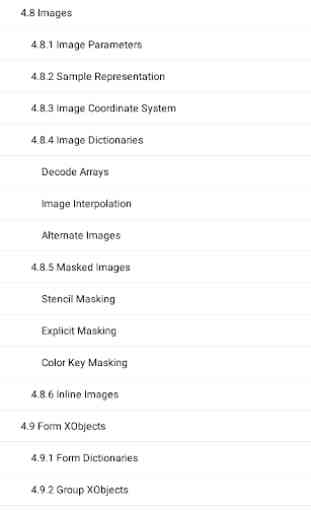

It doesn't work in Android 10 Just says "PERMISSION DENIED" Please fix. EDIT: Latest update fixed this issue. Thanks for the response and sorting that out. It works great now. For viewing a large multi-page pdf, MuPDF is the fastest one yet. For zooming and scrolling around, it has the quickest refreshing/loading. Its even faster than Xodo for this.