Music Boss for Android Wear
❓If you are experiencing any issues with the app, please contact me before leaving negative feedback, I am always willing to help users get set up and I respond quickly:
Category : Music & Audio

Reviews (27)
Doesn't work with most apps I'm using and the insistence on using gestures instead of on-screen buttons is obnoxious.
Loved it on my pebble, now I love it on my wear os watch. Would be 5 stars if it supported hardware buttons if present though.
Works just as advertised. Very pleased. Missed this app from my pebble days.
it used to be a great app but now has a been abandoned by the developer. Even own the pebble version of this app.
Doesnt work with my app I have been using to paly music for years currently on my Note 8
Music Boss was my absolute favorite Pebble App. That made this an instant buy when I got a Wear watch. Unfortunately, this version is far less impressive or reliable than its pebble cousin that I liked so much. Part of that is due to some of the hardware limitations of Wear compared to Pebble. Wear watches do not have the same type of motion sensors embedded in them as a Pebble does, so the motion/gesture controls that I loved with pebble's app are not available here at all. Without that neat gimmick, all you have is a regular, passable media control app that, aside from adding limited voice control and bigger album art, doesn't really do much more than the stock controls that are already there. At times, it can be even more finicky, unresponsive and inconvenient to use than stock. It works fine with Netflix on Chromecast. Superbly, in fact. It even lets you use a right-swipe on the watch face to make video streams you're watching skip back 30 seconds. Really neat. With everything else, though, it falters and is hardly a worthy overall alternative to Wear's own stock media controls.
Worked fairly well when I first downloaded it. As time went by and Android and Android Wear were updated it ceased to work with any kind of reliability or accuracy. Tried to reinstall it several times with the same results.
This is an excellent application. It can turn your favorite applications on, switch Between them and control the music you play. I can confirm that it works well with DI.FM, Sound Cloud, Google play, Samsung play and more. Highly recommend.
Works! Swiping to skip/rewind a song is a good idea
Does it have the shuffle option? I always shuffle my playlists (who doesn't?) and it can't be done from the watch menu?
Cut my Huawei Watch 1's (Android Wear 2.0) battery in half. Even force stopping the app from the apps menu did not improve it. Watch wouldn't make it seven hours with this app installed.
This app does not find any music in my device, I have 2 downloaded albums on my moto 360 sport and it does not show anything. Not even has an option to search for music. This is a rip off.
Excellent, high quality app. First and most important it works with all the players I tried - Media Monkey, Player Pro, Pandora and Spotify. It's fully configurable. I really like how the controls are implemented. The embedded tutorial (!) really helps, use it and you will love the app. Good job guys, congrats!
Incredibly inconsistent. The app opens on its own when it wants to. The swipe feature is why I bought this, but if I still have to look at the watch to see if my swipes are working, it defeats the purpose. For 3 dollars, at least make a product that works.
Works well with Sonos when devices are connected to the network. Polar m600. Nice job!
What a music controller should be
Spent 10 mins and didn't find the way to show album art on watches for Google play music. Then saw that art is not showing for some albums only... Strange
I had to buy this twice, after it stopped working and I decided to uninstall: Google Play could no longer find my version in the Play Store, and I had to repurchase. This new version will close when my screen goes into ambient mode, and no amount of settings changes seems to fix the issue.
I personally use this app to launch the music player that my Note 4 comes with (for my Moto 360), this because this default music player fits in with the controls that are added on my S-View cover. The only downside is I have to use the voice commands: “Ok Google“, “Start music boss“. Yet it would be cooler if it could take over the "Play music" command and go right away. Still 5/5 as it does as expected and integrates really well with my default music player, rather than Google music.
Simplifies Wear music control PERFECTLY. Awesome for driving since I no longer have to take my eyes off the road to navigate my smartwatch to change a song. I couldn't have made it any better myself (which I was contemplating lol). My only criticisms are only with UI navigation. Suggestion 1 - Add a floating action button to the bottom right for adding apps to control. Suggestion 2 - Use checkboxes to allow multiple apps to be selected.
Easy Gesture-based control I've used Music Boss for Pebble, which worked fantastic. I only got rid of the Pebble because it's a crappy watch. But with my MB experience, I decided to buy the Android Wear version when I got my Asus ZenWatch 2. I love the gesture-based control, making it easier to control my Podcast Addict app. I've only just had this app for a few minutes, so I'm withholding the final star for a bit, since there's some delay between fast forward and rewind. I'll adjust the review later as appropriate.
The app worked great on day 1, but the next day crashes my watch on launch every time. Uninstalling until resolved. ***Update after reinstalling app no longer crashes, but it seems it is very hard to stop on my watch. Even after I quit the app or restart my watch there is always a card for MB top of the queue ready to accidentally start a song. If I'm not careful my phone will start blaring music while I'm checking other cards or just by gestures on the watch.
App is kind of useless. When it works it works but when it doesn't then it just doesn't. And doesn't work most of the time for me. It shuts off by itself and just disappears from my screen. Really bad battery drain. Would have been better off with one of the free apps.
The app crashes all the time on my LG Urbane and it lags when it is working (this is the only app on my watch). I also am using a note 5 that had android 5 and 6 installed when the app crashed on my watch....reinstalled app and still does it. Trash app
Lately having issue where it closes on screen off, also wish there was a way for it to replace the play music notification since having two notification about the song playing is confusing and difficult to pick the right one to launch MB mode.
Single best app I've find for android wear. Control all your music/podcast apps with simple gestures from a single app. Great integration with tasker. Glad this was recommended to me, couldn't be without it.

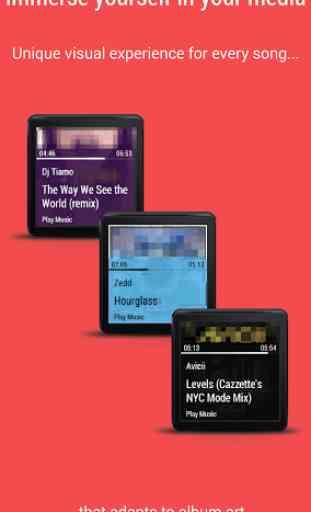

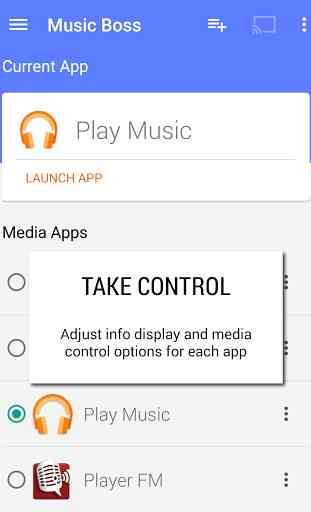

i love what this app does and hiw it works but it absolutely wrecks battery life. whrn i have the app open it will eat 30% in about 90 minutes, and just having it installed means that it ears 30%+ over the course of the day. i cant say for certain, because it doesnt show up in battery usage, but there's ~40% unaccounted for since I installed it. God, it's stupid i have to use a 3rd party app to rate songs in Google Play...