Music Control
Supports many mediaplayers such as Play Music, Spotify or Apollo.
- Display track infomation, also artwork
- Change track from anywhere
- Window opens automaticaly on music start or headphone event
- Minimized mode which starts by an double touch outside of the window
Have fun with this app and please leave a feedback.
Category : Music & Audio

Reviews (29)
I tried it and now am uninstalling this. I like it, but there is no good way to disable it when I need to Positives first It works pretty good! Its out of the way when minimized most of the time and can easily be moved by dragging it if it is in the way. After tinkering with its limited options, it turns on when I play music or plug in my headphomes. You could even pause a video with it if you wanted. My problem with this thing is that I dont want it on all the time, and with my settings (having it turn on when I open Play Music, which is why I got this app, so I could controll my music easily while doing g other things) it always turns on when I play a video on youtube, or browse soundtracks on Chrome, or just about any music related thing that so happens to happen, even after going into the controller app and pressing Stop There needs to be an easy way to turn the thing off and have it stay off withoug having to go into the app and disable all the settings. Once that is added I would happily reinstall.
Finally found it! I use Waze and this app allows be to use AIMP and it's native features (primarily playlists) to do basic control while in the navigation mode. Fluid is another similar app, but this one seems better. I'm sure it has bugs/limits, but bridges an impossible (before) gap.
Beautiful concept and very pretty UI. Exactly what I wanted but unfortunately doesn't work as expected. Only play/pause button and previous (start media again) works. I expected Rewind and Fast Forward too which are already shown in notification by NewPipe app. What this app does is 2 min task using Automation app named App droid (no offence to dev; his/her effortsare commendable)
Everything is perfect, but I would like 1 addition for 5 stats: Allow the user the minimize the widget based on an adjustable timer. For example, automatically minimize the widget after ten seconds. At the moment I use this with TomTom navigation, but it zooms in on a double tap which is annoying.
Simple and awesome!! A small floating pop-up with basic music controls.. play, pause, fwd, back. Exactly what I need without any extra B.S.
Exactly what I was looking for! A floating widget that stays in view so I can control my Spotify while I'm driving without opening the app or face any interruptions.
Exactly what i was looking for! Works perfect, thanks!!!
Nice!, can this app support other music player for showing album art !?
works as advertised. please add support for apple music
Floating control..... Nice app
Great little app which does what I need
It's really good
I come from Windows Phone where all u need to do is hit your volume key to have access to media controls. Not having this drives me nuts on this S9+. This app isn't a perfect solution but it is a serviceable one and thus far works well. Thank you.
Very pleased with this guy's work. The simple design fits pretty seamlessly, and it just works without the fuss so many other android apps seem to be afflicted by. Will be buying the paid version, if not just to support this dev!
This app says it can control audio from anywhere but it seems like it doesnt work with Groove Music (Microsoft music subscription)
Here what i looking for. Could you please add feature, that can lock the widget to control only one media player please. Thank you
You solved two issues of mine and now I couldn't be happier! This is the best! Also try out the dashdow (I think it's called) it's for your text messages! It works better than my stock messenger!Check under their other apps!These two apps saved my life! Why did it take so long to find you!I love this app!My spotify is always there when I need it, no matter what app I'm in!It's perfect!Then it just minimizes to a bubble and not in the way... Stays afloat! PERFECT!THIS&THE TEXT MESSAGE FLOAT ARE AMAZING! TY!!
Why would you need to access my security folder to start this app. Deleted without trying it.
The app doesn't work with music app on my phone (boom player for Tecno w4)
It would be great if we could tap on the floating widget to go to music player. And also if the widget ends as soon as you stop playing music.
Instead of double tapping . one To one the screen would be better to hide it. It's easier that way.
Sony Xperia z ultra. I like this app pretty much. But I have an issue with this. Double tap minimise option properly not working on my device. Please slovenly this issue.
A must install for avid multi taskers! five star if it would have opened player on click.
Doesn't associate audio files from file explore app to load in this app
Works fantastic with YouTube Music! Exactly what I needed. Works flawlessly placing audio controls over my GPS app!
Really cool and an amazing multitasking app . A must download
Great app that can control your music while using almost any app
I'm looking for a portrait version to fit alongside maps. Can you do a tall thin version for the side of the screen? Can you allow us to open it only if maps is open too? I'd buy the plus version if so. Danke
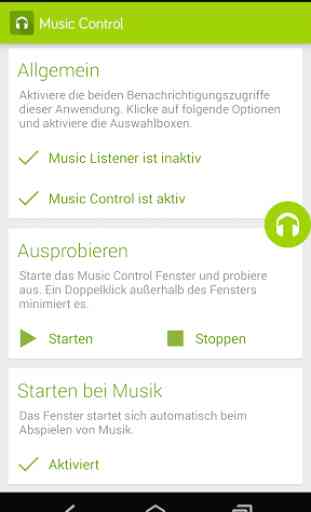
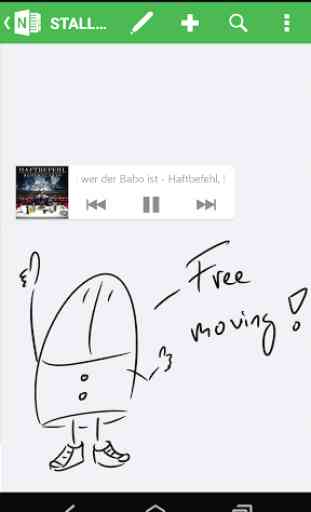
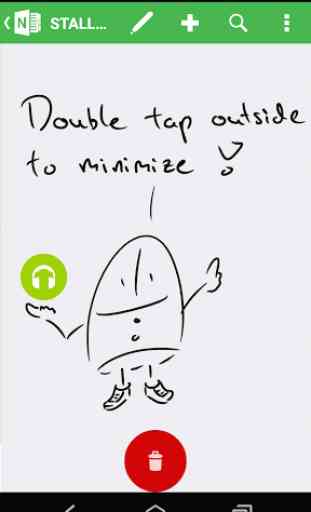
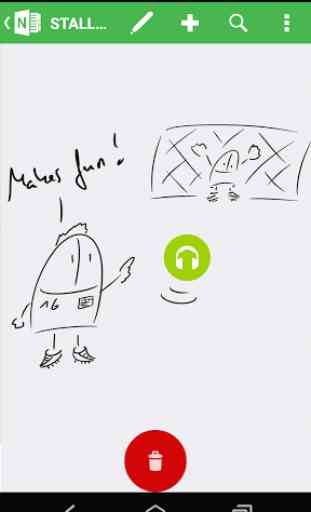

Works great on my Android 12. I like that the app is small and simple. However I would appreciate some features in Plus version (which doesn't have any benefit for me now): 1. transparency of the window 2. possibility to hide the picture on the left 3. possibility of autostart in any app, for example in navigation 4. possibility of automatic light/dark theme switching (with sunrise/sunset) independent of phone settings (for example navigation in Google Maps can do it)