Music Equalizer - Bass Booster & Volume Booster
Category : Music & Audio

Reviews (23)
There ought to be a volume decrease option. The volume boost bar should begin at 100% volume, and you should be able to raise or lower it from there. I only use the bottom two notches out of fifteen notches, whenever I mess with my phone's volume control. It's ridiculous how high the volume is calibrated for headphones. I think this app could help lower volume, with one small simple change. Overall, a very good equalizer. Does it's job. Sounds nice. 9/10
No questions, your efforts well deserved 5 star. I love music with heavy deep bass. After so many apps installed and install. I now go for this wonderful application.
Really straight forward and useful. There's an EQ and a volume boost, and they both work well. The EQ has several presets as well as a custom option. I use this all the time, mostly to boost the bass response of certain headphones.
Was listening to youtube as I downloaded the app on my S8 with beat headphones. First thing I noticed was the volume dropped by 20% but was still maxed out according to my volume controls on my phone. I thought it may be due to dinner settings. As a guy that does a/v for a living for the last years..I know how to use an eq. And no matter how I played with it.. volume never came back. Uninstalling app now. No thank you. I would rather have good volume and clean sound.
Great great app. Uses so little phone resources, I can't see a decrease in my phone's performance at all. This app is too cool, it actually doubles the volume, especially noticeable when listening thru earphones. When u set the EQ in ur music app (of choice). U can set another EQ on top of that via this app. The sound quality increases too, without any distortion. 5 stars to the developer. 👍
The app deleted my presets on it's own. I've been using it for almost a year, and it was perfect an hour ago, i set my phone down and come back to all of my presets being gone. When listening to music, I'm very sensitive and get headaches quite easily, and i used this app to combat that issue, which is why this is so upsetting. EDIT: Did it again! Stop ruining my presets with your updates!!!
Great EQ for a free app! Adds some sound enhancement that sounds good to the average ear. If, like me, you are a sound engineer, you might find this frustrating as you can't turn it off, so full control is not possible, but I actually find it quite acceptable for most situations. Could hardly ask for more from a freebie. 👍
I've been using different equalizers on the Android platform for many many years. more than I could even remember and I must say this one is by far the best. every other EQ that I've used from the App Store would lose a ton of volume if you turned the treble up very high. this one loses none. Also the increments from one level of volume to the next is perfect. usually when turned up just one increment its to loud, when turned down one increment it's not loud enough. but this one is perfect. 😎
This app is amazing I deadass aint think it would even work but it does, and if you don't believe me then just download it and turn the bass on and set it to the category of music like hip-hop or something and play the song and in mid song turn the app off and you will hear the difference, but just a heads up don't have your bass all the way up for to long because it will begin to mess the sound quality of the speakers, and as long as you don't do that then you will be all set for good🙏🙏👌🔥🔥
just starting to play with it, so far, it's VERY user friendly, no unnecessary bullocks..just what you need to get the most out of your music/device. The option to change the aesthetics is a bonus i didn't expect, not terribly important, but is fun, and surely something for everyone in there.. as an equaliser, it's just like when your stereo had the sliders and knobs to deepen the impact of your music.. no difference here, same format, can't go wrong, experiment until ya find ya songs/albums best
There is something wrong with this app. When you turn it on, it will reduce the volume and the EQ is worthless. When I turned it off my music sounded much better without it. It works as if the controls are reversed. I am using a Galaxy Note 8 phone, Bose Sport Earbuds and streaming SiriusXM's music. I am going to uninstall it.
Very nice EQ to use. It's easy on your memory and processor. No ad interference all over the place. Have to admit that I'd happily pay for this app. Only thing I'd like to see is it to have 7 bands or more for a more flexible adustment. Maybe the developer can make a paid Pro version with 7 bands or more.. I'd buy it in s heartbeat.
This app sometimes ceases to function while it is open and running. Almost any sound notification from another app (such as text or email) causes it to quit working even though the so remains open. Using the on/off button at the top causes the sound to change drastically if you turn it off and back on making your saved custom choices useless.
I really love this app so much. I've been looking for a music booster, enhancer, working on bluetooth and on a wired connection both are working very great! This is effective when activated the volume I guess reach 2x and thats really superb when choose the Flat mode and turn up the bass, fantastic, even if your speaker doesn't support much bass, but with the help of this app, it will sound very great. Highly recommended this app to you guys!This is based on my experience as a user and on how you
I'm really loving this app so far, had it for 3 or 4 days now and it really does work and sound awesome. I couldn't believe it, I've installed and uninstalled at least 20 25 independent equalizers, I know this one does have a music player but you can turn it off of you don't want to use it. Which I have an awesome music player it just had mediocre sound at best now it has awesome sound. Damn if that wasn't enough all I had to do was watch 4 ads in a row to get 50 points and now I'm ad free.
Super advanced and easy to use. Recently got a Walmart 2 super tall speaker altec radio , the bass is extremely out of this world , but moved in upper apartment, and bass was too loud, even with all the settings cranked down, so this app completely reduced the bass by 95% and still made the music sound super good and clear . Especially at night.
Gets the job done, I love it. Used some different equalizer before, but it categorically refused to function correctly after some while. This one seems to just glitch out with Soundcloud sometimes for unknown reason, causing extremely distorted audio, but pausing & unpausing fixes it promptly until next occurrence. Not that big of a deal, espec. considering the sound feels way cleaner thanks to this thing.
perfect app. does exactly what I need it to. 5/5 stars
I've tried many equalizers because phone speakers are always tinny sounding, this one beats them all! Why? Works with more apps. easy to save and use custom eqs, beautiful interface! Tip: if it stops eq-ing, pause music (in equalizer) and toggle on-off eq, then unpause, that usually gets the active eq back. Sometimes i have to restart phone to get eq back. Many other equalizers don't eq my various music apps at all!
Fairly positive this app does absolutely nothing. By turning the eq on and off, the overall volume changes to give the appearance the app is actually doing something, but adjusting the sound profile doesn't change the sound at all. Edit to response: I think you know I'm correct. That's why your response is a canned, automated reply.
Actually works, I think... I've tried so many other ones that do not work but only turns up the volume trying to fool you. The only thing is... After listening to one song with the equalizer on, I would try turning it off and then back on. The sound changes making me wonder what's going on. Did the equalizer stop after playing the first song? I'm not sure.
I only gave it 3 stars because the sound is still the same as it ever was. Dont get me wrong, it does sound great, but it needs a separate volume booster.Yes, it does have some add-ons like extra lights and colors and all that, but Im more interested in listening than seeing. If that were the case, I would have downloaded a visualizer booster.


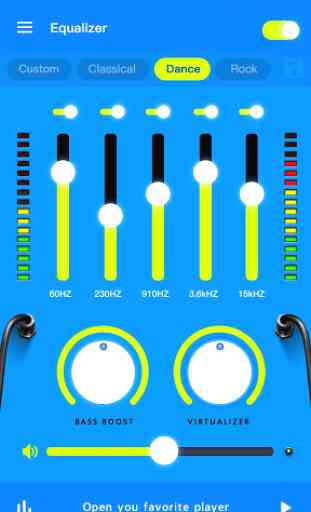


This may stand for 4.5 stars. Very easy to use and significantly improves sound quality once you find the perfect configuration (which is not obvious to be honest, even knowing how it works). It is useful, especially when you decide to buy cheap headphones and figure out sound quality is far from being great. It turned out to work even on YouTube videos, which was a good surprise for me.