Music Reading Trainer
Customize your practice anytime. Choose any combination of clefs and key signatures and the app randomly generates exercises based on your choices. Beginners also have the option to display note names on both the keyboard and staff, either in their English names (C-D-E-F-G-A-B) or in their Italian names (Do-Re-Mi-Fa-Sol-La-Si).
If you're just starting out you can choose between 10 carefully prepared modes, each with a limited set of notes that will make it easier to memorize every note in the staff at your own pace.
The app also has a timed mode that turns off hints in the staff and allows only one try per exercise, and then shows you statistics of your practice session. This a great way to enforce a faster and accurate reading of notes.
Features:
• Treble, Bass, Grand Staff, Alto and Tenor clefs
• All 15 Key Signatures
• Piano sound for correct notes
• English and Italian note names
• Timed Quiz mode that removes hints and provides statistics
• Note range of up to 4 ledger lines for Treble, Bass, Alto and Tenor clefs
• Note range of up to 2 ledger lines for Grand Staff
Premium Features (In-App Purchase):
• Ads are removed
• A piano keyboard can be displayed, highlighting the octave being played
• Selectable number of notes before changing the Clef or Key Signature
Category : Music & Audio

Reviews (30)
This app can teach you to read sheet music, even if you don't know how to at all like me. I'm already just about halfway through learning their music reading course, but this app includes a lot more features, like different instruments and it has a ton of different music courses for completely free!!! It's also way fun than my other games. Thank you so much to the people who made Vivace!!!!
Great app, as a piano teacher, things app would be PERFECT if it just displayed the full keyboard as an option, say in wide screen mode, versus just jumping between different highlighted octaves, which is more difficult to get a feel for the whole set of notes. For example when the next note is higher but you move to the left to play it.
Right idea. Better yet, for memorization of the notes, if the note being played would alight on the staff, now, as soon as the corresponding key is played, the note jumps to the next note, giving an incorrect visual message. say , for example that a B is shown on the staff, and the learner presses the corresponding key, the C sounds, at the same moment the note indicator has already advanced to the next note.. a delay of half a second or so might be implemented before advancing the note.
Love it!! They literally thought of everything!! Use practice mode if you want to drill yourself with endless notes!-- however recently the ads that started popping up at the top have caused the piano keys to shift down into where the menu is at the bottom and you end up pressing the menu buttons instead of the piano keys by accident-- not the worsr thing in the world but frustrating
You *cannot" have an app teach music where you can play a note that is lower on the keyboard and yet sounds higher and is written higher on the stave. This is really basic stuff! The concept of this is fantastic and the app is well made but, as a music teacher, I could not recommend this to kids as they will get confused! It's a shame as this is an app I would love to recommend kids use outside of the classroom but it just isn't accurate enough and will lead to wrong concept learning.
For somebody who has never been fortunate to be in a music class it is very clear and informing . Thanks guys for the good work .
Very excited for the app but it keeps crashing on my Google Pixel 2. I can't even get past the simplest training exercises without it crashing. The only training that successfully loaded was lesson one with both treble and bass clef. Lessons 2, 3 and 4 broke. A much later lesson with all accidentals worked but obviously I can't jump straight to that...
This is an excellent complementary tool to helping you learn sheet music. I am a complete beginner and I love this app as I can train myself to read the music for staff. I know it doesn't have a full piano in the app, however, that's not what I am looking for... this app does perfectly in helping me read music.
NOT THE CORRECT NOTES! The notes are noT correlated with the correct octaves.. (I.g. .if you are playing an F located on the first space ib the staff and moving up the staff to play C, it only lets you choose the C that is lower on the pianos octave... wheb in reality, that key would be to the right of the F key on the keyboard, not to the left!
Just downloaded the app and realized that the do.re.mi fa.so position did not actually lineup correctly when there are sharp or flat added into the Ledge lines. For example, when 1 sharp is added into the ledge line the position of the *do* did not lineup with G key. Actually, the *do* note is always start at C key position for all the sharps and flats which is very confessing.
This is a wonderful learning tool! A lot of great features. Though I wish it supports landscape orientation which would be useful on a tablet. I would also pay for Midi support so one can practice on a real keyboard.
I'm a beginner so this app really helps me.retain lessons on the go. Only thing I wish it had was landscape mode just to fully use the widescreen capabilities for all my fingers rather than the awkwardness of trying to do all of the keys with the pointer and the middle finger.
Lots of combination for tests, nevertheless I ran into some minor bugs and the app seems to be missing a learning algorithm aside from the random testing (to keep introducing problematic answers in a designated way). I would appreciate if it was possible to set a reminder for the app.
Great app for beginners like me. There's an issue with it, though. The staff remains on my phone screen as sort of a ghosting effect after I close the app. It doesn't go away after killing the app or even restarting the phone.. Reinstalling the app doesn't work either. Let me know if you want screenshots sent somewhere. I'm using Xiaomi Redmi Note 4
Very nice app for beginners who want to do some practice and learn basic concepts. This app however, feels quite outdated compared to one called "Complete Music Reading Trainer", so I suggest you to get that one instead.
After having tried many of the other music training apps on the play store, Vivace is by far the best one! The app has a clean minimalistic design, an intuitive usage flow, and a great UI/UX
this app is really great for a beginner, you can practice and become able to recognize notes in all keys, however, once you're good at that you need more knowledge. you can't read a sheet after using this app only, but I find it great to begin with!!
Wonderful. Hey could you help me to fix an issue with the contrast that I'm having with the settings menu? Thanks. I can send you an email but if someone finds this helpful maybe it is a common issue in others cellphones. Thanks
It's only in English! I wanted to teach a non-English-speaker how to read music, and this app would have been perfect! Please enable other languages in the interface and then I will come back. :)
simple, easy, I'm actually excited to try out the sheet music i have thank you thank you devs.
It's hard to learn notes on here. It's like trial and error learning rather than effective learning. Good practice if experienced with reading notes, not suggested for beginners.
Great note reader training app, comes with all the sharps and key signatures too. Lessons progression is well structured, and an on screen piano is much utilised. A joy to use the app!
Pretty good little app to remember where the notes are in a music sheet. Especially good if you already know how to read music sheet, but needs to read faster
Please add a midi option. I have been playing piano for a while now but I cant read the notes and if there was an option for midi it would be amazing because I could get real practice with it. The app is great btw I just wanted to get ur attention by using a low rating
Excellent for learning! I am very novice in notational music, and this program is Excellent for progressive learning, and with an elegan notational presentation, that educates too for the essential Artistry Spirit. Bravo!
The best free app for learning and training notes in different clefs. Thanks!
a great app to practice. but could u please add piano support? so i can practice with my real piano. also could u add options so i can remove the letters from buttons. cause in real piano notes are not written. i will give 5 star right after u implement piano support. please do it. thanks a lot for this app.
The keyboard shows 7 white keys. This forces me to press, for example the G and F keyboard key which are beside each other when on the staff it's the G on 2nd line of Treble staff and the F on the 5th line. This will mess up my students thinking and comprehension! I will change my rating from 1* as soon as the developer adds a sliding keyboard that shows, for example, a 4 octave range from low Bass C (on 2 ledger lines below) to high Treble C (2 ledger lines above)
Great concept. The theories are there. It just needs to show up with the keyboard. The keyboard notes are short... It doesn't sun up to the notes on the sheet... For example, F-A-C-E..., the keys of C and E are noted higher in the sheet, but the piano keys provided are short of keys and stayed at the first keys. It needs a full keyboard.
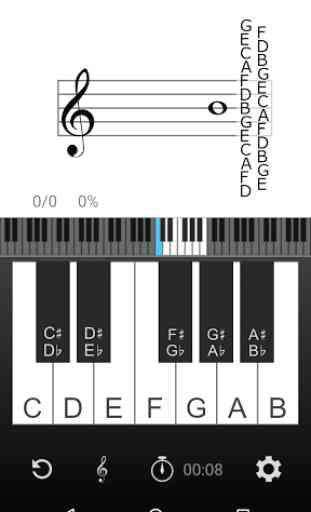

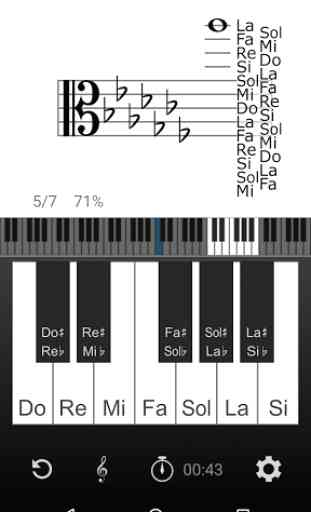


Would be a more than ideal app if the keyboard expanded beyond one octave. It is impossible to learn to read music correctly when, for example, the exact same "F" on the virtual keyboard registers as correct for both treble cleff "F" on space 1 and treble cleff "F" on line 5. This is confusing despite the moveable/highlighted octave marker above the main keyboard. In fact it overcomplicates what could be a simple idea, thus negating the whole premise of the app.