Music Tag Editor
Fell free to edit audio tag manually or use automatic mode with a huge audio database.
Features:
• Simple album art grabber
• Powerful music tag editor
• Supports manual and automatic tag editing modes
• Huge album art database
• The most powerful and large music info database
• As fast as possible metadata search engine and album art downloader
• Supports mp3, mp4, ogg, flac and wma music formats
• Compatibility with mp3 ID3 v1, ID3 v1.1, ID3 v2.2, v2.3 and v2.4
• Automatic batch mode available
• Build-in music recognizing algorithm
• Gorgeous material design
The new album art and track info are written directly to music file, and cached by Android OS (build-in media scanner starts after every music tag or album art change).
To improve the accuracy of Music Tag Editor ensure the correct artist and track title where entered before starting automatic album art downloader.
Click album art image to manually select cover from gallery or delete album art from audio tag.
Category : Music & Audio

Reviews (25)
The only music tag editing app you need. For a while I was looking for music tag editor that was simple to use and one that had actually WORKED. Stumbled upon this app and it blew me away with it's ease and simplicity. There's a very handy green circular arrow button thingy which you just have to press once (or a few times), then, as long as the name of the song is there, everything falls into place. You get everything you need incl. Album art, artist, genre etc. Definitely recommend this app.
A very handy app. Still had bugs, however, such as cover art getting stuck and becoming seemingly permanent. A few of my songs have an album cover of a different song and even when I change it from the song's little page it won't change it from the songs list. Edit: Thanks, devs, for the response! But it doesn't seem the problem has been fixed for me.
Terrible. Splits up albums all the time into random remasters and compilation albums so I have to manually readjust the tags. Sometimes that doesn't fix the problem. I've got two kind of blue albums now, one with a single song on it. I just wanted something to get album art. There is no way to choose the correct album you are looking for. Also cuts up compilation albums into their originals, so you get 12 different albums. 👎
Honestly it's such a great app, outstanding if anything and actually surprised me with how it works, so props to that. But I'm sure I can speak on behalf of people/users by saying we would really appreciate if you updated the app with an "Add Lyrics" function so that the lyrics can be seen as the song plays. (Lyrics will be saved to the phone the same way that the album covers and such is) I would honestly appreciate it if you did so. Smashing app 👍 Thank you once again for it
User interface is okay. Search is VERY slow and inputs wrong information half the time. Instead of finding original albums, it was filling in with complication albums that contained the song (i.e. "now that's what I call music"). Other occasion it simply says nothing is found. I tried it, and it wasn't good, overall. Ads every two searches is bad.
Sort of works. Sometimes. About 20% of the time it shows no results for album artwork, even with reasonably accessible music. Another 20% or so, it finds artwork, saves it, and then doesn't display it at all. So if you're looking for an album cover app that works slightly more than half of the time, your ship has come in.
This app does what it says it does. It has a simple, easy to use interface and it's just so SMOOTH. However I am looking for an mp3 tag editor that can retrieve the picture file used for the album art and sadly this app doesn't have that feature. Other than that, this app can cater to your basic mp3 tag editing needs so give it a try!
This app is a masterpiece indeed! It actually changes the metadata of my songs easily. I'm also planning to buy the Pro version! I suggest everyone to download this app, very worth your time. Also, please add a feature where I can specifically add a folder to scan my music. **EDIT** Purchased the premium version, worth every penny! 🔥🔥
The search function for finding album are and info can be wildly inaccurate. And half the time I can't even update the tags. Also sometimes using the auto update functions, it's split an album into like 3 because it adds the Remastered version and the deluxe boxset version or whatever. All the original files came from the same source so this is really annoying.
This app works excellently! Before I had to manually add everything to my music files but this does it for me! There are only occasional problems when it does not recognize the song or artist but you can just manually add the details to that specific one as this doesn't happen often.
This app seems to work for the most part. I've only found a few songs it can't identify. Advertisements are annoying when they pop up every 5 or 6 searches. Yes authors, I know you hVe to eat. But ground beef is good too.
i mean its good but its starting to lag really badly and ontop of that, the ads are too much. update: it used to be so good and easy but i had to download all my music back and when i tried editing them, the albums seperated themselves. im not sure how to explain it. but ive never been this stressed over music.
I had 2 different mp3s seen as the same. I had to down load one, edit it and upload it. Delete it then download the other, edit it then down load the one I first edited. Because if both were present the editor only shows the first one it finds. Be easier if it showed them by file names and both files could be edited at the same time. I gave it 4 stars because it did solve my problem.
It was working good until it stopped changing all the music info in my music app. It looks right in the music editor app but the music player isn't showing the change.
Great app! As usual, you can select files by album or artist—but also by folder, which means you can actually edit the specific files you want to. (Imagine that!) Very intuitively designed, too. It's refreshing to see such well thought-out work. Thanks!
Sometimes would give me the album art for a completely different song or just give the right one but in horrible quality. Pretty accurate most the times but I rather prefer the old app icon, a lot of the times the music doesn't tag at all because it's from either an underground artist or the app doesn't know what to do.
This app is good for adding tags to music but when you upload album art, it doesn't even save to the file. This app is slightly outdated and could use an update or 2. I would recommend for adding tags but not for album art. Stick to Groove Music or Windows Media Player if you wanna add album art.
Worked some of the time. Some times it found the information correctly but would not save it. What the app shows for art work is not what shows in my play app. Seems like each time it ran more items got mangled in memory, had to delete before the everything got corrupted
On 3 challenging (for some unknown reason) files, this app succeeded when a different tag editor app I tried failed to provide the needed compatibility (of the edits/output). I just wish this app had an option for date/time sorting when selecting the file to edit.
I love it. It is very easy to use. I prefer to use this over other tag esditors. Unfortunately it cannot edit the lyrical tag not can it select all unless using pro version, but it does its job right and has no problems. This app is also very organized.I am very grateful this app came to my life.
It does its job efficiently, with its very nice features. The only thing is it's ads (which even I don't have a problem with, because they're not TOO inconvenient and money has to be made on a free app somehow, you know).
Very annoying and time wasting that you can't quickly locate the music file by folder yourself. Instead you have to search an automatically generated list of detected music files on your device for the one you want to tag.
The only time it works is when you download a new mp3 file. other than that you won't be able to edit old song files, instead you'll get a message saying error writing tag to audio file.
It works fine, but there's no option to tag files on your SD card. That's literally the only thing I needed this for, because my music player (Rocket Player) can already tag in-app. Is this a pro feature I'm not aware of? Otherwise, seems to do what it says it does.

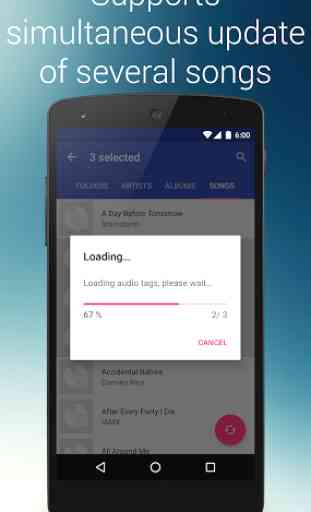
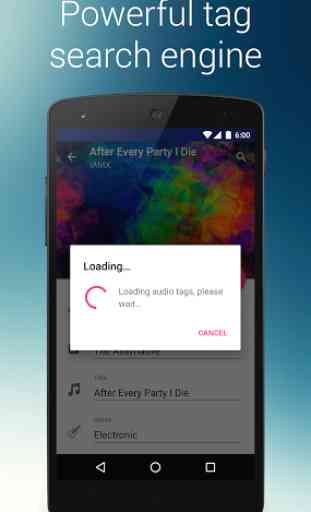
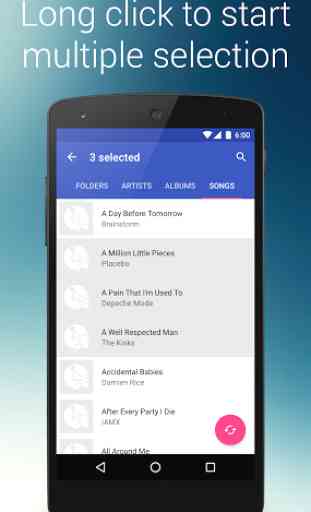

Few weeks into using app now. And I can see where the flaws are now. To be honest the rename function doesn't work at all. Instead of renaming it deleted all the files which I found really strange. I'm trying to see if it relocated them but can't find it. All that hard work. The only thing that properly works is rename manually. This works fully fine. 1 stars for this. The rest of the app is fraudulent. Maybe to get money. Another one of those apps I guess..