Music Tag Editor
- auto tagger is a material design music tag editor that introduces features like lyrics editing & album art editing to make the process of tagging your song files quick and easy.
Music Tag Editor automatically updates the Media Store Database when changes have been made to files to ensure changes reflect on all other media applications. Please take note that some music players use their own databases and may take longer to reflect changes to files, a manual update may need to be invoked within the application if it is possible.
Music Tagger Currently supports the following file formats MP3, FLAC , M4A and MP4 audio files only.It is also known as
- Music tag and album art editor.
NOTE: This is a BETA Application it is currently still in development.
READ: If you are running KitKat writing to external storage will not work unless you have rooted your device and applied the SD card permissions fix. This is due to Google removing external write permissions from 3rd party apps on Android.Features:✓ 2 Themes-Dark and light✓ 6 Theme Color✓ Seamless Integration with Marine Music Player✓ Complete Material design✓ Batch Edit Playlist songs✓ Auto Music Tagger, automatic Music Tagger✓ Manual editing currently supports MP3s,FLAC, M4A and MP4-Audio✓ Reading and editing Appropriate ID3v3 tags✓ Batch editing music files and albums✓ Selective fields when batch editing✓ Edit by Songs✓ Edit by Artists✓ Edit by Albums✓ Edit by Genre✓ Edit by Playlist✓ Applying album art in android database to music files✓ Batch applying album art in android database to music files✓ Applying album art from storage to files.✓ Updates Android Media Store after changes are made to MP3, M4A,MP4-Audio and FLAC tags.✓ Reading and editing FLAC tags.✓ Reading and editing M4A tags.✓ Reading and editing MP4-Audio tags.✓ Reading an editing lyrics on MP3 M4A,MP4-Audio and FLAC files✓ Batch Lyrics Grabbing✓ Changing character Encoding✓ Edit through third party file browsers✓ Built in file browser✓ Built in Media Scanner✓ Filename to Tag
If you experience any issues, I'd appreciate it if you would send an email to [email protected] This makes it easier and faster to fix bugs or make changes based on feedback.
Category : Music & Audio

Reviews (30)
It's an awesome app as far as Tag-Editors go, but I have noticed after a month or so, it glitches and causes other apps to misbehave or close out, and it causes my device to lagg. It took time and some trial and error, but I've narrowed these issues down to this app. It is a great app, but it may have an underlying bug.
it works but it cant use the file explorer to add album art. only the gallery app and google search. on top of that, sorting your music library by folder is a paid feature making is incredibly hard to make a split album whole.
Horrible. I spent countless hours editing my album and when I thought I was finally done, the same picture was in all of the songs. WHATTT
I don't know what is with these tag editors, none are ever able to actually save tags I've been trying to put my album together almost a week now and this is the only thing holding me. Why does it seem like every app created never works right? Boo
Ive never had to uninstall an app this fast. Its basically just a "pay us to be able to browse your files" app.
I love this app so much!!! It makes it so much easier to find the songs I'm looking for. The only problem I have is that it doesn't let me edit every single song like what's up with that??
Finally a free app that can edit m4a files. They're so troublesome for other apps for some reason.
Installed and cannot open my music folder on sd card without buying it. Uselesd
first thing I want to do (FOLDER browsing) it asks for money ... Instant uninstallation and low rating!
I love this app.. It just perfect for me.. Editing music tags, adding covers.. It's awesome
no problems with MP3 but doesn't seem to work with m4a files.
Folder browsing is a common feature but it is not free in this app
It's a perfect app I've ever used It's comfortable . Thanks and great job😘
It works great to edit and apply tags
Great app. Best and easiest tag editor I've user
Unable to Edit Tag.. W..t..F. More BS.. That doesn't work.
It has a bug and it doesnt work !!
It won't accept the changes on the file I'm editing
OMG.. THIS IS JUST AND ADS APP..STAY AWAY.....REPORTING THIS APP...
does't work on android 10
It is not working!
This app is good but not great☺😉
Can't remove album art
Can't even download it 🙄🙄🙄
Its useful for me GREAT APP
Very poor execution
Doesn't save your edits.
Needs an update
I love this app!!
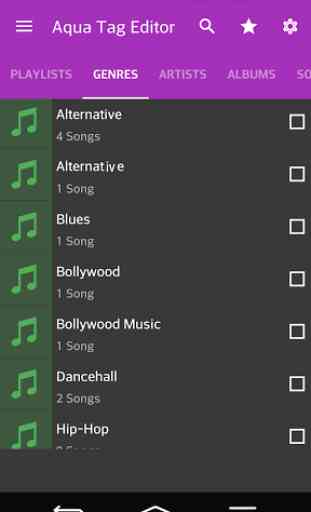
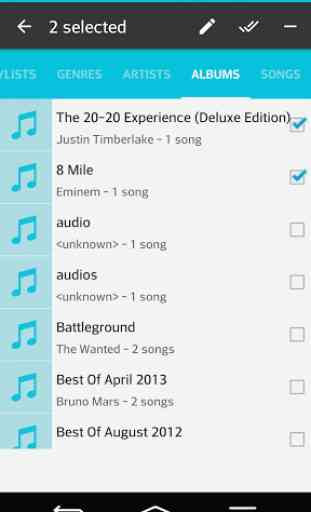
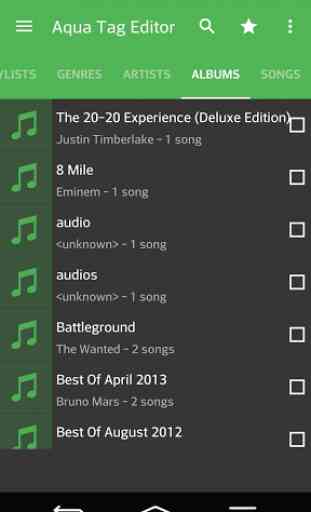
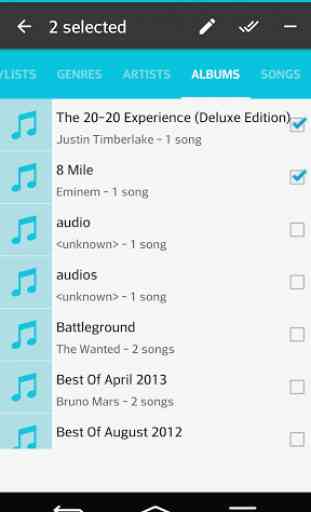

This app is perfect except for one small thing: The web search cover downloader. It gives me the right album cover, except for the fact that they tend to have a blue or purple filter over them? One cover I tried to download is actually white and red, but when I tried the downloader, it turned out blue and purple... Anyways, I just download the covers myself now, but it'd be nice if this could be fixed!