Musica Voice Control Player
MAIN FEATURES
• Supports many audio formats including: MP3, WAV, OGG, AIFF, MIDI (.mid, .xmf, .mxm), FLAC, AAC, 3GP, AAC, MP4, M4A, OTA etc.
• High quality audio rendering engine which provides the best sound quality on an Android device.
• Detects and plays all of the music files on your phone.
• Gap-less playback
• Music voice control
• Shuffle mode
MUSIC VOICE COMMANDS
Musica player's speech recognition accurately detects your voice commands. To give voice commands, tap on the button with the microphone symbol on the top-right side and speak when it turns red. Not only you can play songs but also control music playback by speaking the following commands:
• Play
- e.g. Play Hips don't lie
• Play
- e.g. Play Akon
• Play
- e.g. Play Euphoria
• Shuffle On
- Enables shuffle play mode of music playback in which songs are played in a randomized order.
• Shuffle Off
- Disables shuffle mode
• Next
- Play next item
• Previous
- Play previous item
• Stop
- Pause/stop song
• Play
- Resume playing
TIPS
• Say "Shuffle on" and then use "next" command to listen to random songs.
• Make sure you are connected to internet to get accurate speech recognition results.
• You don't even need to speak full name of the song . For example if you want to play "Summer of 69" then just speak "Play Summer" or simply "Summer".
• If you speak artist (singer) or album name, then Musica player will play all songs of that artist or album back to back.
• If you want to remove ads, then tap on "Remove ads" option from the menu.
For support, send email to [email protected]
Category : Music & Audio

Reviews (25)
Nice! Finds songs fast, it's accurate, and it's super easy to use. One minor quibble. I gave it 'hat' as a command and it grabbed everything with that string in the title. Including with 'that' or 'what.' Maybe limit it to full words? That's the only issue I found. Tiny thing. Otherwise, I love it.
Won't even start. I try to start it, and it flashes a screen and then shuts down. Update: With the current version, it mostly seems to work. But it says voice commands don't work on my device (Samsung A72), but google assistant works fine. Also, i have yet to figure out how it sorts artist names. They appear in a random order. I did give an extra star on this review, because they do seem to be trying.
Strange bug with 'Musica' activation wake up. If I say any command other than "Play (song name)" it will no longer recognize the 'Musica' activation wake up word. Then manually pressing the mic button restores voice recognition. So the activation wake up word only remains functional if I only use the "Play (song name)" command. Needs a fix pronto.
So far it is awesome... Wow... You guys did a great job. Especially what I am going to use this app for. Sometimes it miss heards word due to my accent. But I renname the mp3 to what the app hear... Thanks allot. Will defently buy as soon as I get all my audio sorted. What is the possiblity that I can change the activation word to something else?
Crashes on open since android 11 update. Update pretty much fixed all my concerns. Still one of the few music players with voice control. Very conveniet.
The voice recognition feature is on point. It is convenient to play songs with a voice command without having to type out the song name. You can choose the library categories that are displayed on the app. You can play a song or a playlist, pause/resume the song, go to the previous/next song with just voice commands. A cool app!
I had a problem with the app crashing if I have a SD card inserted or mounted on my phone but Brainasoft fixed so thank u and if any else has problems I'd recommend giving them feed back and I am sure they will look into it and try their best to fix it
Seems to be a different music player app, but it will not play the songs in the correct order if I ask it to play an album by voice command.
After having the app for approximately one year I would say it is not worth the investment if you want a functional app I would look elsewhere this thing freezes all the time it doesn't under any circumstance recognize the voice control the app hasn't been updated in over a year so I would say my experience has been very poor it freezes doesn't play the proper music completely locked up the tablet overall a very bad investment get the free version and save yourself some money for something else
I have purchased this app and I am generally pleased with it But........ I am struggling to find out how to add extra albums to it once it is installed. My Music is kept on separate 32gb SD Card in my phone so that is where Musica is set to take my files from. However, not all of them appear when the App is up and running' Also, the voice command doesn't work that good I find. Perhaps the makers could give a bit of advice regarding the naming of albums, such as Title first or Artist first, as I thick this is where the problem lies in Voice Command.
I really like the idea of this app worked from what i can tell but it only allowed me to add 10 songs to a Playlist I tried un-installing and re-installing but didn't fix it also rebooted phone. I looked to see if I could contact someone for help nothing. I use a music app for the gym and need more then 30 mins of music.
They fixed it then phone updated to Android 12 and now won't install... love the app but always compatibility issues
Works good needs a few features which are available apparently only on the paid version.
This app does not edit tags of all songs or albums, just a few. It also does not put all songs into playlists. It simply ignores that action when you try to execute it. So i am guessing the free version is the most features you can actually use properly.
The free app is fine but I was lured into paying for the voice-activation add-on and that was a waste of money. 95% of the time it doesn't work. I sit there saying, "Musica, musica, musica....." like an idiot and nothing happens. In any other scenario, you'd be able to get your money back when something doesn't do what it claims to.
misleading. great if you want to press a button to speak, and control music, rather than just pressing next.. would be nice if the mic didn't reset every use. pointless for any situation, unless you want a music player that looks straight outta windows xp.
Nearly excellent for hands free in car. I would buy the 'pro' version if it allowed selection by genre. Suggestion: add key words 'album', 'artist' and 'genre' to bring up list view for subsequent selection.
The app is amazing to my side. I uttered my favorite Song and it started playing
Final update to review as last issue was resolved very quickly. Works as intended now.
Great, the latest version works with Samsung S21 Ultra running Android 11 seamlessly. 👍
I want to voice search my own songs on my mobile. However Google charges monthly subscription for this. This app solves this problem. Happy to support this app and hope the pro version can be cheaper.
This app is very fantastic.it is a very usefull app. In genres music part is fantastic. Music part like Punjabi songs, pagalsongs, Pop/Rocks etc.. So easily find the music.
Voice control is pretty accurate. However, UI can be improved. But, the app works well and does what it says!
Very good. I would have given you 5 stars, but you don't hear well a times. Good app.
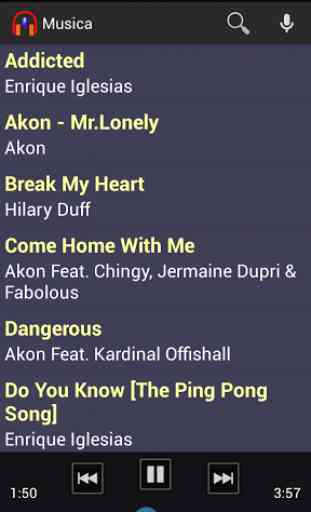
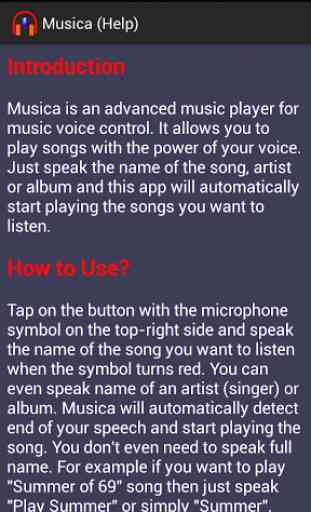
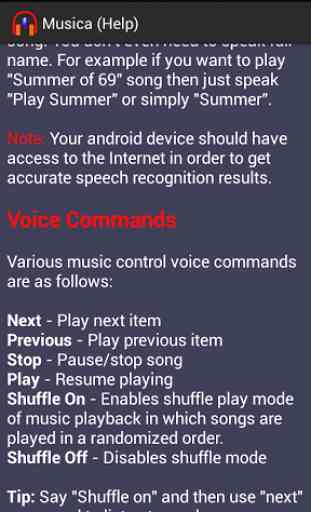

Great for in the car, best I've found - almost hands free. Need to press MIC icon to initiate voice recognition. Big SIMPLE improvement would be to make the MIC icon real big so that you could press it w/o having to search for it. A wakeup word would be better. Improve UI easily by highlighting 'now playing' and positioning playlist so that 'now playing' title is in the middle of screen.