MW-Pen App Enabler
[Compatible Devices]Samsung Galaxy S6Samsung Galaxy S6 EdgeSamsung Galaxy Note 4Samsung Galaxy Note EdgeSamsung Galaxy AlphaSamsung Galaxy Note 3Samsung Galaxy Note 10.1Samsung Galaxy Note 12.2Samsung Galaxy Tab ProSamsung Galaxy S5Samsung Galaxy S4
This app is only compatible with Samsung Touchwiz devices with multiwindow and/or pen window features.
MW-Pen App Enabler is an app that enables apps for multiwindow and/or pen window without needing a rooted device.
Before you install and use the app, PLEASE read on as it is important that you understand what it does and its limitations.
What this app does is insert the meta-data that is needed for the android system to recognize a multi window or pen window app as per Samsung's SDK requirement which is covered in the following forum tutorial
- http://forum.xda-developers.com/showthread.php?t=2499720.
It can not enable apps that are built into the device/rom which are normally referred to as system apps or apps that are located in /system folder. To do so requires a rooted device which this app is not designed for. This app does not control how multi window or pen window work and so does not guarantee that all enabled apps will work perfectly on multi window or pen window. Enabled apps can not be updated. To update, you need to uninstall the enabled app first, install the updated app and run it through the enabler app again. The bigger the app is, the longer it takes to process.
To use this app, you either pick an apk file from the sdcard if you have a backup of the app or pick from installed apps (system apps not possible), tick the options you prefer, then click process. When processing is done, the app will ask you to uninstall the target app (if it is currently installed) and then install the processed app.
The free app enables adding pen window apps. The PRO KEY enables adding multiwindow apps as well as enabling multi-instance which means running the same multiwindow/pen window app multiple times.
Please don't post problems as reviews as I won't be able to help you that way. Just shoot me a message/email and I'll try my best to resolve issues with the app.
Category : Tools

Reviews (30)
Unable to use with android 10 :(
Always crashes when i click sd card
The app isn't free. No free-trial nor anything
This is a good app.
Installed so I can run roku and onkyo app together on screen, neither app supports mw, so they aren't designed to have screen size changed. The view on the individual apps can appear distorted, but that's to be expected for apps that aren't designed for mw, and not a huge concern as I make the onkyo app only take a small portion of the screen as it's just used to control the home theater volume. Installed it on my s5, thinking of dusting off my tab 3 7.0 and using it as my new universal remote :)
This app is the best app you can have on any of the new devices that use the S Pen. Without this you are very limited to what you can install into split screen or pen window. Your only limit is Google sign in. An app that uses Google sign in will not work correctly in the pen window or split screen when using this app to put it there. Still a five star app and the only one available without root access. You do not need to root your device to have it customizable to your likings.
Not all apps are process able as per statement of developer but I have been using it and still can't find one where it fails. It is fantastic! Download it and test it by yourself. Is good, I love it! 100% recommended for galaxy note X users. I tested in 3 for some years and now testing it in 5.
I got a new galaxy tablet for work so I can answer emails and do client profiles but was just about to take it back because the multi window was useless. I stumbled across a link to this in a forum and I'm so happy. Because this is a business tool rooting was out of the question. This gets around it and did exactly what it says it would! Thank you! Thank you!
Almost all apps I try (except Microsoft Word and Excel) work with this app. OfficeSuite, Chrome, media players, google maps, Kingsoft office, all pdf viewers, tripadvisor, everything. Certainly improves productivity having two windows open and the ability to resize the width of each. A stunning app that felt like I'd upgraded my tablet. It's also easy to use, despite the description. UPDATE* still works with Lollipop 5.1.1 OS Upgrade
I wanted to update my review from 5 years ago. I have still been using this on all of my galaxy notes. Very useful app for the avid multi tasker.. use banking app & note app in split screen with calculator as pop up screen.. etc. Many uses. Great job to developer.
Doesn't work properly anymore. Whenever I run some apps in multi window the area is all messed up. (Used to work on older phones and even the Note 7) But it doesn't work on my S7 Edge. Pop up leaves a shadow followjng and touch doesn't respond. Really love this please fix it.
Not savvy enough to root my galaxy note 2, yet this app help to link two needed apps in one window. Thank you, thank you, thank you for creating this. If I understood what your other apps were for, I would download those too.
Used to work great on my old galaxy tab s. Now I have a new tab s3 it no longer works. Still tells me app can't be used in multi-window mode. Pleeeeeaaaaassssseeee fix it to work on new devices
Had a problem with the key, Dev responses to my mail immediately. Oh and a great app too, works fine on Note Edge 915G rooted TW 4.4.4. Had one small problem with FCs but looking at the logcats it turned out to be Wanam
It says you can add apps to the multi-window mode. Then it says in the description that it can't do that unless you pay. Deceptive click bait.
I wish there were no limit on the number of apps in the split screen drawer.
Requires my apps to be uninstalled, then reinstalled, & cannot be updated. Main worry for me is the loss of data in the process.
Excellent app for Galaxy Note 3 owners who want to enable additional apps for the pen window/multi-window feature without the risks of rooting.
Paid for the key and was hoping this eliminate the old way of multi windowing an app.. but was wrong waisted my money
Just used it to add an app and it's working perfectly. Not having to root is nice. FYI, I'm using a galaxy S5.
I did everything the instructions told me, it didn't let me install the app. I even bought the pro key and tried out with that, didn't work. (got a refund right after)
Does what it says on the tin, makes your apps multi window. Didn't work for system apps including Google maps and translate, but it mentioned that on the tin. Well worth it if you want your Samsung tablet to have multiple Windows
No try before you buy , was interested in multi window support. Great if you want an extra icon on your tab .. Other then that ..USELESS.
This app is amazing. It does EXACTLY what I've been dreaming of. Plus it requires no root. So amazing
Very useful. Not important but a bit funny that this app itself isn't multi window supported
I dont rate apps much at all. This app is very compelling to rate though. This should have an over all rating of 5 star just gor the sheer complexity of what the app does!! There are some things stupid people of the world wont understand and rate poorly due to their own ignorance. Its perfect for what it does. Only thing to watch out for is you have to manually uninstall apps and reinstall from play store to update apps. There is no other way to do it if you want multi windwo. Yoh the multi instance tho!!!
I have a rooted device right now. I'll try this again once I unroot my device or buy a new one.
On my Note 4 unrooted nothing installs. Everything refuses to install. Even tried pro and same problem. Can make the new app but everything fails to install.
I was really hoping this would work for chrome but it wont. It does work for everything else though.
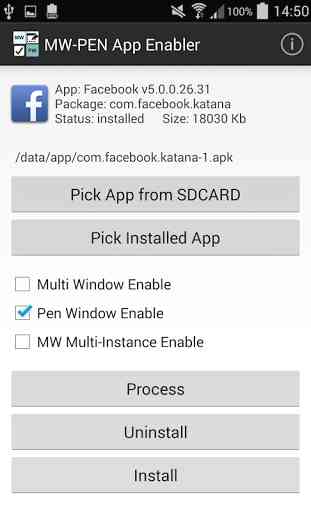
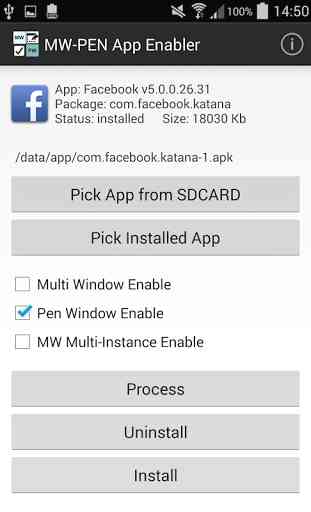
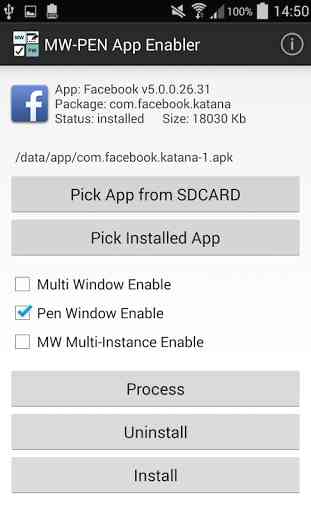

So far I've only tried it with a few apps with a mixture of luck. Especially great for old apps that aren't developed anymore. Also great for apps you don't want Play Store to update because it stops it. To update any app MW-Enabled here's a bit of work - you need to manually uninstall/reinstall to update any app - not for the lazy minded! But if you really "need" that app to work in that window (where it otherwise won't) ....then this is great for that.