My Android Tools(Pro)
My android tools (Pro):1. enable/disable components(activity,service,receiver,provider) ★red:disabled. ★blue:running currently (just for service)2. show all running tasks and processes(with pid and uid)3. show the logcat.4. show/edit the sharedpreferences and sqlite database of all apps5. enable/disable apps
---------------------(P.S. the icon coms from Sasuke's Eternal Mangekyō Sharingan)---------------------
●Activity: An activity represents a single screen with a user interface.
●Service: A service is a component that runs in the background to perform long-running operations or to perform work for remote processes.
●Content providers: A content provider manages a shared set of app data.Through the content provider, other apps can query or even modify the data (if the content provider allows it).
●Broadcast receivers: A broadcast receiver is a component that responds to system-wide broadcast announcements.
●Shared Preferences: Store private primitive data in key-value pairs.
Category : Tools

Reviews (30)
Used this to disable the gtm service in google play music that was causing battery drain when using AdAway. The app is easy and intuitive (for a dev) and is a nice way to tune and debug misbehaving apps.
Way better than Titanium Backup PRO. Strange how people don't realize that. All possible tweaks in the world will not give you battery life back as this App
Excellent app for seeing what is going on with your Android device. Thanks for the great work. Keep it up.
After update to 1.5.9, cannot disable service any more, pls check
Only app that does what it does. I don't know with other apps haven't been made to disable so much
作者你好 mat在Android oreo上使用adaptive icon的应用无法显示图标 希望可以解决一下~么么哒
Best one dollar spent
This app is great. I want to ask for multi user support such as using Island.
Id love to pay for it
The best. A seriously essential app for any power user who wants some intricate control over the apps on their device.
So, you are taking another app's function? The "Current Activity". Anyway, it's great.
Excellent app for seeing all the often questionable junk other apps are running on your phone, and the pro version is well with the price.
This app gives you back the control of your Android device. I am impressed, and thankful. Very good app.
Good, so far I have learn how use properly.
The app is small in size but very powerful.
Great collection of tools Only thing missing is option to convert user apps to system apps and vice versa You score a 5 star for available tools and usability
A great collection of tools for the rooted user.
The best...if you know how to use it
When changing one string entry all other string entries of the file are set to the empty string.
I just wanted to say this is an excellent app. The more you use it the better it gets. Be sure to enable "show component info after app installed" The log viewer is great. UI is simple and effective.
It seems the free version support xbridge but not the pro one.
Great tool
Please add reset option, preferably for each App separate. I enabled few system things for Google services disabled on default and now I have no clue what those things were. A must option in App like this. I want to put it on default again because of battery draining.
process list doesnt always show up. nothing from search either
Excellent powerful toolbox that combines many features. Very powerful, so you need to really know what you're doing. For rooted phones only!
Not for the 'Self-Inflicted Clueless'. You know who you are; 'First-Whiners', *Incessantly* prospecting a herd where determinate is confused for defining; "Cryptic" Windows and of course – Witches.
Working Great on Android N / Nexus 6P - Systemless Root
Access to lots of internal settings
Just refreshing rating
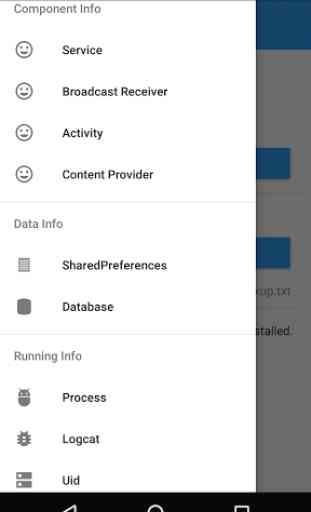
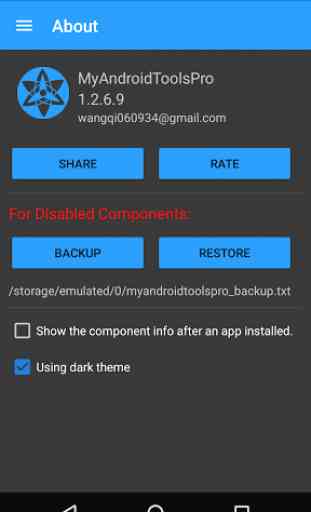
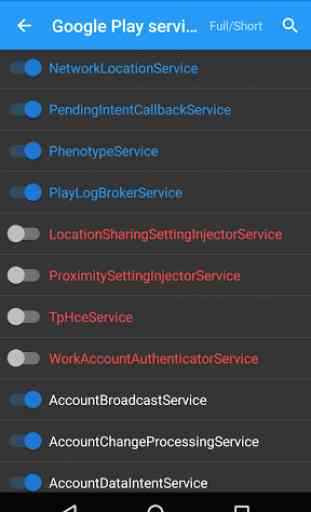

Great app, BUT i do have 1 thing to say - it wouldn't uninstall google system apps (e.g. Play Music) while some other apps do it without problem. Since i paid for your app it's not ideal to have to install other apps for stuff like this... Fix it if you can and if you need more feedback just say it.