My Bookmarks (Free)
MyBookmarks is the simple app to store and organize your favorite website and android apps.The concept is "Bring what was good in iPhone to Android."That’s right. With MyBoookmarks, you can use website and apps seemlesly!!
[What you can do with this App] 1. Organize your favorite website or App, and launch them quickly. These are called 'bookmark', and can be sorted as you like.
2. Categorize your bookmarks with folder. Bookmarks are categorized by Category(Folder), which can be nested to 3-Tiers. Check your Android HOME, if you are lost in the tons of Apps, MyBookmark is the best to categorize them all!!
3. Powerful security function to protect your bookmark. Bookmarks can be protected by security function. Set your important Bookmark as security enabled, and they are not shown until you login to security mode by password.
[NOTE] Please REMEMBER YOUR PASSWORD, you can not retrieve old password, as it is stored with strong encryption.
[App Permissions] MyBookmarks needs these permissions.
- Bookmarks and History To import brouser's bookmarks and history.
- Your accounts To access Google Drive for online backup.
- Network communication To launch bookmarks, show Ads, retreive icons.
[Release History]30-Mar-2016 2.9.8.04
- Bugfix of 2.9.8.03. Fixed backup/restore on android4, 5
29-Mar-2016 2.9.8.03
- Runtime permisson support (Android 6)
29-Feb-2016 2.9.8.02
- Enhancement Security login is enabled by long pressing the title bar.
- Some bug fix.
2016-2-29 2.9.8.02 Bugfix of 2.9.8.01 Fixed application-abort occured on Android4, when saving bookmark via share from browser, and try to change category.
21-Feb-2016 2.9.8.01 Bugfix of 2.9.8.01 Fixed application-abort occured on Android4, when saving bookmark via share from browser, and try to change category.
19-Feb-2016 2.9.8.00 Bugfix Fixed icon fetch failure when bookmarking website.
2-Sep-2015 2.9.7.00
- Support material design. Update UI design, support google's material design.
18-Feb-2015 2.9.8.00
- Bugfix. Fixed bookmarking website, as it failed by fetching icon for website. Removed import function on Android6, as android6 removed interface for accessing browsers bookmarks.2015-2-13 2.9.6.02
- Bug fix
- since 2.9.6.01, for users using MyBookmarks with android L(<5.0) and Pro-addon installed, app launch failed due to license check. This problem fixed with this release.
2015-2-10 2.9.6.01
- Bug fix for favicon get when bookmarking website.
2014-9-20 2.9.6.00
- Edit bookmark name supported.
2014-2-16 2.9.4.09
- Performance optimization Decreased memory footprint to support more bookmarks.
- UI enhancement Support list style view.
2014-1-24 2.9.3.1 Bug fix for Online backup/restore.
2014-1-19 2.9.3 UI customize enhancement.
- Text size can be set on bookmark buttons.
- Icon size can be set on bookmark buttons.
- Auto adjust size of bookmark buttons (case bookmark text is long) can be switched on/off.
Category : Tools

Reviews (29)
Everything I need. A new interface would signal active development. Even so, it works flawlessly on Android 9. You can categorisise in folders your bookmarks. Not intended to synk with your browser, so please stop posting negative reviews related to this feature. It stops development and create bad rating for wrong reasons. And by the way, it is the best you can find.
Perfect if you like neat columns (or multi-columns!) of bookmark names w/o large space-wasting pictures. Bookmarks can open apps & files, also! (but not directories.) Organize in folders and sub-folders which are all collapsible and movable. Well designed. Don't let unhappy raters keep you from trying it! Small ad at bottom. Remove with pro.
Seems like a nice app, unfortunately I don't see any options to import bookmarks from an html file. When adding bookmarks via browser you need to restart the app for the links to show up. Still my favorite. I like the interface unlike many contemporary with icons that one can barely see.
Fantastic app for saving bookmarks offline, independent of browsers. Good variety of options on how you want to see them in the app, I like plain list/ tree view, which I found in the options. However, need a way for ascii export (for importing to my windows machine) ... I tried using backup file for the purpose but its in binary format. Would the developers take this as a feature enhancement request ??
It does not sync with your browser to back up your bookmarks so that you can export them into another browser. This is just another scam app from China looking to harvest your data.
This app asks for permissions for bookmarks and history to import a brouser's bookmarks and history. There is nowhere in the app to import bookmarks from a browser. That is specifically what I am looking for. Uninstalled.
Downloaded. Saved a bookmark to "My Bookmark" app. Backed up to Google Drive. Went in Google Drive. Attempted to open backup file. It said "this file is unsupported"???? Website saved from google web browser....saved to google drive???
Not transferring bookmarks. What is supposed to be back up file in my drive has only the few Chrome bookmarks saved but none of the hundreds of mobile bookmarks Ineed to transfer.
been using this app for years! simple and perfect. new interface would be welcoming.
Bookmarks menu shows a bunch of folders created by the app BUT DOESN'T SHOW ANY OF MY FIREFOX BOOKMARKS. Uninstalling because it is unusable.
I have been looking for an app such as this. Very easy to configure and personalized for my needs. Thanks developer!
Have it on all of my devices & have been using for a few years now....absolutely no complaints
I just downloaded this and it took over my browser. I uninstalled it an still can't get control of my browser back. Beware !
It's a Third party app. I can't save my Bookmarks to google Drive or other Google app's.
great app good app for speed dialing your apps and saving yournookmarkes in. and you can secure it with a password i love it
Simple to use. All frequently used sites in one place, organized the way I like.
Update the UI its old and uggers in 2018. Add night mode too.
Needs or sizable widget: screens now come in different sizes and you can change the screen icon limit so we now need resizable widgets in any widget
Is right. Bless these devs, this thing does exactly what it says it does. Easy and straightforward. Very cool.
My favorite bookmark app just disappeared and this one is doing great in it's place!!
app still work ??? hasn't been updated since 2017...
it didn't delete my bookmarks so it's not really it's kind of hit-or-miss on this thing.
Thank you for quickly responding, clearly showing you care about your customers.
YES HAPPY WITH YOUR APP. THANKS FOR ALL YOUR HARD WORK.
I want to bookmark the page I am currently on. The only option I can find is to type the web address manually. What good is that?
I love this app! Use it everyday for years. There isn't anything better.
Outstanding and prominent software.Thanks
Just what I've been looking for! Thank you so much! Good job!
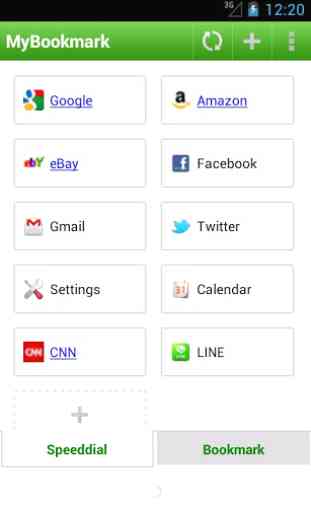
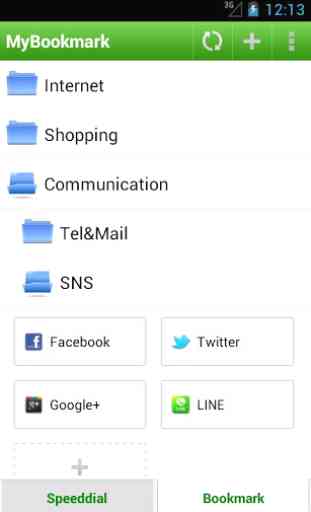
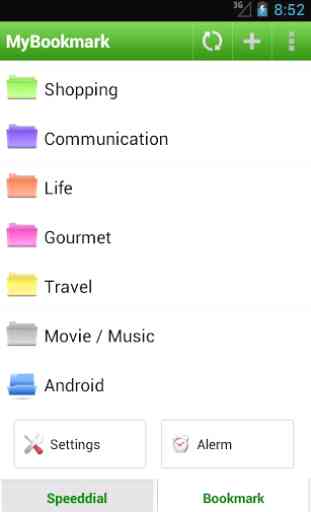
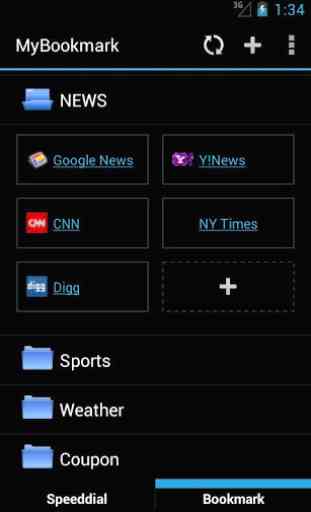

This app is actually great if you go ahead and pay for the ad-free version of it. It's perfect for my organizational needs and I am pretty picky. I do wish you could further catergorize things to as many levels as you want, as I believe it only allows two. I really wish the developer would add this option, as I organize my bookmarks in Google down to a tee. I love this app though and after backing my data up to Google Drive, easily restored it to my Chromebook.