My BP Lab 2.0
Join the My BP Lab UCSF study to find out.
About the StudyThe UCSF My BP Lab study uses surveys and sensor data from your phone or Galaxy Watch Active to quantify and understand how stress and daily experiences affect your health.
For three weeks, complete daily check-ins where you measure stress and emotional experiences during your daily life as well as physiological responses like blood pressure and heart rate.
Participants must be 18 years or older to participate and have a Samsung S9 / S9+ / Note9 / S10 / S10+ phone.
Why Participate?Your participation will help contribute to scientific knowledge about stress and blood pressure in daily life. Your participation will also help improve measurement of blood pressure through smartphones and wearables. In addition, during the study you will receive insights into when and how much you experience different levels of stress, information about your sleeping patterns, well-being, and how your body responds during stress.
What’s new in 2.0?In addition to new daily questions and improved blood pressure measurement, the newest version of the My BP Lab app offers three major innovations:
Game-Like Cognitive Tasks
My BP Lab 2.0 turns brain training around by measuring your memory, attention, and cognitive flexibility with game-like challenges. Why? We want to examine how stress and daily experiences influence cognitive capacity from one moment to the next.
Stress Management Training
Feeling stressed and overwhelmed? My BP Lab 2.0 offers stress management training. By opting into the stress management module, you’ll be able to see short videos that teach you skills to help reduce stress and blood pressure.
Galaxy Watch Active Integration
With My BP Lab 2.0, you can connect your Galaxy Watch Active to the app and measure your blood pressure straight from your smartwatch in just a few quick touches.
FAQ
I'm having difficulty getting a good blood pressure reading. How do I improve the signal?First, check the positioning of your hand. The error may be due to excessive movement. In order to minimize movement, place a pillow under your hand and wrist so that they are fully supported at a 45 degree angle. Additionally, avoid talking, crossing your legs, or taking deep breaths while taking the blood pressure recording.
Try moving the sensor higher on your finger so that the sensor is resting closer to the tip of your finger rather than the pad of your finger. Make sure your finger is fully covering the light.
If you apply pressure to the sensor, it will detect it as movement and you will not get a clear reading. Rest the sensor on your finger and try again.
The temperature of the room or your hand can affect the quality of the signal. Place your finger in a cup of warm water for 15-30 seconds. Dry your finger thoroughly and try again.
I only see percentage changes when I take a blood pressure measurement. How do I see my actual blood pressure values?The sensor algorithm needs one initial baseline value from a blood pressure machine as a reference value. Once you enter those reference value numbers then the app will return systolic and diastolic blood pressure numbers.
If you do not have any access to a blood pressure machine and do not know you current blood pressure value then the app is still quite useful since you can view the percentage changes in blood pressure over time.
Can someone else use my phone to measure their blood pressure?Because the app requires you to complete an initial calibration, all of the blood pressure measurements taken through your app will be specific to you. If someone else uses your app to take their blood pressure, the output will not be reflective of that person's blood pressure.
Category : Health & Fitness

Reviews (30)
Anxious to see 3.0. The difference between my systolic with a cuff and with the sensors on my phone are always off by an increment of 10 - 20. The results of my cuff measurements are not shown on the history screens. My fingers cover the numbers that are changing under the tiny sliders. And even when I can maneuver it so that I can see the numbers, the slider is too sensitive and keeps bouncing around. Frustrating. Please add data export.
The last update broke it. It looks like it works, says Done, and the next screen no longer shows the BP. It then moves on to the questions. I tried a few times. The History page does show the BP, though. 05/23/19 update: I received multiple, timely emails from the dev's after sending the screenshots. They advised yesterday they had a fix. It showed up overnight and is working normally again. Rating upped to five stars due to superlative support.
Results are inconsistent and typically more than 20 points lower than my cuff readings, even after calibration. Calibration process seems to have no effect on correcting/adjusting readings. The check in process gets annoying after 3 weeks, and I'm not sure if the authors expect you to do free research for them forever, but it's starting to feel that way. This is too unreliable as is for checking blood pressure. Hopefully, an update is on the way after all this data they've collected.
After some of the updates made since 2.0, I have to give credit where it is due. It has improved a lot in accuracy and remaining calibrated. Having hypertension I'm not about to trust my life to it but if feeling off it's a quick easy way to check BP level. it's not as accurate as a cuff but surprisingly close, so a good way of getting the gist of it w/o carrying around a cuff. My only complaint is I wish I could turn off check in notifications... They are off but I randomly get one some days.
Am having issues with cognitive tasks freezing, navigation buttons (e.g., next) blocking the instructions for the task, at times there is no ability to make my keyboard popup to enter text, and the very last screen never lets me complete the task, the "next/finish" navigation button is grayed out/inactive. The blood pressure readings are comparable to those I take manually with a cuff.
Quite good. It's a shame that given the integration with galaxy watch active 2 that the blood pressure readings are not fully synced to Samsung health app. The last reading appears but you cannot view your history. I'm also left wondering whether these readings are stored in the cloud. Actual blood pressure readings with a cuff still need to be sync to the health app.
I'm a little frustrated by this app. First, let me say that I'm not sure where to apply the blame. I have a new Galaxy S21-Ultra with Android 11 on it along with a new Galaxy Watch 3 with One UI version 2.0, Tizen Version 5.5.0.2, and Software version R845USQU1BUB2. Maybe all that means more to someone else than it does me. Maybe this app isn't ready for Android 11, or the Watch 3, so it could possibly be the phone, the watch, or a combination. The app does work with the watch, but maybe not as well as it does with an older, or different operating system. Start with the negatives: 1. When I open the apps on my watch, they all open and work with no problem. This app also opens and works with no problem, sometimes. It will work for 3-4 days, then it stops opening when I tap on it and no amount of tapping will convice it to open. The only thing that works is rebooting my phone, then it will start opening again for 3-4 days before it stops again. 2. I am doing three BP checks a day, and I have to recalibrate my watch before each check. If I don't, the watch can report a much different result than my BP machine. One day the machine had 116/64, but the watch had 283/96. I'm fairly sure that if that had been accurate, I would have been heading for the nearest ER, but I felt fine. I didn't bother to record that one and started over by recalibrating the watch first. After starting over and recalibrating the watch, it reported a result much closer to that of the BP machine. 3. Sometimes when I do the recalibration, when I'm finished and have tapped the button to start the check-in, it takes me back to the recalibration screen and I have to re-do the calibration again before I can start the BP check. There is more I could mention, like some of the games. Most were kind of fun, except for on that would start with several balls, then some would turn yellow and you had to try to track all of them. I could just about keep track of one, but after that it was just frustrating. Some questions are kind of strange, but when they have no relation to me at all, I just hit the "Skip" button and go on. Would I recommend this app? I feel like I have to recommend it since I can't find any other apps for my watch that will let me check my blood pressure. I can do a check with this app without having to go through the whole check-in process, but it can be tricky. I would like to have an app that would do that without having to calibrate it first to get an accurate reading because if I can't I just wasted my money on this watch.
App was working fine for several months until last week, when it gives the message that the light sensor doesn't exist on this device. This is S9+. The light sensor works fine for the o2 saturation app. Is there a fix coming? I rebooted and unstalled/reinstalled the app with no results. After updating to 1.2.28 the app works fine now and as expected. Thanks for the update and thanks for the quick response.
Overall very pleased with the app but I've had a problem in that the app on my phone got logged out somehow, I logged back and skipped the step to set up my watch for speed thinking I'd do next time. I now can't find any way of pairing the app on my phone with my watch(which still has the app working on it) Edit: I've solved the issue by uninstalling and re-installing the phone app. There really should be an option to re-configure connected devices in the app settings though, it'd be much easier and also less intimidating for less techy users.
One of the reasons I bought the Samsung Galaxy Active 2 watch was because it was supposed to have the ability to take blood pressure readings. I thought that came with the Samsung Health app, but either it has not yet been rolled out by Samsung, or else they expect users to use this My BP Lab app. This app is a big disappointment. Most of the time it gives an error, saying it could not read the blood pressure. When I do get a reading it is so inaccurate that it's totally useless. It's not just a couple of points off. The systolic is understated by about 25 and diastolic under by 5 or so. The only time the reading is even close to using a blood pressure cuff is immediately after calibrating the watch. In order to do that, I have to take a reading with my blood pressure cuff, and if I have to do that every time to get a good reading, then I might as well just use the cuff, not the watch. The app itself on the phone is clunky at best. There is a line graph that shows the systolic and diastolic readings taken with the watch, but to see the actual numbers you have to move the pointer over each spot on the graph to see the actual numbers. It only graphs the watch readings, not any that you entered into the app from the cuff readings. Therefore, the graph only shows the inaccurate readings, none of the correct ones from the cuff. All in all, I will not be using this app any further unless I find that it has been upgraded and is accurate. As it is, it just makes my watch an interesting parlor trick, but useless for real health data.
The BP measurements via a Samsung Active watch, are, with calibration, now close to those of my calibrated cuff. V. Useful, excellent app. The non optional survey part of the app, on the other hand, works less than half the time. Sync usually freezes, many IQ quizzes are unusably broken (don't register touch, anagrams don't recognize English words, etc). Nags a lot. Designed to frustrate so as to observe the effects of app-induced stress?
I started using it more or less on March 3 with my active watch 2 and I found an excellent tool. At first, pressure measurements were much higher than those given by my machine. But then it worked wonders and the numbers that the pressure machine was given and the app using Active 2 were almost the same. I do not know what happened, but it's as a week that says there is a error, that is not sign in, but there is no option to sign in again
I believe that I needed to load this app to get the blood pressure feature going. My bp cuff changes quite a bit like 101/62 to 137/78, but my watch seems to only show 155/87 (or there about) and never seems to reflect what the bp cuff shows. I've calibrated it several times with the cuff. Also, the Galaxy watch 3 bp feature captures only about 1 time in 10 tries. If this does not get better, I'm returning it. I don't even want to fill out the morning and evening updates because the bp is off.
I have galaxy active 2 watch and the app on my note 10. It was fairly easy to set up, but you have to really want to set it up correctly and follow directions or video. Fairly accurate after calibrating, usually within a few points of cuff reading. Only downfall is when I need to do a quick reading it usually prompts me to go through a check in. *Found a way to bypass thanks to quick help from BP lab .
I couldn't use the Galaxy Watch Active without a cuff. I could use the phone to monitor changes relative to baseline. Having subsequently gotten a cuff, the watch/phone are sometimes roughly in the range of the cuff, then other times it is way off. It also often forces to reauthenticate, which is an annoying process. I realize this is beta stage, but it probably should not have been noted as a feature by samsung at all.
Many glitches, which latest update didn't fix! BP readings unreliable, and cognitive tests freeze at the last step every time. Now the app wants me to start over as a new user (even though I still get check in reminders). The reminder screen flashes briefly, then a new login screen pops up every time. The app has great potential, but it has significant bugs at this time. I'm not starting over completely at this point, it's raising my BP...
My personal experience: It's fairly accurate (within a few points of reading from a cuff). The readings on the Galaxy Active are a little less accurate (within 5-10 points from cuff reading), but still a good measure to show a trend of increasing vs decreasing bp over time. The chart that allows you to see your readings from the day/week/month/year is also extremely useful in tracking trends over time. Keep up the good work!
Galaxy watch 3 here. People, this app works fine. Sit still! No talking, no movement at all! I'm completely happy with it and use it several times a day. I find resting my forearm on a tabletop works well. If the questions bother you, skip them, the app keeps working. But we should probably throw the brainiacs a bone once in a while. Hint: If the simulated heartbeat is jagged, not smooth, it's going to stick at 98% You are moving too much.
The question is about how often it fails...very often. When it succeeds it is fairly accurate. When it fails it is always at 98% complete (go figure) which - no pun intended - is almost 98% of the time. The ui itself is uncomplicated. Calibration sequence is reasonable. The chances of successful reading go up predictably and dramatically when you are panting and stopping at the end of jogging/running stretch to try a read: accurate too. Support: poor - even after 7 days of writing to dev@
Worked fine for many months, but does not work at all well after the update at the end of December. Takes 20-30 seconds reading blood pressure, and then says "oops feature extraction error". Tried this 20-30 times on two different occasions, and got only one successful reading. That reading was way off compared to two real blood pressure cuffs used at the same time. Before the update rarely got feature extraction errors. After the update almost always get them. Now, after this update (which updated the "blood pressure library"), the program seems completely useless. (And yes I did uninstall and reinstall to get the newest version.)
The poorly designed app raises my blood pressure, but for all practical purposes, the app doesn't work. The app on the Samsung Galaxy watch opens and says it won't start the test until you manually open the phone app. You open the phone app, but it doesn't give the watch the go ahead to perform the test. Then since it watch does get the ok to test, the phone app says to put your finger on the sensor on back of the phone. Samsung has not had a heart rate sensor on phones since the S10 series.
Great concept, unfortunately it's still very buggy. I have a Samsung Galaxy S9 and a new Samsung Galaxy Active smartwatch. Numerous attempts to calibrate the smartwatch sensor failed, when it finally succeeded the phone portion of the calibration never started. these failures persisted before and after resetting the phone & watch. Using a fairly new phone with a brand new, same manufacturer, smartwatch the process shouldn't have been nearly this buggy. I hope Sage Bionetworks irons out the bugs and gets this app working properly as this would be a useful tool to track blood pressure fluctuations thorough the day, however it's unusable in it's current state.
Galaxy Watch Active 2 Actually very accurate! I've compared it several times to both a true blood pressure cuff and an auto body pressure cuff, and the numbers were always within range (your BP is constantly changing so minor number variations are normal) I can't seem to get the insights body map to work, but that doesn't bother me. The watch companion app is also excellent and very accurate!
I have a note 10+. The screen doesnt let me move it up to read anything. I cant see what's written on any insights and directions r especially hard to see due to the huge next button that blocks half of the directions on things. Please fix!!! I'll give 5 stars if it works correctly. EDIT: It was the font. Thank u!!
I have a galaxy watch 3 and a Samsung galaxy S20 ultra that are connected via Bluetooth and shares the same wi-fi network. When I download the app on my phone it says I don't have a compatible watch and if I do I must sync the watch to the phone. There is no other "help" option. I am unable to sync this app to a compatible watch for use. Uninstalled.
It needs an opportunity for feedback within the app on the various tasks. Some of them are useful, others... just irritating. E.g. find an anagram... Enter a word, nope, another, still nope. It's meant to be amalgams, not mind reading of the specific word you chose. Basic app works okay and does what it says on the tin, but the tasks and questions really have scope for improvement.
Not 100% consistent. When it works it's great and pretty accurate. Unfortunately, won't work 100 percent. if someone has any type ET (Essential Tremor) or heavy calloused fingers, that app just can't manage to produce any reading. Really looked forward to this working out.
Is anyone else having trouble with the reminders? App seems glitchy. I've got reminders set (I've doubled checked them in the settings) but rarely do they work. Very sporadic and most times not on the time chosen. I missed a couple of readings because I didn't get a reminder. Any help?
update: happy to report that all is well with the latest version! (decided to finally use this feature and apparently it no longer works. also getting the 'sensor does not exist' message but the sensor on my s9 plus works great for heart rate monitoring. will update if this app is fixed.)

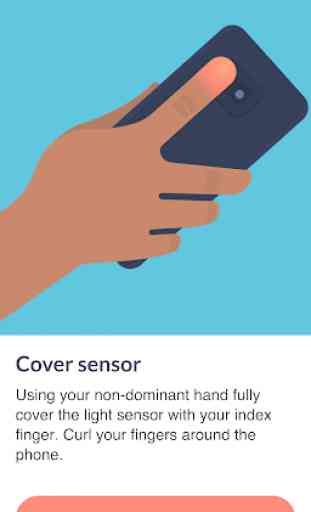

Nice app for monitoring blood pressure. Note that when using it with a Samsung smart watch, the watch needs to be calibrated occasionally. Recently, it was exactly the same at the doctor's office. The slider bar for entering BP & HR on the phone is sensitive. It can be hard to enter data as it slips one way or the other. An option to long press and type data would be great. All in all this is a great app, a few minor changes would make it amazing.