My Citizen
WATCH SCAN
Use your phone's camera to take a scan of your watch face and case back. Using image recognition technology, My Citizen will identify your model and allow you to add it to your "My Watches" collection within the app. Currently, not all models manufactured prior to 2005 are able to be identified. Also, there are known limitations in identifying models manufactured for countries outside of the U.S.
SETTING INSTRUCTIONS
Never worry about misplacing a paper manual again. My Citizen gives you access to your watches' setting instructions and specifications anywhere you go.
WARRANTY INFORMATION
Register your watch directly within My Citizen for added protection and peace of mind, and store your proof of purchase for easy reference. You will also receive an additional year of warranty coverage free; U.S. residents only.
SUPPORT
You can always get help with your Citizen Watch through My Citizen as well. Support for any issue you may be having is available within the menu, as are links to other areas of interest. We will be adding more features to the My Citizen app based on community feedback, so please let us know what you think. We strive to give you the best experience possible.
Category : Lifestyle

Reviews (30)
The app is good for shopping and looking up info and manuals on your registered watches. Registering new watches isn't so easy to do. The camera doesn't offer a macro option so it barely picks up the back case markings and has a terrible time even reading the printed tag. Once it did read the tag, it wouldn't confirm the identified watch.
Was hard to add my watch to the app. The watch scanning feature doesn't work. Tried all possible camera angles flash on and off etc. Could be because the case is stainless and it's hard to see the model, case and serial number in the first place. The tag scanning feature didn't work either. Tried that probably 10 times as well. Added my watch manually after 45 mins. After I was able to add it it's been smooth sailing ever since. Overall is a good app.
Fortunately, after reading some of the other 1 star reviews I didn't waste a whole lot of time getting it to work. In my case, I was able to scan the box on the second try, but after that I got stuck in a loop. The app wanted to send me an activation email - ok fine so far, but clicking on the link in the email sent me to the website. Going back to the app, left me in the same place _ the app wanting to send an activation email. Gave up, went to the website, registered my watch there.
This app is not very user-friendly, half the links in the help section don't function and this app is supposed to make registration a breeze. Well, not exactly. It's impossible to scan back of [woman's] watch for registration...seriously? It's stainless steel, reflective and with a closed-type band (clasp open, but stays connected-type band). Finally, it accepted the bar codes from the box bottom. I do not call 25 minutes of "watch face scan didn't work, try again?" a breeze🙄🤷🏻♀️ Fix app!
Watch is great, app is not! Registering my watch was WAY more difficult than it should have been. I had to try at least 20 different times to register the watch with model, serial number, case number, whatever the other number was, and pictures of the front and back of the watch. When it finally got to next stage, it wasn't taking my personal information that was automatically filled by Google. I ended up manually typing the exact same information and it worked.
Not a very polished app. Adding a new watch took 20 minutes, with a white popup on the screen that wouldn't go away because it had invisible white letters on it. Using the camera to identify the model and serial number was never successful either. Love the watch but I hope the downloadable instructions are more user friendly than registering it.
When you enter the prompt for serial caliber etc. it doesn't recognize it. It doesn't even recognize the face of the watch. Funny considering I can enter each individual number online and instantly find my watch. Most irritating is if it's having having issues with an entered number it doesn't tell you what's wrong it just progresses to the next number prompt.
I now see how evey have this app such a low score. None of the picture scanning ever works, and they don't include the SN or case number on any paper documentation, making it a bit confusing. If anyone is confused, click on register manually, then click on the instructions (I didn't think I needed instructions on this), it shows where the case and serial are on the watch in small hard-to-read numbers (you don't need to enter the model#, just case and SN).
The scan feature to register the watch didn't work for me. Also need to have the app to get instructions for the watch. And it wouldn't let me continue without rating the experience. So 1 star. Update for daylight savings time. This app SUCKS. Completely useless and pointless. Can't scan the watch back because of the wrist band.
Setup: Scanning the watch tag didn't work. Scanning the watch face didn't work. Entering data manually is just guesswork. (What on earth is the "caliber number", for example). Finally got everything registered, and have tried downloading setting instructions multiple times. Says it finished, but absolutely nowhere does it show me the instructions. It only has an option to download them again and again. Absolutely worthless app. Citizen should be ashamed.
This app is horrible. Taking the picture doesn't work. Tried over 30 times. Put the info in manually and that didn't work either. Finally found a video. The person explaining things went way way too fast and used all kinds of industry words that a lay person had no idea what he was talking about. I wrote to citizen asking for help. Its been 3 weeks and i'm still waiting for a reply. Terrible customer service.
Won't recognize the back of the watch won't recognize the front of the watch cannot recognize the box (since there are no markings or number as indicated in the instructions). Manual entry requires that you first look up a series of numbers on the back of the watch Won't allow a partial search. If you just enter the case number or the serial or the model number. And worst of all if you input one number then switch screens to look at an enlarged photo of the number you have to start over!!!
I like the idea of this but it is not user friendly. Trying to take a pic of the back of the case with the band in the way was crazy. A magnification glass was needed to see the numbers, and I still got the message that it didn't recognize the watch. After about 15 tries and 20 minutes I finally got a picture of the back it could read. The people who designed the App are certainly not the same people who designed the watch.
App works but was a real pain to get the watch registered. Taking a pic with the app never would work. I received the watch as a gift and the tags for using the scan feature was gone so couldn't use that one either. Manual input was a pain and wouldn't take the information at first. I ended up going to the website finding my model number by matching watch in their store, only then I was able to put all the information in correctly. Got it done but it was harder then it should have been.
Not too difficult to use, had to scan the watch a couple of times to get the right one recognized and the proper serial number. The watch was a Christmas gift from my lovely wife and is just what I needed and like. Registration earned me an extra year of warranty service, which I hope is unnecessary. I was able to download setting instructions as I haven't had an analog watch with a date counter on it in decades!
USELESS. Scanner to identify the watch is useless. BUT you have to use the app to get operating instructions - no manual in the box. The scanner cannot read the bar codes on the watch tags, cannot recognize the watch face, cannot read the watch back. The instructions in the app do not tell you which numbers on the watch tag map to the correct fields in order to do manual entry. How hard could that have been? Using a watch should never be this aggravating. I'm sending it back.
Hopeless, couldn't recognize my watch. Couldn't register it when I manually entered the details. Couldn't get it to send.m me instructions. Never tells you WHAT is wrong with the data you are entering (and there was ALWAYS something wrong with it), you just have to guess. Complete waste of my time. I ended up registering on the website.
Once I FINALLY was able to "find" my watch, I selected it, but the confirm button doesn't work. It changes color momentarily like it was selected, but does not work. If you leave that page, you have to start over. Uninstalled app and downloaded again. Same results.
Not a good app at all. It would have been great if it actually could scan the watch to find its model, and if the registration didn't fail 3 times. In the end it worked, but for someone less savvy with apps... it would have been a much worse experience.
Did not recognize anything by pictures, would not let me enter in manually past the casenumber. I think it does not have the Reagent model in the database the app is selecting from. I picked a watch that was close (elecktra model) based on the pictures, and all it gave was options to download the manual or give my email. No value added with the app opposed to search engines or YouTube.
The app is OK. The watch (CC-3005-85e) is outstanding! Better starts now is an apt motto. The watch has never been off by any discernable amount in the past 3 years and it sets itself, which is a major improvement over having to set a watch manually.
Terrible. Took 20+ tries, with vague and incomplete instructions, just to scan my watch's model and serial number. Then registering requires that confirming your email MUST be done on the device on which you're using the app. (Verifying my email, multiple times, on my computer did NOT verify it for purposes of getting to the next step in the app.) Would have been SO MUCH FASTER just to do it all online -- or even just fill out a mail-in card -- but there's not even a manual in the box!
I have never used a worse app. In a way, I was awestruck. I debated giving two stars not one because I made a list of grievances to show my brother in law & we actually had a pretty good time laughing about it. So for entertainment value there...somewhat solid. But yea..nothing works. Some of this is an extension of the uselessness of the website, of course. Not all blame falls on the app designers. But... I mean at least at every roadblock I was able to visit the website and achieve the goal.
Great idea to have a registry but app does not recognize many watches by model number, camera scan, or qr code on box. If Citizen doesn't want to be left behind simple fixes like uploading all model numbers to the app will go a long way. Hope the app is further developed soon!
I purchased my eco watch a week ago and it only works intermittenly, which makes it useless. I have tried several times to register the watch and the mobile app does not recognize it. I have tried taking a picture of the back, and entering the requested information manually but nothing works. I don't see how a major manufacturer can have such a poor app and such a poor product.
Instructions could be a little clearer upfront, camera recognition when scanning the back of the watch becomes difficult with the watch bands that are clasps. Overall the warranty process is seamless and easy to use.
This is the most non user-friendly app as far as registering your watch I have used in a while. Taking a photo of thr front and back of the watch doesn't work; trying to scan the bar code on either the box or the watch tag doesn't work; even entering it manually doesn't work. You need to FIRE whomever came up with this app!!!
App failed from the first attempt. And would not respond. This is no matter to me. I can set an eco drive watch. Others may not be able to. Since this app is the only available instructions from the manufacturer, that poses a problem. It seems to be a common issue according to other reviews . I guess I won't be registering it. I'm sure it's a fine watch. I've had other eco drive watches. All nice.
Registering the watch had issues. The option of taking a photo of the barcodes or case back did not work. It was not explained what were or where to find the case number, serial number or model number. Once these numbers were located and entered the app seemed to work well.
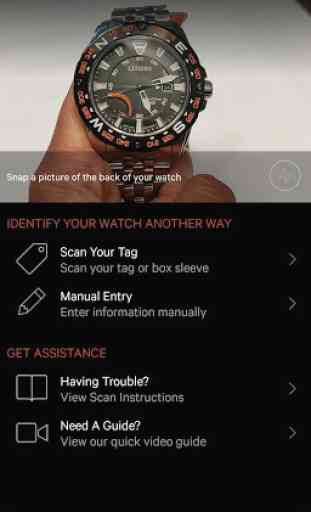
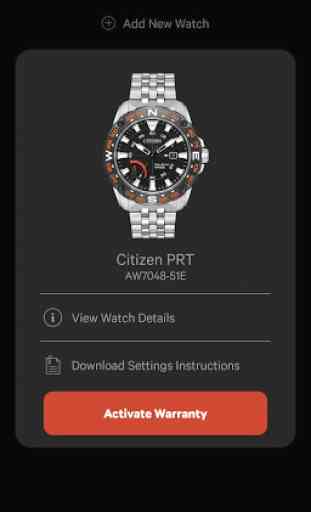
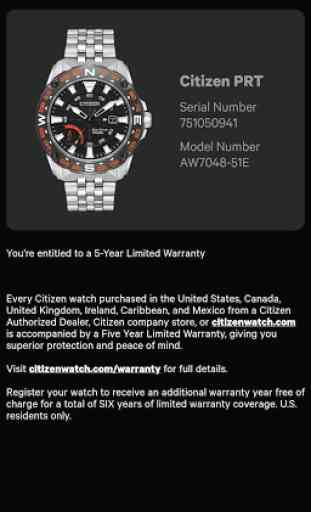
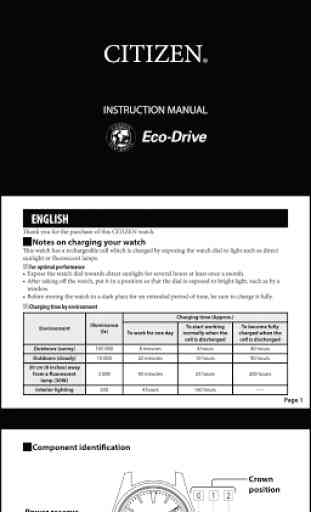

I looked how to register online to no avail. The app was worse. The photo register option did not work. The serial number option did not work. The last option worked but then I was unable to attach a photo of the sales receipt. It wasted my time. Reading older reviews it seems the company has no intention of fixing the problem. Nice watch. App and Service F-.