My CMCU Mobile Banking
Keywords: CMCU, Central MN, Central Minnesota, Central Minnesota Credit Union
Category : Finance

Reviews (25)
Very nice app to have and review accounts on the go. While I really enjoy the Financial Tools and think they're incredible tools to have, they are "buggy" on mobile devices especially and I'm having a hard time understanding how to use some of them, especially the Cash Flow tool, and wished Magnifi had how-to videos to access either on YouTube or the app itself. But don't "throw the baby out with the bath water," overall it's a very nice app and toolkit to have.
Please go back to the old app design !! Very disappointed with the new app. I understand wanting to have it similar to the online app, but it's a very clunky and not visually appealing at all. The account balances are smaller than the account number which makes no sense at all. I want to be able to look at the account and see the balance in an instant. It's harder to transfer money between accounts. It's just not user-friendly or appealing. Please go back to the old app or at least fix this one.
Easy to check account balances, pay bills, pretty much everything you could need to do at a bank except talk to a teller. Could probably do that too if you looked into the menu options. Only thing I really don't like is I can't use the back button. Makes navigation tediously complicated.
I cannot get the enroll button to operate, I need the app but cannot use it, please look into this. I am starting to get super frustrated, I have been waiting for about two months without saying anything cuz others have already, I wish you would read these so that you can fix the issue and make it have better costomer satisfaction. People are going to start leaving when this stuff happens.😤
12/17/19 UPDATE: The app always remembers that I do fingerprint now, loads MUCH quicker, but still not as quickly as the previous, all functions work, resets or does a small screen jump right after signing in, at times making you touch the wrong account, repetitive messages. The app is very slow to load during sign in. Signing in keeps forgetting that I chose fingerprint. If the app wasn't a must for my e-checking type of account, I'd uninstall it.
I like the layout and features the way it was laid out before the upgrade. it seems to be a few button clicks to find and do things. it also feels more corporate and more like a business setup than family like. At least most of the features seem to be there.
Don't like the update. Its takes longer to load and lags when I click on an option than it ever did with any past version. I like that it has the features from the actual banking website but I miss the quick tab to deposit a check, bill pay, etc.
Long story short... The update is TRASH, everything about the new interface is awful. Please please PLEASE come out with a new update giving us the old interface back. When I have to spend a minute trying to find the mobile deposit, there is an issue.
the previous app was better. showing the difference between balance and pending balance as well as the balance + available on the credit card. this new one seems more complicated with more steps. it's better to keep it simple in my opinion
CMCU app is overall pretty good! Doing remote deposits and transferring money is seamless. Accessing and going through my monthly statements are easy enough, too! Navigating through the app took sometime, but most do! I'm happy with the app and it is nice to have mobile banking at my fingertips.
Great app - everything works well and the interface is pretty clean. I'd give 5 stars if it would let me sort the accounts on the first page. I want checking at the top, then savings, etc. each time I log in.
really liked the old set up better, it was easier to access accounts or make deposits. It was also easier to read/follow instead of clicking the dropdown menu etc. just really disappointing.
App allows access to lots of operations but is not at all intuitive to use. It is slow to load. The check deposit function is inconsistent and confirmation is also slow.
Can't use it. New customer. 1. Setting up, the app asked me to create a temporary password. Instructions don't say you need an upper case letter, but you do. 2. So I called for help and got it opened, but it won't accept my temp pw or the new temp password the customer service rep emailed me. I was careful. It's not my error. I lack confidence in their online tools. The pw problems have probably been going on for years and were never fixed and what else haven't they fixed?
app is not a good update.. its not as fast and easy to run and takes more time to log into my account not to mention doesn't save account info like the old one...bring back the old one that wasn't even a problem!
I dislike the new UI. Paying off credit cards used to be seamless, and now you havr to go through more menus, and remember your exact balance because as soon as you go to the pay screen you cant see it.
the cmcu app was way easier to run and it worked all of the time. this takes you to different screens and half the time doesn't load the page you wanted. very disappointed
takes longer to load on my phone, does not have the convenient quick balance feature. over all not as user friendly. transactions do not post as quick as they used to.
Since the app has been updated to work with the online format it is MUCH slower. Very frustrating. Otherwise I love it. Easy to see all my accounts.
I prefer the old app better then this one as it takes longer to load, and when transfers are being done it's very slow as it shows in the member to member but when u make a transfer u cant. VERY VERY SLOW TO LOGIN TAKES SEVERAL MINUTES.
prefer the old version, if I wanted to use the layout of the internet, I would just log on using the internet on my phone. I loved the old feature of a quick balance and used it all the time just to see what was in my account. now I have to wait for it to log in all the way and it takes o much longer to load all the data.
Old app was much easier to use. The last update was a large step backwards. What was once easy, is now unnecessarily difficult. I would hope CMCU checks their feedback and fixes this garbage soon.
Old app was better. I could get into all my accounts on the old app. With this one I have to log into each separately, just like I had to in the computer. Not easier.
The new update on the app is extremely slow and on a weekly you have to try to sign in multiple times just to log on. Miss the old style was much quicker and user friendly
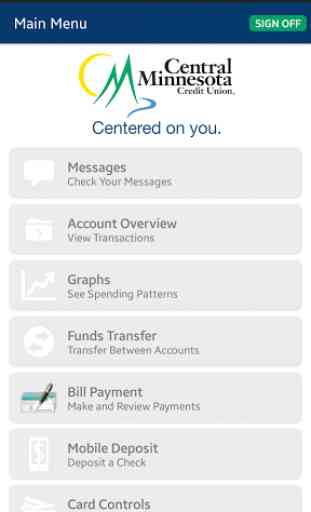
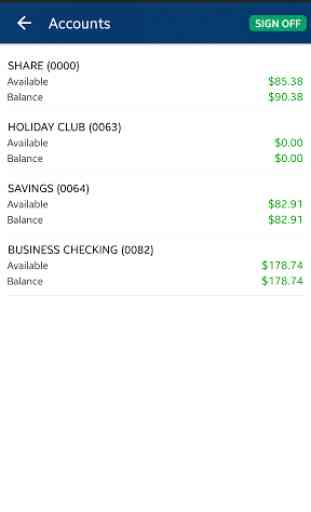
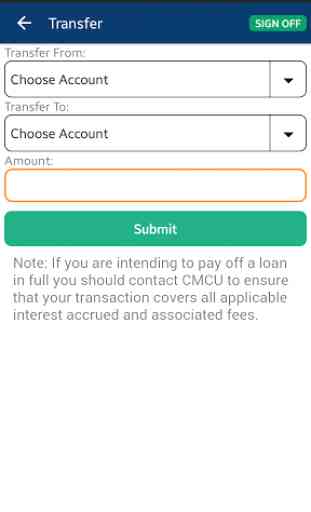
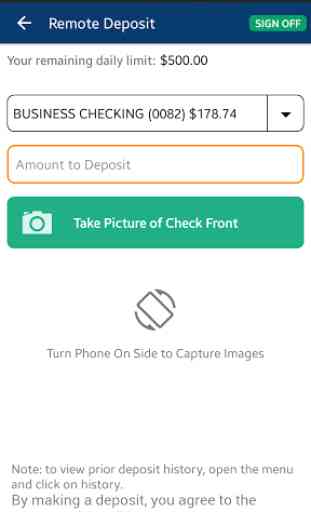

Crashing, just like old cmcu app. I uninstalled the old app because it wouldn't let me log in with the biometric scanner anymore, and the password recovery link crashed/froze the app. I installed the new magnifi app, and it's having the exact same problem. The app is how I do all my banking, please get this fixed asap!