my Control (PC)
Access is granted via the myControlServer app which should be installed on the host prior to connection.
Please visit our website to download the myControlServer host application.
http://goo.gl/W4KbdT
All of the latest Windows and Linux platforms are supported, inc Windows 8 (Pro).
myControl features:
▶ seamless connectivity with full mouse and keyboard emulation▶ connect via wifi (IP address) or a Bluetooth pairing▶ clean and intuitive interface (easy to use)▶ fully configurable automation via the host scripting engine▶ voice commands for text entry and script execution▶ custom script icons with an interactive quick launch bar▶ remote screen capture function▶ password protection and port control▶ a community based script repository▶ dedicated user support via email
▷ more features to be added shortly
Automate common tasks such as starting a search, launching web site or requesting a music track via a media player (without the requirement of VNC or RDP / remote desktop).
Design your own scripts or choose from a wide selection of custom commands submitted to the myControl community on our website.
Note: the free version of myControl is limited to one script addition only. Please upgrade to myControl Pro to experience the full potential of the application.
Take full control of your Home Theatre PC setup without having to pick up a remote or attach any other device. Experience the full power of Windows 8 with voice control scripts customised for the most popular apps and interfaces.
myControl is also the ideal companion for presentations and audio / video demonstrations.
A full user guide can be found on our website:http://goo.gl/W4KbdT
Take control now with any phone, tablet or mobile device.
This version is a fully featured FREE download. No adverts or cookies are used to ensure that the interface is kept clean and intuitive.
Supported operating systems include: Windows XP, Vista, Windows 7 and Windows 8 (Pro). Linux is also fully supported (Ubuntu or Fedora recommended). Apple Mac support to follow.
The user interface is optimised for all of the latest Android devices, including: Samsung Galaxy S4, Google Nexus, Sony Xperia, ASUS Transformer, Motorola X and the HTC One.
Root access is not required to make use of the my Control application, however the myControlServer application should be installed and executed on the host PC with administrator privileges.
Please contact us via the support email listed below to report any issues or to submit feature requests / recommendations.
Category : Productivity

Reviews (30)
The backspace when typing doesnt work on google. Could have been better if we can see the screen on the phone though. Overall, no connectivity issues found over wifi. Good but needs little improvement.
Whats the point , imagined something like siri for pc. Nope and can only execute a few scripts. Makes you realise just how much things like siri must have taken . Good luck my control hope you get there
To my surprise, this seems to be the best htpc remote app for android. Your website needs some work, but the functionality of the app is pretty solid. I would probably give you a 4 due to little ui things that bother me, but I commend you for providing a great app for free. Great work!
Works perfect on droid rezound mouse works fine with a little patience and practice. Love picking music on spotify from across the room ;)
that fails at the basics. the mouse is not very sensitive and there is no way to adjust it. there is no way summon the dash in ubuntu. needs a windows/super button. they keyboard and voice functions work great though.
Plz make some improvment lyk tap & hold to drag & drop. Also key combination lyk ctrl+a can't be used. UI can be improved. But still it's a gr8 work.
I love it I just wish you could a zoom feature so users can zoom in on their computer so it is easer to from a distant just a helpful suggestion jeep creating great apps if your ever looking for some help let me know :)
I like it because you get to lay down and it's like having to control your other TV its like you can take control two from your room. And I don't know my IP or my UDP so can you change it
Works great. Could use a function added but I can't remember the name of it. BTW excellent work keep it up
This works on 4.3. I'm a stu dent who has to do a lot of paperwork you for sure have helped my grades go up.
A nice app, it does exactly what showld, controls the mouse and the keyboard, but sometimes its not so easy to see the mouse when ur not soo near from the scream But loved it
I love the fact that I can shutdown my home server when i go to bed with same device that I set my alarm on. Thank you devs!
Nice app .I can now control my pc with this app.. But only prob I found is I can't move a folder from one place to another. But overall great
One of THEEE MOST AMAZING APPS I've ever used! Thank you Skynet software.. never thought the day would come where i could use my smartphone to conrol my pc which is connected to my tv!
This is awesome, I never thought that this app could done a lot like this, such a good work, its UF
A very use full tool . so far no problems using it! Great app nice work
Would have given 5 stars if scroll was more responsive.Also UI should be improved
Enjoyed the workings of this app. Two-finger scroll would be helpful though.
doesn't connect to my laptop. both running on same wifi connection. I installed Server also. what's wrong?
Love this app. Very simple setup and works beautifully with the myControl server app on the PC.
We could use it with no internet n with WiFi capability thru an IP address through a local router ad hoc or access point like remote IP cam ? I just like what I click on to be private ;O) lol
Stops often when the pc software is minimized. Fix it plz
I love this app its great!!!
Simple easy way to control your PC in the other room.
Would like to see if u could use it for apple products
Easy to enjoy movies & games in one motion.
Needs to remember the last computer tho
Amazing app, I am trully delighted how it works with Ubuntu. :)
So awesome than TEAM VIEWER.

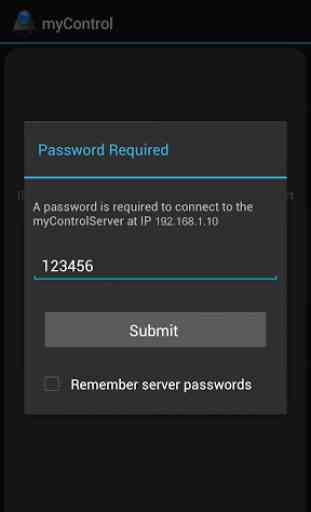
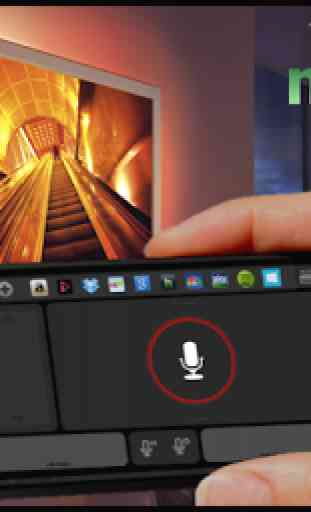


Love the quick launch ive submited a link to tv catchup. Would be 5* if the scroll was more responsive and the new add window would launch with said input (having to navigate back to keyboard to press enter is a pain). Also would like a volume and a shutdown control. Other than that love it, will buy if those controls were added. Thanks keep up the good work!