My Daily Affirmations
Upgrade to Full Version
- Instructions Below!
Search over 200 affirmations using scrollable lists in this free version.
You can also write your own affirmation and save it as a favorite or in it's own list, or edit affirmations already installed.
The options panel provides backgrounds and font size change capabilities.
This is the free version of My Daily Affirmations. It is ad based and comes with fewer features than the full version.
Additional backgrounds included. (All 10 in Full version)
Set a random notification reminder. Set a time range and receive a notification at a random time during those hours!
Widget. Shows one new affirmations each day. Updates during the 2am hour each day. (Full version only)
Database tool. Export, import database of affirmations. (Full version only may import)
Step-by-step process to upgrade from Free to Full version and keep your favorites and created affirmations!
*be aware this program randomly chooses an affirmation within each category ("Classic", "Favorites" and "My Own"). if you have fewer than 5, it may appear to be very repetitive, but this is merely due to randomness. You may always use "Archive" in the options menu to see everything in each category.
NOTE: If you have trouble with widget, please be sure to contact me for assistance.
UPGRADE PROCESS FROM FREE TO FULL1) Do NOT delete Free Version. Delete or program will erase it's associated database.(free and full versions maintain separate databases and may be run together on a phone)
2) Be sure and upgrade to at leave version 2 of MyDailyAffirmations_Free(this will not delete existing database)
3) Use database tool to export Free Version database(note: database written to root of SD card. You must have card accessible on phone)-To find database tool
- go to Options menu screen, touch the database icon in the top right corner.
4) install Full Version of My Daily Affirmations
5) Use database tool to Import database or Add user affirmations.(note: import of database erases Full version's database. "Add", well, adds to existing database.)
6) check to be sure files have copied as expected.
7) if all looks well, you may delete free version at your discretion.
8) If you have problem, be sure sd card is accessible. Please try process again. If it still fails, contact me for troubleshooting, if needed.
**
* New Backgrounds Artists ***
Blue by kuschelirmel (flower kuschelirmel-stock.deviantart.com/)Haiku by SolStockMonet by SolStockMeadow by SolStockSky by SolStockAntique Texture by SolstockColor Changing Fabric by Enchantedgal
- Instructions Below!
Search over 200 affirmations using scrollable lists in this free version.
You can also write your own affirmation and save it as a favorite or in it's own list, or edit affirmations already installed.
The options panel provides backgrounds and font size change capabilities.
This is the free version of My Daily Affirmations. It is ad based and comes with fewer features than the full version.
Additional backgrounds included. (All 10 in Full version)
Set a random notification reminder. Set a time range and receive a notification at a random time during those hours!
Widget. Shows one new affirmations each day. Updates during the 2am hour each day. (Full version only)
Database tool. Export, import database of affirmations. (Full version only may import)
Step-by-step process to upgrade from Free to Full version and keep your favorites and created affirmations!
*be aware this program randomly chooses an affirmation within each category ("Classic", "Favorites" and "My Own"). if you have fewer than 5, it may appear to be very repetitive, but this is merely due to randomness. You may always use "Archive" in the options menu to see everything in each category.
NOTE: If you have trouble with widget, please be sure to contact me for assistance.
UPGRADE PROCESS FROM FREE TO FULL1) Do NOT delete Free Version. Delete or program will erase it's associated database.(free and full versions maintain separate databases and may be run together on a phone)
2) Be sure and upgrade to at leave version 2 of MyDailyAffirmations_Free(this will not delete existing database)
3) Use database tool to export Free Version database(note: database written to root of SD card. You must have card accessible on phone)-To find database tool
- go to Options menu screen, touch the database icon in the top right corner.
4) install Full Version of My Daily Affirmations
5) Use database tool to Import database or Add user affirmations.(note: import of database erases Full version's database. "Add", well, adds to existing database.)
6) check to be sure files have copied as expected.
7) if all looks well, you may delete free version at your discretion.
8) If you have problem, be sure sd card is accessible. Please try process again. If it still fails, contact me for troubleshooting, if needed.
**
* New Backgrounds Artists ***
Blue by kuschelirmel (flower kuschelirmel-stock.deviantart.com/)Haiku by SolStockMonet by SolStockMeadow by SolStockSky by SolStockAntique Texture by SolstockColor Changing Fabric by Enchantedgal
Category : Lifestyle

Related searches
Reviews (2)
Chr. L.
Dec 18, 2012
I purchased this at 1.99 to use the widget option and it's not working, can anyone help? Thanks.
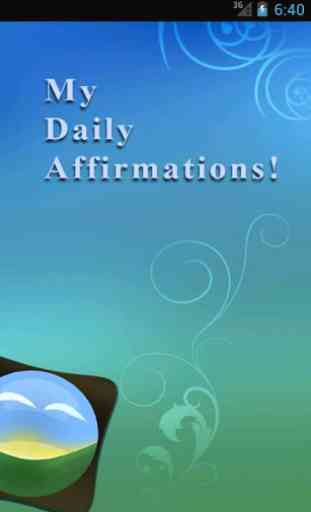
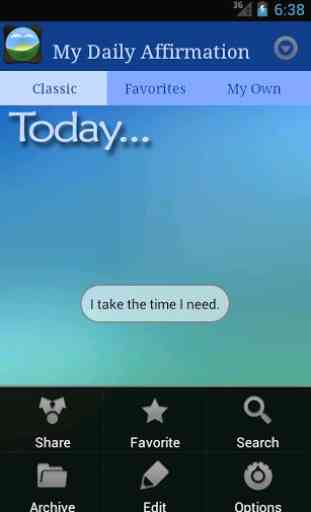
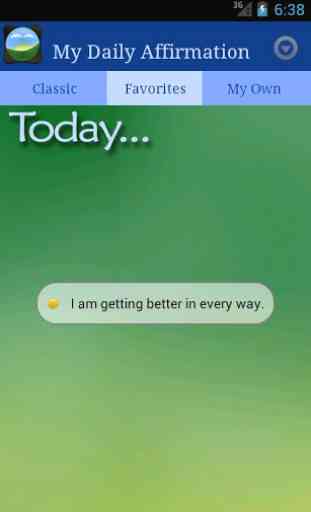
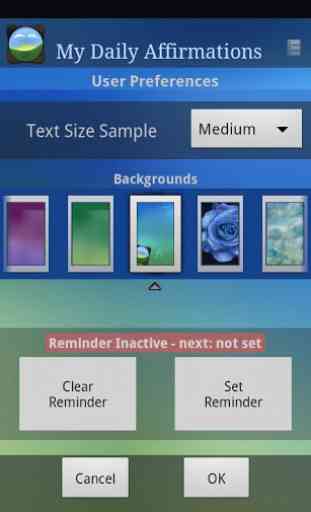

Best one I've tried so far - UI is a little clunky but it's much more aesthetically pleasing than the others. Devs please fix backgrounds not populating in options settings. Thanks