My Game Collection PREMIUM
What if you could check an app to know the games you own with the following restrictions:
* Metacritic of at least 80%
* Only current-gen platforms: PC, Playstation 4, Xbox One, Wii U
* Only show Steam, Origin, or other digital games
* How Long To Beat (HLTB) value of maximum 10h
* Not started yet
* No 'PS+' or 'Games With Gold' games
Or show the amiibo with following filter:
* Only amiibo I don't own.
* Only those that have already released
* Super Smash Bros. & Yarn serie
* Compatible with Mario Kart 8
Or even your Skylanders filtered:
* Skylanders on my wishlist
* Of the water type
* Elite, Lightcore & Legendary
* Compatible with Skylanders SuperChargers
These are only a fraction of the things that are easy to do with My Game Collection, the most advanced, most popular organizer/tracker for your video games, hardware, amiibo & Skylanders collection that uses the largest online database available for all platforms.
No matter if you are a collector, an enthousiast or just someone who likes games, you will have a use for My Game Collection.
Import your games from various sources: Steam, Playstation 3/4/Vita, Xbox 360, Xbox One, VGCollect, Android, Backloggery, Collectorz, PSDLE, Desura.
See the website for a good overview of what My Game Collection is capable of: http://www.my-game-collection.com
Track your collections & wishlist in style and quickly access your list (offline & online) via the extensive filters, sorting, grouping & shortcut features.
MGC brings a lot of data together from various sources, but still enables you to edit it, giving you complete control over your own collection. It does all this in beauty while presenting you with a very easy to use interface.
MAIN FEATURES
• Powerful, yet very easy to use
• Keep track of who loaned what
• Largest database available: games, hardware, amiibo (characters, cards), Skylanders (characters, cars, traps, items, adventures)
• Import your games from various sources (Steam, Playstation, Xbox, VGCollect, ...)
• Custom colors for labels to add to your games & hardware
• Extensive filtering, grouping & sorting options
• Choose what you want on the detail screens.
• Lots of extra info is automatically downloaded for your collection.
• Multiple views (list, grid, grouped)
EVEN MORE
• Backup/restore to local storage and/or Dropbox
• Create a shortcut on your homescreen to a direct game/hardware detail or list filter.
• Export your full list, or a custom selection to CSV
• Share your game/hardware to twitter, hangouts, facebook, email, ...
• All information can be edited, even information that was downloaded from the online database
• Outgoing links to various search, info and video sources
• Google Now Voice support. Example: Search for [Game Title] in My Game Collection
• Choose images from Image Search, online database, local storage or a direct url.
• Customize the main menu (left slide-out menu)
• Passionate & responsive developer :)
Join our subreddit: https://www.reddit.com/r/mygamecollection_app
PREMIUM FEATURES
• No ads
• Dropbox support for backup/restore
• Extra filters to use for your game collection
• Unlimited wishlist size for games/hardware
• Unlimited saved list filters (games/hardware)
• Add a shortcut on your homescreen for saved list filters (games/hardware)
• Extra settings
• Access to Skylanders cars, traps, magic items & adventures
• Access to amiibo cards
• Hide 'GO PREMIUM' button
Category : Books & Reference

Reviews (19)
Not sure what's going on with it but it does not show all the game I have for each platform. Recently installed about 35 GameCube games but only will show 17 on the list. When I try to add a game it shows it darkened like it's in the list. Also can't figure out when showing games it says "filtered" getting frustrated with it
Its a nice app but it has a lot of bugs and missing features. When using the barcode scanner that automatically rotates to landscape, sometimes the app will stay in landscape even when locking the phone to portrait and stays that way until i restart the app. Also not able to back up the images (or even only as an option) is a major drawback since i swap phones now and then. Some extra (more international) databases would also be nice for the search option. And the google image search needs some work.
Just downloaded the app and love it so far! One suggestion I would make is to allow users to browse a list of games sorted by platform to make it easier to build up your new catalog, especially for old consoles. Searching each title is a little time consuming! Keep up the great work, love all the other features so far.
I'm don't keep most of my games, so don't have a big collection to catalogue. However, I do have a big backlog of games to play, so this is great for managing that, and my wishlist. You can move stuff from wishlist to collection easy, mark what you've played and what you've completed, as well as rate the games too. Can't fault it, does everything I need and more, well worth the money.
I use this app every single day as my collection is over 1300 games. Essential product and best in market. That said, a few tips to the developer: For the paid version please add a "Do not ask again." Would not mind in a free version but do mind in a paid version.. Also: - Cannot navigate from detail view by swiping left / right. Would be nice. - On tablets, cover art is too small and no option to make it bigger. - Adding a new game forces switch to portrait mode regardless of orientation. - Detail view hides the nice cover art. Would be nice if it was kept visible (say, top left corner). - Would be nice to also allow back cover to be added.
Glad I went premium so I can backup in 1 click. Will give 5 stars when custom images are backed to dropbox with the main data, and when Google now voice opens the app and searches rather than a white screen :)
Absolute best video game tracker I've ever used. My only small, slight issue with it; When I've had the app pulled up for more than 15 or so mins, and I shrink the app to pull up Wikipedia to get info, the MGC app will close out as soon as I go back to it.
Like the app but am having trouble with updating games. I would like to be able to have my wishlist updated or a schedule or even manually but all in one action. Is there a way to do this? Currently it seems like the only way is per game in the options and I've found that to be buggy, not updating release dates etc
Edit: no version of this at all is working, the free or the premium, try to start the app and it says it can't open, even though it has in the past. After spending ages mass impoorting my digital library, this app has decided that it simply will not open. Uninstalling (and losing the database) didn't help. What is going on?
I would give 5 stars, but i continue to have the same problem. When i try and save figures to my collection, it says "unable to save. Need to upgrade first." problem is, i have already purchased and installed the premium edition. So why wont it save? I even tried the restore button, because i have had this a long time. Please help.
I had to re-update my review to 5 stars for this one. I complained about some sluggish performance with regard to sorting and grouping and the developer promptly response and communicated back and fourth for a week and actually resolved the issue with an update. I find this app indespensible for keeping a large video game collection organized.
Downloaded quite awhile back and have put the whole collection on. Recently bought some common games such as resident evil games and borderlands and I get absolutely nothing from the search or barcodes scan. You guys really need to fix this garbage. I paid premium because I loved it, now you guys are throwing it to the ground. Losing interest fast
Have always appreciated catalog apps and this is one of the best. Not only does the premium version is lower in cost compared to some other known catalog apps, it offers a good deal of customization.
Brilliant app, intuitive and comprehensive. Games themselves are fully covered. However I wouldn't mind seeing an equally comprehensive list of hardware. Eg Special edition consoles and a complete list of accessories.
Every time I think "I wish this app could...", I realize the functionality is already baked in. Very powerful dBase with great utility. Most used app on my phone aside from e-mail.
Mad now i have a digital list.....choice Layout ang good data bases although there ntsc based fir non northern hemisphere collectors..recommended for a dollar can't go wrong
Had the free version and really like the lay out and design. The amount of work done by the devs made me buy the premium edition. This is the type of app gamers should support.
In the Skylanders collection there are a few double ups that need to be removed and a few missing variants that need to be added. Otherwise, great little app to keep my collection up to date.

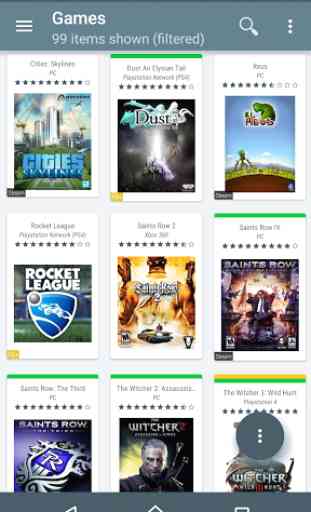

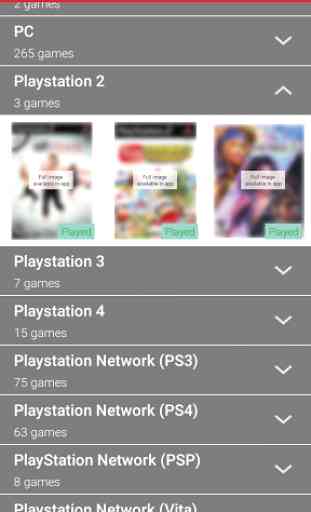

I've owned this app for years and always had the premium version, but ads started popping up again anyways. Depending on from what link I go, I can reach a screen that shows I still have premium installed, and another where I can pay again for premium. Do I need to purchase premium again? Update: thanks for the reply, problem solved!