My Gesture Shortcut Launcher(F
Your favourite apps, internet pages, calling/texting or your phone settings !!!
- Facebook? Just draw 'f'.
- Calling to someone? just add your gesture to call that person.
- WI-FI On Off? Let’s make ‘W’ for this.
What can I use?
* Internet URL
* Applications
* Contact auto call, auto message
* Home button
* Silent Mode
* Vibration Mode
* WiFi
* Bluetooth
* GPS
* Auto rotation
This donation version is 100% same with the free version of My Gesture.Please download if you want to donate to the developer.
How to use:
1. Select a category from [Internet / Application / Contact / Phone Setting ]2. Select an item from the list3. Create a gesture for the item4. Turn on My Gesture (The icon will floating on the top layer when it is turned on)5. Click on the icon6. Draw a gesture 7. The desired app/internet/calling/texting/settings will be available immediately!!!
More functions
- gesture recognition, shortcut, auto call message, smart linked launcher, one hand on off on-off
Category : Tools

Reviews (30)
UPDATE **Not working with Android 10** Easy to customize, pretty much just what I was looking for. You can draw any letter or shape you like and designate an app or contact to open. I wish there were a shortcut for a "screenshot". I'm still learning how it works: floating icon is a little annoying; app is either always running in background or has to be reopened to use, defeating the purpose.
I love this app; 5 stars! But I did notice one thing: When the app is open in the background, pressing the run icon causes the app to jump to the foreground, and the user draws a gesture over the app screen. But when I close the app in the background before I press the My Gesture icon, the app allows the user to draw directly over whatever screen is active at the time. This makes the gesture process faster by not waiting for the 'My Gesture' app to open before user can draw his gesture. Can the developer add the option of closing the background app when user is done with the interface to allow this to be a default? Faster is better! Anyway, kudos to the designer, either way.
I love it! I think this is one of the most unique apps that I have come across. It definitely helps keep me from scrolling back and forth between pages! The only concern, I didn't know quite how to use it. I kept trying to gesture from the home page. The app needs to be opened,first and the little green G does just that... Thanks, Samsung User
i love what it can do but its a stand alone app meaning you have to manually close it after you input the gesture unless your ok with leaving apps open in the background. if that is fixed then this would be absolutely awesome
Very useful for my full android smart watch. Easy to set up, customisable and accurate.
Nice but it must have more function such as if we press B than it will search all apks with name beginning with letter B... And more function such as contact mode etc.... Please response and do bring these feature
This is so far the best gesture app i have used....tired of searching app like this....many more functions could be added so 4 stars for now.....Thanks to developers....
This one is quite handy app. Dev, what's stoping from updating the app? It has not been updated since April 2016.
Best gesture for my needs so far. Would be handy if you could back up gestures and config
Didn't thought I would use it as much but is a great to get to the most used places in my Note 9. A marriage made in gesture!
This app makes android awesome, but the floating icon has disappeared, please update!
Fantastic, excellent, convenient and easy to set up and use
Either not working in miA1 or I don't understand how it works. It worked once but then nothing.
Not working in Android 10 but only floating widget is not working
Useless for Android 10 as icon disappears when going to home.
Would you please add screen off functionality too ?
Great for android watch
Sadly no updates anymkre, it could be even better
I m instal just now, come back after use.....
Freakin on overly awsome
Now I don't have many widgets on main screen, definitely enlightening device performance.
Apparently this app would make the other app does not go well
Awesome app..but the floating icon is disappear and it's gonna disable when I clear all recent apps... please fix it.. otherwise it was fabulous
Launches whichever action you setup quickly, also gives you the option to launch app shortcuts instead of only apps themselves which no other gesture app that I know of gives you this option.
Doesn't work for me with marshmallow. I Set up a gesture, go to some other screen, hit the floating icon, do the gesture and TA-DA! Nothing. It says to turn the app on, well it is on. If it worked, 5 Stars for sure! But it doesn't, so only one star... + one more for trying. 2 stars
Excellent gestures app. Can bring up app, file or more by clicking on gesture app and drawing a shortcut (letter (upper or lower case, script or symbol) Works v well
After reboot not enabling red mi 3sprime but good aop
Truly the best of its kind. Exactly what I was looking for.
Good but need to work on lock screen

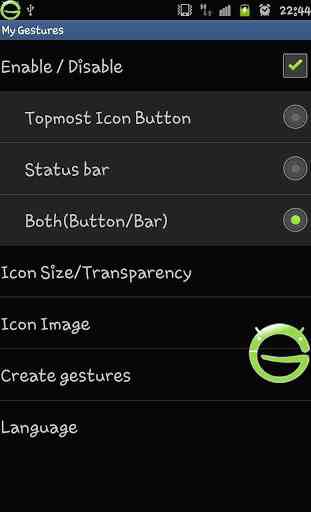

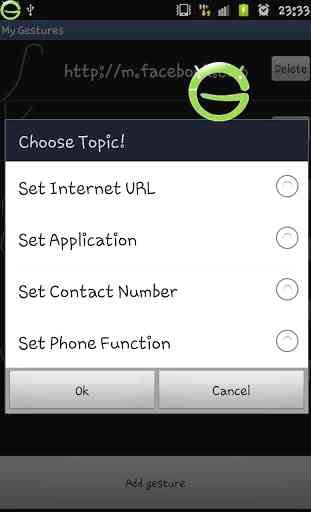

It is really nice app but doesn't work suddenly. I'm not sure the reason why but it seems to be failed to share the screen top layer. Another app prevent it from running correctly. I tried to uninstall entirety once and install again, however, it doesn't come back anymore. Oct. 14, 2021 I noticed it terminated when I tapped the gear mark or logo on the bottom left corner. I remember it never happened few months ago. Probably an update of web view causes this problem.