My IPC Viewer
All-new design the user interface and software architecture of the APP, to provide you better user experience. On "My IPC Viewer", you can add your brand new camera in minutes, then view your camera from anywhere, anytime on the planet. You can also control and setup your camera, receive instant alerts when camera detect abnormal condition.
With "My IPC Viewer"APP, you can:
- Add new cameras in minutes by following Camera Adding Wizard.
- Configure your camera’s Wi-Fi connection in dozens of seconds without Ethernet cable and button by EZLink technology. (You can check whether your new camera support EZLink technology on its giftbox.)
- View live video from anywhere, anytime.
- Remote control, such as two-way audio, snapshot and recording, Pan/Tilt/Zoom control, night vision, preset and cruise.
- Setup camera, such as Wi-Fi connection.
- share pictures on Email,message.twitter, facebook and so on
With "My IPC Viewer"APP, you can:
- Add new cameras in minutes by following Camera Adding Wizard.
- Configure your camera’s Wi-Fi connection in dozens of seconds without Ethernet cable and button by EZLink technology. (You can check whether your new camera support EZLink technology on its giftbox.)
- View live video from anywhere, anytime.
- Remote control, such as two-way audio, snapshot and recording, Pan/Tilt/Zoom control, night vision, preset and cruise.
- Setup camera, such as Wi-Fi connection.
- share pictures on Email,message.twitter, facebook and so on
Category : Video Players & Editors

Related searches
Reviews (6)
Ioa. I.
Jul 18, 2019
It works normally.
Pri. P. K.
Oct 25, 2018
Giof
Des. G.
Oct 1, 2016
6- 8 minutes to connect and all is ok...good app!
Mar. v. d. V.
Jul 5, 2016
Crashes every time I try to add my camera. This makes the app completely useless for me. Have tried to add direct IP address and also via DDNS, both leading to the app crashing.
Ale. C.
Jun 17, 2016
I dont have a live view at galaxy s6 edge.... anyone knows why???
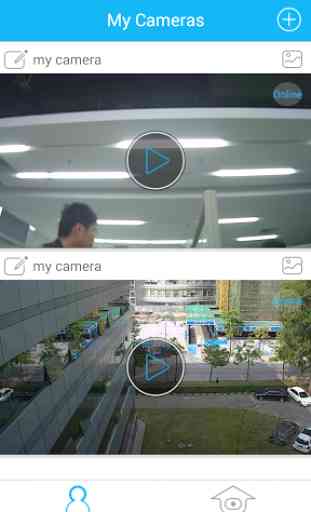

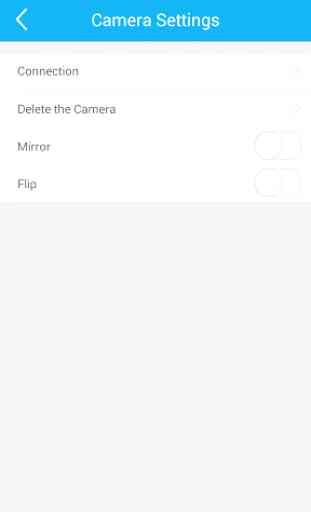


Never had an issues, people who are writing and rating bad, make sure first that you're following the manual. Scan and go! I use if for all my supported IP cameras. User Interface simple and just what you need for a camera manage app. Make sure that you're connected to your home wifi, then before do anything just unplug the camera and re plug it (so the system will reboot) then follow the manual, it is very easy, connect to the wifo the camera, add your credentials and go!