My Journal
My Journal is a manager of diaries that adapts to your needs. Using it is as easy as creating a diary dedicated to a specific topic (e.g., for personal use, work,...) and start writing.
Your notes will be registered at the time, always maintaining an organization by date. Thanks to the paging system, My Journal allows you to visualize as many entries as you want, making navigation as simple as possible.
These are the possibilities offered by My Journal:
-You can protect your application with a password.
-You can create as many diaries as you need.
-You will visualize all entries for a diary in list format with paging system.
-You can create new entries for each day, read and edit them whenever you want.
-The appearance will be adjusted to your liking, choosing between several colors.
-You will have the possibility to send a backup copy of all diary entries, or single notes, by mail.
-You can choose where to save your data, in internal memory or external memory.
All these features, and many more that will come in future updates, are at your fingertips.
We hope your assessment with great enthusiasm, whether good or bad. If you find a bug in the application, do not hesitate to contact us by mail, we will be happy to assist you and solve your problem.
Category : Lifestyle

Reviews (14)
I love it. I have no trouble with and it keeps my things in different books which was great for school, was able to keep note for each class without mixing them up.
I really like the app, but it keeps crashing with the message "Error 8202, contact developer." I haven't heard back from them yet. Fix this and I'm up to 5 stars.
I just wish it gave a more clear way to back up or even find the files so I can transfer them from one device to another.
When I try to add an image, the app crashes.
I needed the to write for class
How would I go about reseting my password for a diary or figuring it out?
OK there is a password but pointless as pull out the SD and use s computer or a a file explorer and your journal entries can be read as it is saved as a txt file
I love this app
I would like the journal had landscape position in the app because in the portraid position sometimes is difficult to type on the Motorola Xoom. Thanks.
Quite snappy with some nice touches. Maybe a little simplistic, but sometimes less is more!
Worked great for about a week, and I liked it. Ran into issues and instead of writing a bad review I contacted them. I waited, and waited, and after 3 weeks I removed it. STILL WAITING! Oh well, did put some important info down and can't even get in it. Bad bad experience DO NOT RECOMMEND!!!
It was good for a while when I was writing my stories. Until it got glitchy and messed with my phone. It was scary. I purchased and now I cant un purchase it now. Big mistake
Its okay in all but the only problem I have is when I put a image it won't stay their forever.

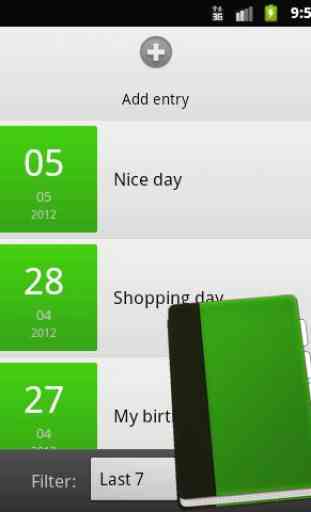

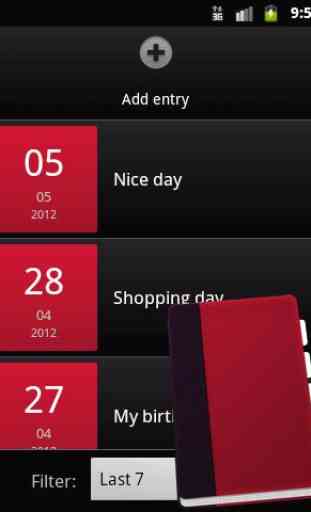
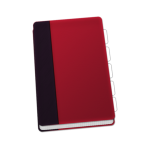
Only the My Journal and Icon Diary apps allowed me to restore saved entries from the sd card after i had to completely reset my phone. Being able to change the font style, colour would be nice, & as another reviewer stated, an HTML reader will break the passcode, but this app does what it says it will nicely, so that is worth the price. Update: 11 months later & this is still one of the best diary apps I've tried in matters of performance & permissions needed.