My Mesh
What you can do on My Mesh app:
* Set up MeshForce WiFi system in 3 minutes.
* See what devices connected to your network and their status.
* Make changes to your settings, like the WiFi name and password.
* Securely share your network with guests by Guest Network feature.
* Schedule internet access to manage kid’s devices using time.
You may need to create a My Mesh account in the app to access all features, or use Facebook, twitter or Google account to sign in.
For technical support and app feedback, please contact us at www.imeshforce.com/help
Category : Tools

Reviews (25)
Excellent app for an excellent product. I was skeptical at first of using an app to setup a network instead of the typical web based interface, until I tried it... Made setup and management of my Meshforce devices quick and effortless! I just had to connect to the first mesh node and plug the others in to the power, and the app automatically detected them and set everything up for me. It walks you through everything. Definitely a step above the competition!
There is no option in the app to reboot the system on demand. The QoS settings are severely lacking, and don't allow options for setting priority groups. There is no option to set a preferred access point for any given device. My PC consistently connects to an access point 80 feet away, rather than the one 20 feet away (presumably because the data speeds -look- better), and constantly disconnects, but won't switch to any of the 3 closer points.
No longer able to find my Mesh network as well similar to what several other users have posted here. I wanted to make changes for some devices in the 2.4Ghz frequency but I can't do that now since I can't "access" the app. Sometimes just for a second, I fleetingly see the network and then it's gone. I need a lot more control and detail on my network using this app but alas, that's not provided. Great router but poor inmplementation of mobile app.
After a few days, can't use it. Although logged into my account AND connected and online, I cannot connect thru the app. I get the same msg over and over, "Failed to connect to mesh". I've unhooked everything, uninstalled and reinstalled the app, restarted everything several times. When the app worked, it worked great. Being that this is the only app for this system I'll have to look at another system.
Meshforce system so far is fast if you connect to the main mesh. The others are pretty slow, lower than 50mbps. App is bit great. Easy to setup, but needs a lot of work, no speed test per device like Google Wifi. No option to reboot the system, No options for setting priority devices, No setting for preferred access point, Devices do connect to farther, slower access points. 1 point is almost faster than connecting 3 so far. Going back to Google WiFi.
I wish the app had more advanced options. It would be especially useful in parental control section (timeout per device). Internet access allowed/disallowed works very well, but scheduled time periods like "bed time" does not. My kids are still surfing beyond set times. Custom timeouts (ex. 33 minutes) in guest network besides 4 hours would be a nice feature. Overall, it's a good app. Oh, ... and the hardware if fantastic.
I like being able to shut off the internet to individual devices, and to automatically turn off the internet at certain times of day. Unfortunately the app is glitchy and randomly doesn't work. Sometimes it won't load at all for hours or days at a time. Sometimes I the parental controls won't load. Today the schedule to shut internet off at night didn't turn back on at the set time, and even after I manually switched it off, it blocked internet again when switched back on.
1 star because the 1st Mesh point turned on when I plugged it in. After that pure crapola! I could not get it to create a connection to my static IP at all. Just sat at the screen where you are to change password and wifi name. No documentation for troubleshooting "ask configurations from your ISP if you are using STATIC. DO NOT PAY GOOD $$$ FOR TRASH!!
The application is user friendly and was very easy to setup. I like that the app shows me how many devices are connected and to which mesh device. I also like the other options for fast roaming and smart assistant. I didn't have any issues connecting my smart devices.
Good router, buggy app. One thing that drives me mad is the scheduled operation. I try to disable internet access from my kids devices every day from 9pm to 7am. This simple wish remains a wish. It would work initially until I have no idea what triggered it to stop working. Multiple emails with the customer service didn't help. I reset the router to restore this functionality. To my dispair, after 3 months, it stopped working again... Since resetting the device is very tedious, I gave up.
Very weak app and system management facilities given how many years they have been in business. It limits my ability to recommend the product line. It's amazing how more advanced the competition's software is and yet they have added no functionality and they are on their 3rd generation of products.
Would be nice if the app indicates on-screen the throughput/speed to the network per node, and also if backhauling is being recognised/working as i could not get any one of the nodes to work with backhauling. Firmware should make connections more on a throughput bases and not signal strength basis as i get that all nodes have excellent reception but throughput on some is extremely low.
Simple app offers intuitive network setup. It's a bit of an adjustment managing my network through an app, but makes sense in the modern world. This app is easy to use, and navigation makes sense (everything's where it should be). Really happy with my MeshForce M1 system!
Pure junk! All our devices are connected to the internet, but this app rarely connects to the mesh giving the impression we aren't. It's either the app, equipment or both not working as it should. Paid $100+ for this System, FIX IT!
Do not buy a MeshForce system. This app connected to the system twice, but now it won't detect the network, even though my phone is still connected to the wifi through the MeshForce node. If the app doesn't work you don't have any way to control the system.
Parental control is terrible. Schedules don't work. Sometimes it blocks the group regardless of the time you set, and, sometimes just ignores everything and allow access. Hardware seems to be very reliable but the app is messed up. I don't understand how a critical app has not had any update since January despite of so many complaints.
Replaced my Nighthawk (R6700) with a single M3 unit. Setup was simple. Like others, features on the app could use a little cleanup. Good for the average consumer, tech enthusiasts would likely want more control. Overall though, not bad for the price. Update: would like to see an option for security.
One star because it worked at first. As soon as I changed the network name & password (prompted by the app) it stopped recognizing my system, making the app useless. And now I can't add points, even though instructions say it's easy peasy. Not so much since i can't access my account in the app. Greatly disappointed.
Not enough settings to customize the mesh. Also the app doesn't help to get work done faster. While in bridge setting the app doesn't capture how much data was downloaded or uploaded or the speed. Overall not satisfied with the app and the hardware.
My bedroom is far away from the router in my home so I have tried various wifi extenders that all have fallen short of expectations. The mesh app and it's network allows me to travel throughout my home on the same network and still have great wifi connection!
Just like others have reported, it's no longer able to connect to My Mesh network...Keep getting "Failed to connect to mesh". Luckily my Wifi is still functional as I'm to connect to the internet but I'm not able to change any settings to the router. Please provide fix!
Super easy to use and get these routers setup. I love the interface because its clean and easy to understand. This is what i would suggest for someone who might not be so tech savvy to use because its simply works and is easy.
For the people having issues with the app no longer working. Just unplug the main router connected to the modem and plug it back in. That will fix the issue, and your network will reappear in the app. I went through the same issue. It's working great now
App won't detect the default wifi, even though my phone is already connected to it. Therefore, I can't connect any of the dots, which ultimately makes this product useless! No meaningful help from customer service. TERRIBLE APP
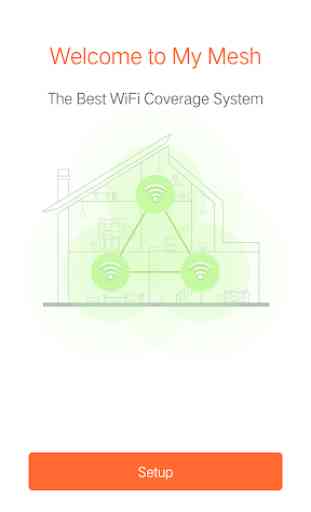
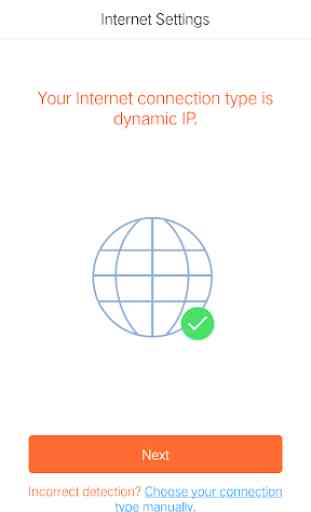
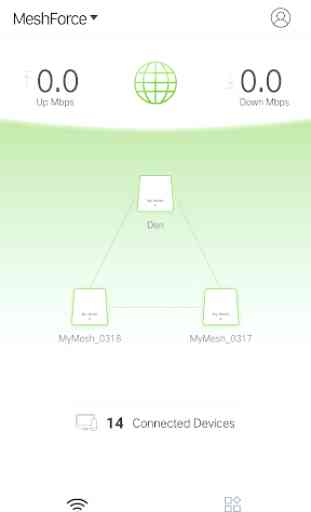
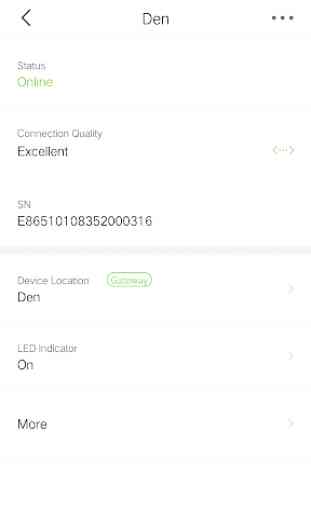

Works well for what it does - this is a really dumbed-down configuration tool that hits most of the high points, but without a ton of configuration options that might confuse people. There's very little documentation, because there simply aren't a lot of configuration options - there's something to be said for "it just works," and this does. The app frequently doesn't realize it's connected to its own network when you first open it - just select the wifi name in the app itself and it figures it out. Annoying, but not a serious issue. It does not allow you to assign a reserved IP address to a device, which is an important feature for things like printers. It loses 2 stars for missing critical functionality. I don't think it's enough for me to return the devices, but it sours me on the product. Guest network does appear isolated from main network, which is good - put your IoT devices on that guest network, primarily, to minimize risk of exposing your main network. The app doesn't tell you that, though, or give you an option to change it - again, dumbed-down, but in the way that's best for most users.