My nScreen+
Category : Video Players & Editors

Reviews (24)
I use lg TV 3d but it does not want to connect I press refresh but nothing
The app doesn't have a screen mirroring option in it... Hate it
The connection between tv and cell phone thru wifi breaks within a few minutes and then does not reconnect however much you try. What is the point then?
Àwsome! It's working on my TLC TV..I played videos several times.
This app is very good. Suit my TV an smartphone well.
My videocon 4 k led is fully supported this app
Please fix bugs to connect Samsung TVs.thankyou
Excellent nd usefull
No connection found
Works really fine but just can't forward videos but connects fast
Smooth streaming between my phone and my tv
All features workink except igames plz slove this TCL thanks when i open it says not frm andriod market
I use sansui led tv it does not work i refresh nothing happened
How do i screen mirror my android device to my tcl tv, its so hard to do that, i kept searching and searching on how to do that, is this the right app to mirror the android device to the tv?
I use this app Videocon 3D + 4k this is Awosame aap n tv not a work Plss use this app
My phone and tv both uaing the same wifi conenxtion.. But this app failed to find my tv..
I will help u
Very useful and handy to control tv and share media from mobile to tv
OK I used app good but make screen mirroring function
This is a very good app but this app not working for all tv
didn't work .. stuck forever in ( searching file please wait ) ...
Piece of junk
Not connecting stupid app

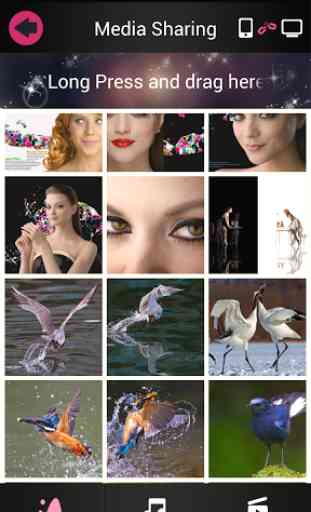
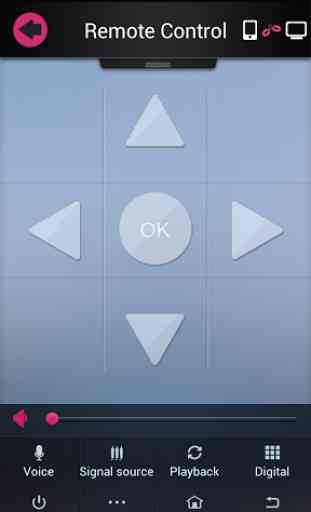


Very nice app. But i would like to see more improvement in media sharing fuction. Make it more easier n user friendly.