My OldBoy! Free - GBC Emulator
With the full version, you can:
• Save progress at ANY TIME and return back to it instantly (through emulator's menu)
• Fast-forward with speed greater than 2x. Depending on your hardware, it can be as fast as 50x the normal speed.
• Have multiple cheats.
• Have tilt sensor emulation through your Android's motion sensors!
• Link up as a server with your friend (the other side as a client, which is allowed on the free version).
• Create multiple screen-layout profiles.
Highlights:
• Fastest emulation using ARM assembly code. Easily get to 60 FPS without frame skips even on very low-end devices.
• Very good game compatibility.
• Saves your battery as much as possible.
• Link cable emulation either on the same device, or across devices over Bluetooth or Wi-Fi, running at decent speed.
• Tilt sensor and rumble emulation through your Android's hardware sensors and vibrator!
• Super Game Boy palettes emulation. Enhance monochrome games by bringing more colors!
• GameShark/GameGenie cheat codes support.
• IPS/UPS ROM patching.
• Fast-forward to skip long stories, as well as slow down games to get past a level you cannot with normal speed.
• OpenGL rendering backend, as well as normal rendering on devices without a GPU.
• Cool video filters through the support of GLSL shaders.
• On-screen keypad (multi-touch requires Android 2.0 or later), as well as shortcut buttons such as load/save.
• A very powerful screen layout editor, with which you can define the position and size for each of the on-screen controls, as well as for the game video.
• External controllers support, through either the Android native way or input method.
• Well-designed user interface. Seamlessly integrated with the latest Android.
• Create and switch to different screen-layout and key-mapping profiles.
• Create shortcuts to easily launch your favorite games from your desktop.
No games are included in this app and you need to obtain yours in a legal way. Place them onto your SD card, and browse to them from within the app.
LEGAL: This product is not affiliated with, nor authorized, endorsed or licensed in any way by Nintendo Corporation, its affiliates or subsidiaries.
**
* Unlike many others, we are the actual core developers. Your reported bugs will most likely get fixed very soon!
Category : Arcade

Reviews (29)
My biggest praise is that there are no ads while actually playing the games! Thank goodness! You only ever see little banners while selecting your game, and it isn't obtrusive. Everything runs very smoothly! I haven't encountered an issue really. Only complaint is no save states unless you buy the deluxe version (which are available on PC emulators for free), but this is still probably the best free GBC emulator on Android. At least, that I can find.
This is my favorite Gameboy emulator on Android. I plan to use this app to make music with LSDJ, and it has the cleanest audio output of any app I've tried. The app does have some poor default settings, but they can easily be changed. It can quickly find roms on your phone, but unfortunately it also displays zip files, which makes the menu a little messy. My biggest complaints would be the low res button icons, and the fact that buttons like A/B or Select/Start cannot be separated.
Excellent emulator, works flawlessly with the old classics I used to love (or at least, as flawlessly as they ever ran originally...). Ended up paying for the full version. Mostly due to the ability to set up a custom layout (the pre-existing one wasn't ergonomic enough for playing for more than half an hour at a time). Wonderful app, would recommend it to any GB/GBC fans.
was great for a little while. the ability to not load saved states isnt a big deal if the game save function actually worked. I started a game and was saving the way it used to work. but suddenly my saved file went back several hours of time i put into it. Not only do I now not have trust in the free version, but i cant be sure if the paid version would screw up as well.
This Emulator is great. It's just like playing on a real GameBoy. The controls, settings, and layouts are simple and easy to manage. Layouts are customizable (which is always a plus). You have the option to use save state and other cheats if you chose. And you can speed the game up. I use it to play the OG Pokemon games from gens 1 and 2. Those games are old and finding a legit copy that still works would be hard. If your looking for a great gaming experience, use this app.
Perfect. Where do I start. If you are one to use touch controls this if for you. Because if the simplicity of the gameboys controls the touch controls are not bad. The emulation is perfect with no issues. The only thing I would change is having a way to sharpen the image. It looks blurry, the only "fix" is to get their filter pack and use the lcd filter but it is only a half fix. If you use this emulator I would get my roms from gamulator it's safe. To wrap up I would highly recommend this app.
Amazing! Can resize the button layouts and move the screen! Perfect tool in reliving the classics with the new Flip smartphones, and really turns your phone into a game boy advance sp! The app I was using before does not have the ability to move the screen, and the default position seems to be right in the crease of the Flip. Not a problem with My OldBoy! Got the screen where it needs to and am reliving the nostalgia in the absolute best way! I'm so happy with this app, thank you! <3
Great emulator for nostalgia. Could you haptic feedback on the buttons though, since you're working on a touch screen. Loads ROMS fast and stable and without demanding too much system resources. For a free app, it's got a healthy dose of features. Haptic feedback on the buttons woud help get it to a full 5-star rating.
My 1 big issue here is that the save files arent free. As someone who likes to do multiple playthroughs of games, I'd like to be able to play the game again and keep my previous run. Other than that, solid emulator. Good controls, responsive, no freezing or glitches in the time I've used it.
Ok so I bought the Hyperkin smartboy and the instructions says to download this app. The emulation is horrible on this thing... The sound is not emulated properly, it's scratchy and lags. Also there's no way to change the screen like a real dmg with the right color palet and pixel grid. I'll try to find a better emulator.... This one is bad.
Yes, i downloaded this to play the old pokemon games and this gets an instant 5 star because the save funtion on the actual game works! Also the ads are minimal. I plan to buy the full version soon and i hope the buttons are movable in it as my only complaint is where the start and select buttons are but thats minor compared the good design of the app
I don't usually give ratings, but the My Boy! series of emulators are top notch. The features included are really fantastic, even without purchasing the definitive version: proper save files (save states are completely different, you can still keep your progress by saving normally), zip compatibility, and even same device multiplayer, which makes games that work well with the feature (e.g. Pokémon) even better. I don't even have any complaints; it's just a really good emulator.
For a free version of the emulator, this one has some amazing quality and features. Allowing guest link cable emulation free is also a very nice way of doing the free/full program as it allows someone who doesn't want to buy it or use it much to play with someone who owns and uses it often. Having few ads in the free version is great, and Devs gotta make money, so go easy people.
I love the app it plays games very well. My only complaint is that when I used the link to transfer pokemon it worked but it keeps you stuck in the link room. Theres no way to get out of it after the pokemon transferred. I tried everything. Good thing I saved the game to a different slot and not overtop my old save state. No sure if it's the emulator fault or the roms fault but if that could get fixed I'd give it 5 stars for sure.
I'm steadily getting more and more disappointed with these apps. I have had this one and the free gba one for about five years or more. Things have gotten better when it comes to running the games and for gameplay as well. But other things seem to have gotten worse. For one thing features that were originally available in the free versions, even limitedly, are now gone. Also the free gba app is gone as well. I don't have money to spend on apps, like many people, so this is disappointing for us.
MyBoy and MyOldBoy are simply the best mobile emulators for GB/GBC/GBA games. The default button layout can be changed if you don't like the way it's set up, the screen size and filtering can be adjusted, it supports Bluetooth controllers, and every game I've thrown at it runs at full speed.
This and the GBA version are some of the best mobile emulators available. I highly recommend picking them up. Not only do you have a high quality emulator that equals the VBA for computers, it has an option to link to your Google Drive to make a folder to back up saves. When I have a spare $5 or a Play gift card I'm picking up the full version of this.
Being unable to save your game means you can't play at all on Lite. No sirrr, can't guarentee it would work on the paid version if thats the case. Even my regular save file was gone, hours of saved progress gone.
Works great, as good as you can expect from a emulator on a phone. Controls could be better as I do a few misclicks with the directional buttons but you will always have those problems with touch screens as opposed to mechanical buttons Edit- 2 stars due to bug where it keeps holding right down...
Best FREE Gameboy Color Emulator Yes, it's true that in the free version you cannot load game saves through the emulator interface. HOWEVER, it still allows you to save and load the game through the game file like a normal Gameboy color would. If you have a Nintendo switch or 3ds and if you've ever played the Virtual Console. Try to recall that it allows you to save at any given frame in the game and you can load the game from any instance. This is what the paid version allows.
Works very well, never slows or crashes. This is a great option for retro gaming on your phone, since Gameboy games where made to be easy to pick up and simple enough to use only 2 buttons. The small number of buttons keep the on-screen controls from being overly frustrating
Works fine for the most part and maybe it's an issue with my phone but occasionally the emulator(I think) stops accepting 2 inputs at the same time. Trying to play metroid 2 and occasionally I can't move and jump at the same time. Which is very frustrating in a game that's already very difficult.
Accurate emulation, the only emu out there with link support but haven't tested, it's a premium feature. So is save states which is just odd given its a basic feature on practically every emulator out there. Either buy the premium version or keep looking.
Idk why this emulator is poorly rated. This application is truly, a great emulator. Everything looks nice and crisp. The "buttons" are so responsive and there's little to no lag nor input lag on the emulator. And it even as a save feature!(excluding save states 'cus it's the free version)
Pretty good emulator. Plays games nicely, easy to use, though controls are weird depending on game you're playing. It is a shame that if you wish to use save states or link up for multiplayer (Ex:Pokémon), you need PURCHASE the full version, otherwise its pretty ok.
Works great for the few pokemon games I've played on it. However it seems that if I start one game, then switch to a different title the save game gets deleted from the previous title. I've lost countless hours of gameplay this way. If this bug is fixed I will update my review and give 5 stars
This emulator is amazing. I'm able to play old Pokémon games (really the only reason I use this emulator tbh) and everything runs smoothly. Another thing I like is that when I re-downloaded this app after having to uninstall it for spacial purposes months ago, once I re-downloaded all my roms, the save files were still there. Best emulator I've seen. My only problem is that they took down the free one for the GBA.
It's really good for the most part although sure a lot of the features stripped away makes it a little demeaning but it's good I have no complaints, although I do have a question. what game is being emulated in the screenshots for the description of the app? I really want to try it because it looks interesting

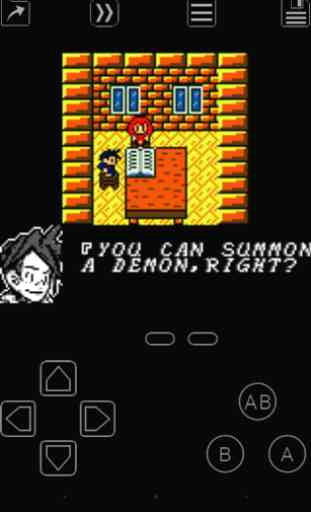
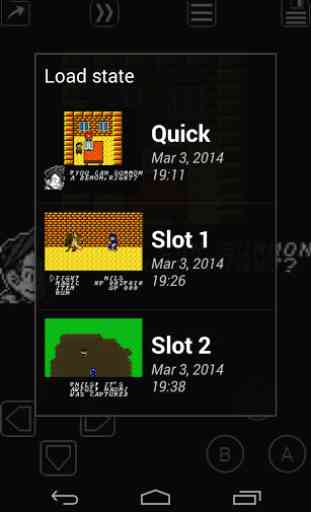
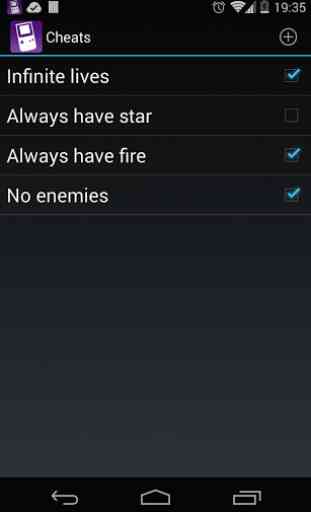

Pros: A free emulator with No ads and has 2x speed. No issues with it for years of playing. Cons: you only get one save as though it were a single cartridge. All quality of life features are the paid version, but that's expected honestly. Not sure what some people are saying about not finding their files (sounds like they downloaded incompatible Rom files). 5/5 recommend