My OldBoy! - GBC Emulator
Of course it does not just emulate the hardware. Thanks to the save state system, you can save progress at any time and return back to it instantly. And while enabling fast-forward in game, you can quickly skip to the part of the game you are mostly interested in.
• Fastest emulation using ARM assembly code. Easily get to 60 FPS without frame skips even on very low-end devices.
• Very good game compatibility.
• Saves your battery as much as possible.
• Link cable emulation either on the same device, or across devices over Bluetooth or Wi-Fi, running at decent speed.
• Tilt sensor and rumble emulation through your Android's hardware sensors and vibrator!
• Super Game Boy palettes emulation. Enhance monochrome games by bringing more colors!
• Enter multilined GameShark/GameGenie cheat codes and enable/disable them on the fly while the game is running.
• IPS/UPS ROM patching
• Fast-forward to skip long stories, as well as slow down games to get past a level you cannot in normal speed. Depending on your hardware, it can run as fast as 50x normal speed.
• OpenGL rendering backend, as well as normal rendering on devices without a GPU.
• Cool video filters through the support of GLSL shaders.
• Save games at any time with screenshot.
• On-screen keypad (multi-touch requires Android 2.0 or later), as well as shortcut buttons such as load/save.
• A very powerful screen layout editor, with which you can define the position and size for each of the on-screen controls, as well as for the game video.
• External controllers support, through either the Android native way or input method.
• Well-designed user interface. Seamlessly integrated with the latest Android.
• Create and switch to different screen-layout and key-mapping profiles.
• Create shortcuts to easily launch your favorite games from your desktop.
No games are included in this app and you need to obtain yours in a legal way. Place them onto your SD card, and browse to them from within the app.
LEGAL: This product is not affiliated with, nor authorized, endorsed or licensed in any way by Nintendo Corporation, its affiliates or subsidiaries.
**
* Unlike many others, we are the actual core developers. Your reported bugs will most likely get fixed very soon!
Category : Arcade

Reviews (25)
This is a pretty good emulator I haven't had any issues with the paid version. I would like to see more features like color palettes implemented, as for the features it does have like fast-forwarding and save states all work as intended. Overall it's a solid emulator.
MyOldBoy is a great GB/GBC emulator. It plays all the games I can throw at it very well. The only thing I have an issue with is that it doesn't support A+B+START+SELECT as a control option or function. Some games, such as The Legend of Zelda: Link's Awakening (DX), The Oracle of Seasons and The Oracle of Ages require this control input to save manually, and it functions as a reset command for the system itself. Add that, and it'll be perfect.
A perfect GB/GBC emulator. Playing through the old Pokemon games, I can boot up two separate games and trade locally between the two. A huge money saver if you just want to play the games. Customisable controls that can be moved for finger comfort. Handy, built in save/load system. Fast Forward function, cheat insertion. Runs flawlessly. It's got it all. Well worth the money.
Pretty good emulator to use to run all my GB & GBC ROMs on my tablet. Controls are customisable & can be mapped for just about any wireless controller. Graphics match those of a real GBC pretty well. The colour palette feature for the older GB games to mimic the one that the GBC has for them is another plus. The only problem I'm having is with sound emulation. Music and sound effects can be heard, but voices cannot. Some games have voices that, with this emulator, are practically inaudible.
I've been using this emulator for about a month now. It runs games well, but my saved control layout keeps getting reset to be the same as the original default layout. I bought the paid version hoping this would fix the issue- it didn't. It's become so annoying I've stopped using the app. I'd love if this could be fixed bc this is a great emulator otherwise. The other gripe I have with it is that I can't set rumble to use my PS4 controller's rumble motors instead of my phone's.
Bugs out a lot, save states get randomly deleted and have to force reset the app every time I want to open it as it goes berserk and can't select game whenever I open it without resetting. Is a newer issue as I've had this app before and on previous phone and no problems. Not sure why it's doing this now. Hopefully will be fixed soon. Otherwise is a great app from before
Emulator works flawlessly. Frame rate never dips and customizable control layout and turbo buttons are a lifesaver. Some improvements could be made to raise app to 5 stars. Add ability to sync saves to Google Drive. Add toggle buttons so you don't have to hold down certain buttons and add ability to have duplicate buttons on-screen to make playing games with a mouse easier. And add option so that pressing fast-forward button increases speed by 1 step e.g. 1x, 2x, 3x, 4x, 1x, etc.
Was working fine for years until recently when I discovered it now boots you from the game you're playing if you turn the phone off. It does allow you to resume where you left off when you turn the phone back on, but only after reselecting the game from the menu. This is incredibly annoying, though, when you have a list of about 50 ROMs, and you have to reselect it every time you turn the phone off and back on. I sent the dev an email about this issue and never heard back.
Brilliant app. So simple to play and the controls are in a good position in both land scape and portrait. Jumps into the old GB games really quickly. Can't recommend this enough if you like your classic games. I personally paid for it because the developers need a pat on the back.
Have mostly been using this to play through the older Pokémon games, and have loved every minute of it. The app is very fast and responsive, and has every convenience one could want, local linking support and fast forward being especially helpful. 10/10 will use for many years.
Feels great to play, especially on smartphones of any make and model. When you play it, it almost feels like the real Gameboy, but that's with Pokemon and Zelda. Anything like Mario, Kirby, etc needs an external gamepad though, but still amazing.
Downloaded my first game, used the app's save function and it didnt save anything. I wasnt too far in though so not a terrible loss, but in another circumstance this could be resolutely devastating. Otherwise I like the app. EDIT: I didn't look in the right place, so my save file was there. 5 stars!
Best emulator for gameboy by far. Button overlay is nice and the variable speed setting and save/load slots make games a breeze. Having connectivity between same game is amazing being able to trade/battle pokemon with my friends.
Works pretty good, but could use some options in the cheats section. For example, the ability to send a cheat to the top of the list and drag to reorder would be quite welcome. Many codes are also very similar, so it would be nice to be able to have a duplicate option as well to quickly make and edit these extremely similar gameshark or other codes.
Finally, a GB(C) emulator that also emulated all of the missing functions others don't have, such as the camera, printer, wireless "link cable", rumble pak and tilt motion support. However, you left behind the ability to switch between front and rear cameras, as well as the infrared port.
Amazing emulator, though I can't get it to run in Super Game Boy color palette mode with the custom border for certain games I thought it could do it it supposedly emulates the Super Game Boy but all it does for me is make it Greyscale, I'd rather just run it in GBC mode with a specific palette if SGB doesn't really do anything. EDIT: Figured it out, had to restart the app for it to work.
I love this app. Have had it for years and really enjoy using it. Recently I started again and I'm running into a continuous issue which is the only reason for the 4 stars. When playing any Pokemon games, the app crashes every time I attempt to local link trade. Other than that the app runs perfectly and really helps take me back to my old Gameboy days.
Great emulator. One problem with it though. My battery saving mode will change my screen resolution, and whenever that changes all my button layouts get reset. Reverting the resultion does not restore the layouts. Chromecast support would be awesome, too.
A little weird that the paid version magically fixed what was otherwise a technical issue in my Crystal saying it must be inserted into a GBC to operate. Furthermore, both the free *and* paid versions make the mistake of leading to the phone storage file path when selecting SD card, and to absolutely nothing when selecting "storage". Without typing in the filepath storage/emulated/0 I wouldn't be able to find my games. Either way it's unusable if you want to keep your games on an sdcard.
App works very well and the controls are very flexible. One thing I would recommend is the ability to apply custom skins to the background to make it look like you're holding a Gameboy. This app would be five stars if it had that.
Love the app. Purchased it. Disappointed it is making me repurchase it to redownload after I had to factory reset my mobile phone. Same account. Same email. Same phone. Same everything. It appears in my downloads. I paid for it once, I shouldn't have to pay for it again.
GB Palette option literally does nothing. I only bought this so I could easily do gameboy camera pictures with the classic green color scheme. But the option to actually have to original green color literally has no effect no matter what color I change to. I'll gladly give it a 5 star when this issue is fixed.
This emulator is excellent, and runs very well. I am am, however, curious about save syncing. The My Boy GBA version of this app has save Google drive syncing, but it's absent in this version. I would love this addition since I play older games more than GBA.
Just copied this from GBA review i did. I've had this app for a few years & never had any problems. I'm not sure how much of a testing I give it but it runs any games I've tried to use. The link emulator works with no issues & its all really easy to use after watching a short YouTube video. I've used it with a Galaxy S7 & S8. Would recommend.


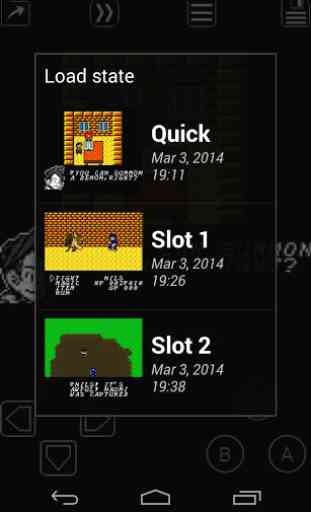
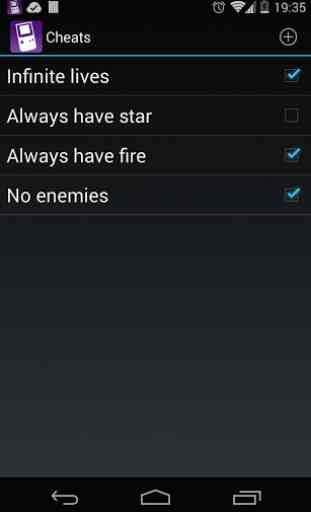
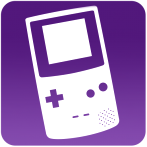
Works well. Has lots of useful quality of life features. Also has good performance. Lots of options and customization ability, but can require digging deep into menus. My only notable complaint is the lack of scripting support. There's no way to supply a script of any kind that could execute actions in an automated way. E.g. it would be nice to be able to input a single press of the 'a' button, advance the emulator exactly 10 frames, and then press the 'a' button again.