My Own Notes
- ownCloud notes installed server wise: https://github.com/owncloud/notes
- a SSL certificate installed on your server: See https://ay.vc/5g
Use "My Own Notes" to create, edit, delete and sync your notes with your ownCloud.
To allow the app connecting to servers with self-signed certificates open your Settings -> Security to add them.
All revenue will be spent to improve this app and do other great things to support internet freedom. If you have any suggestions or want to build this application yourself, visit us at https://github.com/aykit/myownnotes-android.
We are currently looking for brave people proof-reading our french translation. If you are willing to help, please go to https://github.com/aykit/myownnotes-android/issues/7 and start correcting :).
Category : Productivity

Reviews (12)
Very simple. No fancy function, just a working app that provides plain text notes. Very useful to read notes taken from a phone on any computer without needing any fancy/bloaty software to install. Where can I report bugs though? Notes with emoji in their title fail to be synced (obviously, as emoji are not accepted in file names) but the error displayed by the app is not explicit at all. I struggled a few weeks before I understood this :-/
I sync with a folder on my computer and edit with sublime text so was looking for something like this! Works great so far - update, just realized there's no search.. And like theres no folder support for this..
really? really??? you don't sync periodically, AND you don't save the note being edited locally? an hour's worth of typing lost, because my phone froze just at the last sentence? this ain't a freaking PC where you have to remember to manually save to preserve your work! I can't find words...
The ability to use self signed certs without install like in Owncloud would be great, having to set the CA Flag in the cert is proving next to impossible in PFSense which makes all my certs, and is even controlling my webserver which is totally legit, and the signed request came through perfectly. So why you and other Owncloud based plugins for Android cannot work is beyond me. I know following the best practices is good, but unless your going to teach me how to make a Certificate that is self signed, and is accepted by android, you need to make it work with normal self signed certs. Also, you stopped replying to me in E-mails so I am updating this.
Bought this app and getting errors "url does not exist...". Not of any use until it's resolved.
Can't use folders. Just a stack of notes. No use for me.
Thanks, please keep adding more feature!
Hey, can you make it use the owncloud account in android accounts instead of storing its own creds?
No found with certificat auto-self? I wait update...
Unlike every other app I use, this one would not accept the self signed certificate on my own cloud instance. Instead, I was given instructions on how to install the certificate on my device. It appears that my certificate is not in a format that my device approves of. I do not wish to spend hours debugging the problem, so I returned the app.
Hhhmmm Another self signing certificate failure. It's a shame. But ya win some ya lise $1.27 sometimes 😊 no biggie
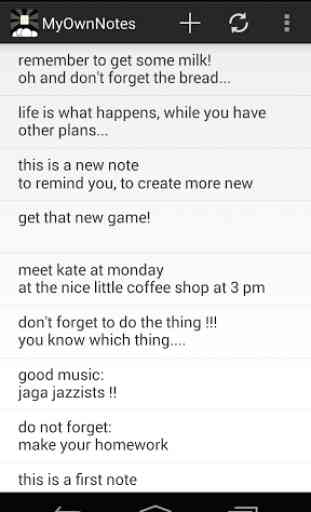
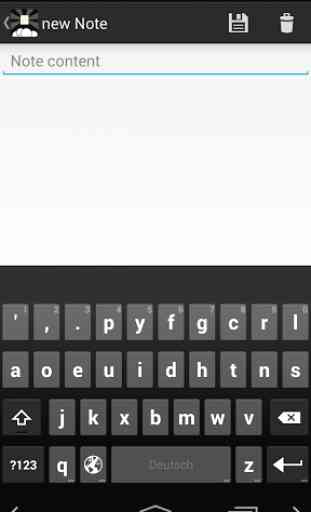
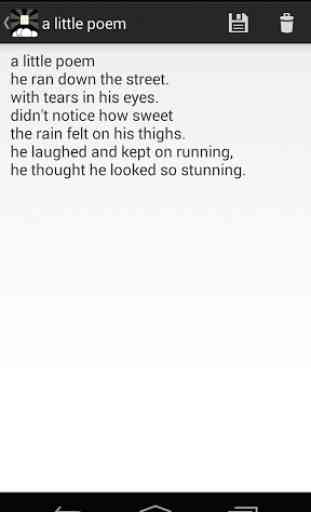
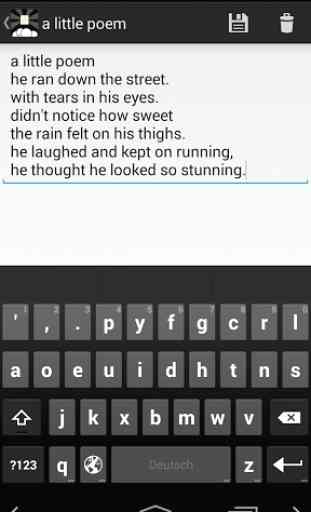

Once you get your certificate in Android this app works fine. BUT it is confusing - this app works with the OwnCloud Notes app, which can only take basic text notes. There is another server-side app that most people use called ownNotes which does much more than basic text (links, pictures, fonts and formatting). That owncloud app uses a different Android app call ownNotes. The two Android apps, myOwnNotes and ownNotes are not compatible with each other as they use different owncloud addons on the server. You can have both if you had a need though. I wish I knew this before purchasing this one. I already have hundreds of notes in the other server side app, so will have to switch to the appropriate Android app to match.