My Passwords
This application will help you to store all your passwords easily and safely using Advanced Encryption Standard (AES-256) encryption.
The only thing you have to do is to remember a master password which is used as encryption key. Each time you want to lookup a stored password, you will use your master password or your fingerprint to enter the application.
• Quick and easy access via master password• AES-256 data encryption• Backup and restore your data• Internet or any other unnecessary permissions are NOT required• Create strong passwords using the built in password generator• Auto exit when the screen turns off• Multi window support• [PRO] Auto backup• [PRO] Export and import csv files• [PRO] Self destruction• [PRO] Clipboard auto clear• [PRO] Enter using fingerprint• [PRO] Theme selection• [PRO] Wearable app
Backup & Restore:If you have multiple devices, you can share your passwords to all your devices without having to retype them using Dropbox or similar application. Simply create a backup on a device and move it to another device where it can be restored using the same master password.
- To backup your database please go to: More
- Database
- Backup database
- To restore your database please go to: More
- Database
- Restore database
Use of permissions:
- Photos/Media/Files: Allows the app to access the SD card for creating or reading backup and csv files
- Use fingerprint hardware: Allows the app to use the fingerprint sensor for authentication
- In-app purchases: To be able to purchase the PRO version and unlock the additional features
- Close other apps: Allows the app to auto exit by closing itself when the screen turns off
Notes:
- It is strongly recommended that you backup your encrypted database at regular intervals
- If the master password is lost the stored data cannot be recovered because of the missing sync option
- You can group and sort your entries by color
Category : Productivity

Reviews (30)
This app is great. It has a very clean and uncluttered look but is very user friendly. It has very good features like clipboard clearing, autos destruct and auto exit. It also has custom fields and great color themes. I like that it's not connected to the internet for more security. This app will help anybody become more organized and secure. It is well worth the price to go pro.
5 stars - I've had the pro version since September 2020. It works great and is so convenient. I especially love the copy/past feature and different colored numbers outlined. I use it all the time. UPDATE - 4 stars: Some recent update came and now when I go to use the app I find random entries in the trash folder. Haven't been able to stop this from happening. I have hundreds of passwords that I don't always use frequently and it's just irritating for a trusted app to keep trying to delete them.
Very nice password & login saver. Easy to use and it can save unlimited amount of sites for free. It takes you directly to the site from the app. Simple but effective and again easy to use. I use it constantly and no problems.
I purchased this to replace "mSecure", which has become worthless. I am happy with My Passwords, works well with my Samsung S10 and my galaxy 4 watch. I feel that this will continue to improve in the future. I back up on Dropbox and my external phone card. Btw I did purchase the pro version.
I liked the app so much that I paid for the pro version. However, now I have changed phones and cannot find out how to get the pro version that I have paid for on my new phone. Can anyone help? Update. Customer service was a great help and the app is still amazing. I recommend it to everyone I know who has trouble remembering passwords.
I only give this one star because everytime I get a new phone the app may transfer over however the inputted codes do not and it is a royal pain in my side going thru and re-adding everything all over again..If there was a way to import them that would be great and I've give it 5 stars...
I have so many accounts with passwords and no way to remember them all, but this app changed that and it is so easy and convenient. I don't know how i would manage without it!
It works well for me. Perfect for simple fast password save and use. I like the unlimited tries and losing all info if you forget password. Helps with keeping a secure remembering password and app. Bought the whole thing. I'm happy with it, no bugs so far that has affected me totally. So im straight. Gj
Exactly what I was looking for, offline, simple, alphabetical listing of accounts and passwords. Perfect.
I LOVED this app right up until I couldn't open it anymore. I got a new phone, but forgot the master password. There is no way to recover it, no hints or remedy. Its a big loss for me.
Awesome app! Easy to use. One password is the key to all your passwords, so make sure it is unique to you and you alone. I'm very satisfied! Highly recommend. :)
User friendly app. Simple and easy to manage. Full fill the requirements.
App is actually very good. It has a very easy layout and great interface.
I like using this app to keep my passwords rather then using the cloud. I have been using this app for several years without any problem. Easy to use.
Until dec 21 all fine but after updating app somewhere in Dec 21 several Records were archived without my action (I have not the pro version so this was not allowed anyway) and they were missing from main list ! This was discovered when tried to get some pass and I could not locate them !! Pls fix it as I cannot trust this app any more ...many thx
The best password app that I have used by far. The only down side is there isn't a desktop version of this. I have used the password generator function and it would be nice to copy and paste these into a browse window. Good job on the app though!
Pro version had met my objectives, when developer improved editing, copying & pasting text in Notes field. That is no longer working well since last update. It would be helpful if Search included content, not only labels.
I've used this app for almost a year. It's simple and it does what I need it to do. I think it is a great app for storing and updating passwords!👍🏾
Such a pathetic and unprofessional customer service. Very rude and unpromising reply on mail from them after i bought pro version. Dont buy pro version of this app because you wont be able to use it once you reinstall the app and on top of it, the customer service team says that it not there fault if we are unable to use the pro version after successful payment also.
Slow using it. Not all passwords listed. If I don't know the first password I can't get anymore.
I love being able to access all of my passwords. The categorisation is also a useful feature
It simply stores my passwords and provides fields for other details. This is exactly what I was looking for.
Works great with simpler UI compared to other password managers. Your entries becomes archived or trashed after a few years and to restore them, you need to upgrade to Pro
Since new update, when I click edit to open a list it won't let me edit where I want to. It automatically goes to the bottom of it and won't move from there.
I purchased the Pro version because it suits my needs but it is far from perfect. Users should have the option of deleting the "all" label. It is annoying that everything you add goes into that list and then you have to manually sort it out. If you create a custom label and go into it to add something, it doesn't get assigned to that label. You then have to find it on the "all" list and move it manually, and it will still appear on the "all" list. Extremely annoying and very counterintuitive.
Neat and simple. I can back up the database to Google Drive and not worry about losing my passwords if something happens to my phone. It'd be nice if I could do that from the app. But the extra step of having to use my file manager for that is well worth it for a free app. Also like that I can move the app to my SD card and free up internal storage. Not enough apps let you do that.
This is the only password saver that I was able to find that lets you manage the passwords manually. The problem with all the other password savers is that they have too many automated features that cater to specific programs, like Google related apps as an example. Its method greatly works around this issue! By doing this, it helps keep your password information offline.
Awesome, easy to use password manager. Pro for me is that it's Not online so less chance of theft of all my passwords. Plus it doesn't get in the way when signing into accounts like other password apps do. True it doesn't auto populate but I'll take that over being online. It's so easy to add passwords and notes that there is NO reason to not do it. Editing capabilities for Categories is great too. I see no drawback to this app.
Would rate 10 stars if I could and that's just based off of only using the free version. You set up a simple 4 didgit code to protect your passwords, then it organizes each password alphabetically. You can customize the color, put a website for the login, identify what type of account it is and add a note for additional information important for that account. It's really easy to add and edit old passwords that need to be changed. I never rate apps but I've had this app for 3-4 years.Very useful
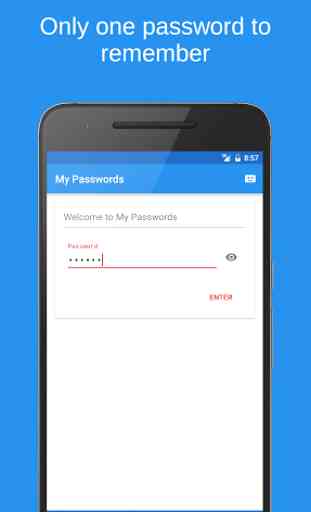
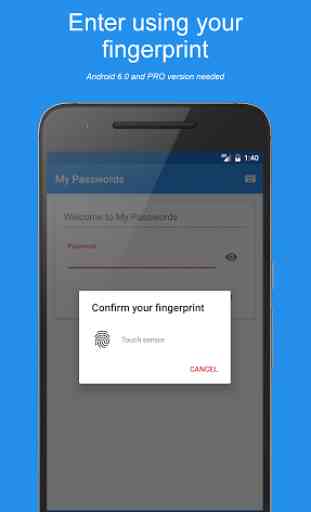
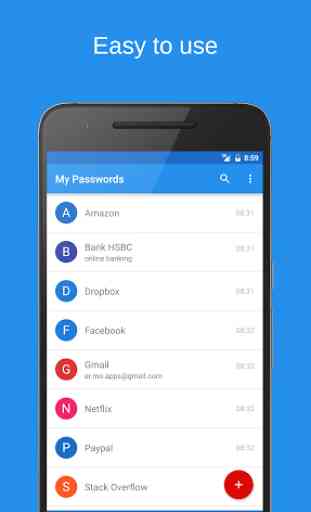


I was looking for a replacement for Blackberry Password Keeper as it doesn't seem to get updates now. I tried lots of different ones and finally found this to be just what I was looking for. Very clean intuitive interface, easy to use and if you have any questions then the developer is super responsive and helpful. You can't do much with the basic version so I immediately upgraded to paid for. That aside, I can't recommend this app enough and I find the one off fee perfectly reasonable.