My Passwords
MyPasswords store all your passwords in one place. Everything is stored encrypted with AES-256 and you can protect application with password. The interface is as simple as possible.
The app does not have Internet permission, and all your passwords are only on your device.
With MyPasswords you can change your passwords as often as you like and you don't have to remember them. There is an option to copy password to clipboard and use it from your android device, also you have an option to generate a random passwords.
You can export all your passwords in encrypted file and import from that file on another device where you have MyPasswords installed, or you can use this file as a backup.
• All data is stored encrypted (AES-256)
• Can generate random passwords
• Can be password protected (now also uses fingerprint authentication)
• Simple interface
• Export to encrypted file for backup
• No Ads
WARNING!!!
This app does not have Internet permissions, so it will not sync between your devices!
Do not delete it before you export and copy a file with your passwords, or you will lose them!
Category : Tools

Reviews (29)
fantastic app. Does what i wanted and more. simple to use and no ads and totally offline which feels more secure. the app saves a backup to your sd card without having to browse to your sd card and can be in only 2 places of the fixed path, inside another subfile called file, or outside it. I found the author super fast at responding to questions, and this is a free app, not even with a donate button. I would happily donate a few £ for it. I have tried a few similar apps, but i prefer this.
Just wanted a simple Password storage, not some elaborate do everything in the cloud conglomerate. And the topping is? NO ADDS and on top of that it is now FREE?? I would be happy to pay for this excellent, easy and to the point Password storage software. Easy to use and does just exactly what it is supposed to. Thanks, Dimetar, thanks a lot.
only work for 5 entry. It would be a 5 star if only I have 5 account or less. Update, after go through the seft help I found out that was my mistake by putting the incomplete entries. However if the app could highlight the problems, like the others app, it would be perfect. All in all, I like the app, very simple to use
Small, simple and very useful. No ads, no need for internet connection. Access via fingerprint is amazing idea and is working perfectly. One of the best applications at all i've found in Google Play. Using note field you can store in practice any sensitive information. Congratulations and many thanks, Dimitar.
After switching phones my app got loss and so did my passwords. When i went back to the old phone and restored connection app was gone. I dont get how an app should delete itself. I get the no internet permissions however if i still have my old phone and have the ability to reconnect why would the app and important password delete itself.
This program is very useful for me as it is easy to use. I often forget my passwords in another social medias so I'm glad i found this program. A big advantage is that the app doesn't need internet to work so my information is not connected with the cloud (or any other medias which steal my information).
Update: what I meant to include was that I emailed myself a copy of the "dat" file & saved it on my external card. I loved this manager but after I backed up and exported my ".dat" file, I did a factory reset on my phone. When I reinstalled this app, it will not see the file to I import it. What gives?
not enough features, such as sorting or searching. Not a good app at all. I'm already aware that the list is sorted alphabetically. My point is that users would like to sort by different options, such as: Last Used; Recently Used; Installed Date; Type of App, etc.
Great app! Super easy to use. Not very flashy but it has everything you need to store your passwords. Very handy to use and if you follow the instructions, easy to move your data from one phone to another when switching devices.
Very good app, using it over two years, brilliant, simple, no internet access, no adds. Question what program should I use to see exported file as a list on PC. Thank you.
I love the copy to clipbboard function; it would be even better if there was a similar function for the username and web address. Nonetheless, this is still a great little password app. 5 stars.
There is no syncing. I loaded the app on my Android tablet but not my phone and now i have to manually enter them on my phone. I see the option for file transfer but I don't know how to file transfer between my tablet and my phone.
I have used this application for about a year now and regularly have reinstalled it for reasons unrelated to the application itself. Let me start by saying this application is a must have and the only app I have trusted to keep my passwords safe even over encrypted cloud options many if not most people rely on thoughtlessly everyday however I (if I can help it) would prefer to have complete control over some things. I had some isues I simply handled however I'd love to speak with the creators/org
I really like how the app is very user-friendly and does not have any ads to constantly block your view can anyone please tell me though is this apps available on PC Windows 10 I'm using Microsoft Edge please let me know if there is a different name as well otherwise I love the app? Thank you for your response and I'm not sure how to make suggestions but I think that would be a good one so that we could use it through all devices this is the first app I have found that has really been awesome
great app,small size, can generate passwords and change them as often as i like.Can copy password to clipboard so i dont have to cram it. Can you please change the settings for locking the app to a minimum of 5 characters please
Good app. It works well. No issues. Although it would be helpful if the app synchronized accoss different devices.
There seems to be a bug. You check fingerprint scanner in settings, but when you log on it asks for face recognition. Galaxy S10.
Offers easy password protection and fingerprint access. Also will create a password for you if desired. I use this app for personal and work.
Really love this so far. i just wish i could save this as a duplicate into google drive or somehow my emal. it only brings up export into phone? if i figure that out its 5 star easy.
Just downloaded. Perfect for what I wanted; just a simple password keeper I can unlock with my fingerprint.
I forget my password on star doll and didn't sign my account with my email address. I'm looking for a app which can get forgotten passwords back, does anyone any or use any. If you use stardoll, you may know what I'm talking about. Sorry to waste your time, I'm just beginning to use this app. I'll give it 1 star for the logo. :-)
I have no idea where the password file is... What if I'd uninstall the app? Any way to save the file in a cloud drive (Google, Dropbox and Co)?
why do you only allow 16 char passwords? Edit 1: I am running v2.3.4 on Pixel and the root db pw is capped at 16 chars. Inside the db, when i create an entry, the default pw limit is 16, this can only be increased if I first click pw randomizer, and then increase the size, then I can increase the pw size to just 4 more characters, new limit being 20. Am I missing something? Edit 2: Thank you for your prompt response! I have increase the rating to 4 stars, there are still a few questions I have which I have emailed you about... In the meantime, can you also please remove the character limit on the "notes" field? Thank you!!
You can't search for pwd using username. only way is to scroll through 200 usrnmes... It should give search box. But, I must say this app is very good as you can download encrypted file, consumes less space. ——------------ Thanks Di, this is now available. Good job.
For the last month, there's a really weird background appearing on my app. I don't know how it got there, but it's very annoying. Please remove it. Other than that, I like the app. Very easy to use.
seems to be exactly what i was looking for a simple secure password keeper with no required internet permissions.
I loved this app. Simple and easy to use. I have one question on the app data. I bought a new phone and when I restored my app and data all my passwords were available in this app in the new phone. Does this mean my app data including the passwords is available to Google?
Great app, is it possible to add folders, instead of a long list of them all. Cheers!



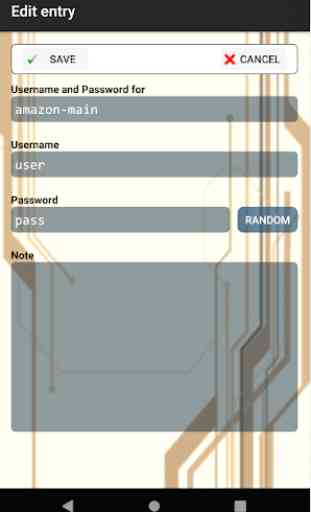

Nice app, really simple to use, probably the best password app out there. Just one issue, I would like to export the file to Google drive from one device so that I can then import it from Google drive to another device. The second device does not have an SD card so cannot copy the file from one SD card to another.