My Ringbacktone-For my ears ..
- It works at GSM or wCDMA. CDMA not supported(in developing).
- It doesn't suppoer SKY phone(model IM-ooo).
[Note] My Ringback tone is a new style ring back tone service which you enjoy when you make calls and wait for the communication connections. It is not for callers to you. It's for you!It requires neither Telco services nor receiver's installation. All you have to to is to install the application at your phone and execute it. You don't need reciver's installations.You can enjoy your favorite musics as your ring back tones while making calls. You can register your music files or use embeded musics as your ring back tones.With this free version, you will find advertisements for some seconds after voice communications. There are no advertisements at Non-Free versions(My Ringback tone Pro).Please refer to the Usage at the end of this text. And if it doesn't work, please check FAQ at the application Set Up to see whether there is something wrong in settings.Don't worry about RAM resident feature. It only works when you make calls and stops when the communication connected or disconnected. It consumes little battery, no internet/data access.
[My Ringback tone?]My Ringback tone is a new service which provides you with free ring back tone services without the help of Telco services. No charge! NO INTERNET/DATA CONNECTIVITY is required by the application hence NO Data Usage charges.Although you register your favorite musics as ring back tones in Telco services, you never hear them while making a call and waiting for the communication connection. Only callers to you enjoy them. My Ringback tone is not! You register your favorite musics as ring back tones and enjoy them while waiting for the communication connections. It's My Ringback tone.
[Functions](1) Your ring back tones : You can enjoy your favorite musics as ring back tones when you make a call and waiting for the communication connection.(2) Each call, Each ring back tone : You can register multiple ring back tone musics. My Ringback tone selects one of them sequentially or at random and play it as a current ring back tone.(3) Record or edit your ring back tones : You can easily record your voice message or edit music files to generate ring back tones or ring tones at the Music Editor. There are no differences between ring tones and ring back tones at My Ringback tone.(4) Setup ring tones : You can change your ring tones at the Music Editor.(5) Music files as ring back tones : You can also register your music files as your ring back tones simply by copying mp3 files to your phone.(6) Downloaded musics as ring back tones : You can also register your ring back tones simply by copying your downloaded ring tones at the Music Editor. (7) Vibration : When you make a call and the communication was connected, it notify you by vibrating your phone.
[Usage](1) with the Music Editor (1-1) Record your voice at the Music Editor. (1-2) Or directly copy music files to ring back tone folder. (1-3) Or edit ring back tones and save them with the various music files at your phone.(2) with the music files at your PC (2-1) Download your favorite music mp3 files on your PC. (2-2) Connect your phone to the PC's USB port. (2-3) Select USB connected and Connect storage to PC at your phone. (2-4) Make ring back tones as mp3 files, copy them to your phone.(3) with downloaded ring tones (3-1) Download the ring tones at the music sites. (3-2) Copy them to the ring back tone folder at the Music Editor.(4) If ring back tones are ready, enable My Ringback tone at the Set Up and select ring back tone at the Music List.(5) Now make a call and enjoy your ring back tones while waiting for the communication connection.(6) You can delete ring back tone files at the Music Editor.(7) Uncheck "Enable My Ringback tone" at Set Up to disable the playing of custom ring back tones.
Category : Entertainment

Reviews (27)
Im having error after error. I couldnt even use the app it was heppening so much. . .
Major bugs. Y'all need ta fix this app
All I hear is a regular ringback. Dont waste your time. Its crap
It continues to play after the party answers, Fix that and add an option to auto hide the ui. Great app though, cool factor is through the roof.
It causes your phone to freeze, don't waste your time downloading it!
Great idea, but still a lot of bugs. Music wouldn't switch off when the person answered or allow me to hang up. Also, it muffled the caller for me and me for them.
I can't get it to setup for ringbacks only ringtones. I can get that from my mp3 player now
Interferes with putting call on speaker. Takes over screen.
It works about half the time. If it improves then I'll purchase the Pro version. But when I purchase something, I expect perfection.
Tried several times to set up a ring back and they never worked
Doesn't work at all! Tried setting a ringback and I heard nothing when a called My phone.....huge waste of time Sucks
Your set the tone but nothing happens
Horrible p played something besides what I linked to play, opera maybe. Horrible
Works fine. Just with the bugs and freezing at times Fix those. 5 stars
Ya'll foolin It worked for me and as soon as someone answered music stopped.
I hear the music when making a call b ut it just keeps going even when the person I callef picks up?! Very frustrating ad I could see this being a cool app. Biummmmer
Only thing this app does on 90% of the phones out there including mine.....is Change the Ringtone. I don't need an app to do this for me. Too bad it don't work it would be an awesome app. Need to remove from Play Store or fix the app and all the bugs!
Does not work when u set the ringback tone bring muve music app back these apps does not work for ringback tones
Can someone tell me how to use this app
Well idk bout y'all but its working for me hahahahah it ain't working for y'all
It just keep playing the defult tone, :/
dont download this it freeze your phone not worth it
Dosent work when callers call they dont hear a song
This is so awesome I cant even speek
Worst app that doesent work
Your a pp picks what ever song it wants
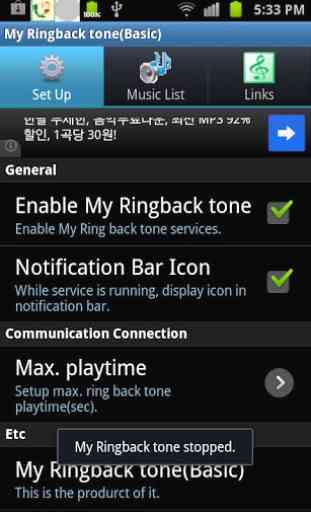

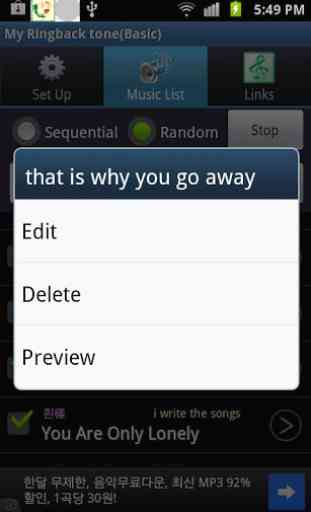
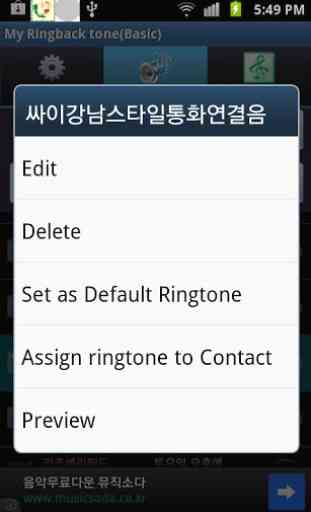

Setting up the song was fairly easy But when it came to placing a call everything downhill from there. It hung up on whomever I was calling once they answered. Out of 5 attempts not one successful call was put through every person had to call me back. I also don't like how it takes over to call screen what's the point the phone is to my face now my chick is pushing buttons.. Un installed