My Rise Player
Specs:
1. Entering the Display ID2. Enter company Name. Will show on Menu Dialog3. Orientation changing on tablets and mini pc. Some Mini PC's requires root. (Not responsible for mini pc mishaps if they occur from changing the orientation) I only had limited devices to test and all worked.4. App can Restart on Boot5. Tells the true Resolution so you can make the correct size presentation.6. Disable Navigation Bar. (Root required) 5 Back button presses gets you back the Menu or security check. Closing Application brings it back or you can enable it back. 7. Remote Restart and Reboot from Rise platform works. Reboot will restart the device if rooted but will restart the app if the device isn't rooted. Restart will restart App in 5 seconds after closing. 8. Scheduled restarts should work. Make sure time and date on device is set correctly. 9. Geolocations are working. Everyone will have to change there device settings to allow access to geolocations by going into there settings and go to Accounts > Google > Location settings > Let Google apps access your location ON For wifi Click on location access and check the wifi box. It should allow the app to work with Geolocations. 10. Failsafe has been added incase of an issue and that is 15 back button presses. 11. Secuity has been added so that no one can tamper with the device. You will have to Enable it and setup a PIN12. 4.4 and above video will cache from rise vision video gadget13. Tablets with root can now gain control without keyboard. All that is needed is to hold on to the touch screen for 10 seconds. This will either go to the security dialog or to the menu dialog.14. My Rise Player Video Widget will cache and run like the old Video Item15. IP Address will show in the new Display Section.
Category : Productivity

Reviews (9)
I want to be able to change this rating to 5, but currently "My Rise Player" and "My Rise Player Test" do not work at all. I am trying on two mini PC dongles the MK 809 and the CX-919II and have created 2 playlists both a 720p and a 1080p (incase one resolution did not work). Regardless, upon trying even the most simplest of playlists, the screen has the ajax loader and then just goes completely black. I have tried with other android rise vision player apps and the playlists do work, but they don't have the features that this one has to offer (if the playlists work).
This works exceedingly well especially with the Amazon Firestick!
Its great. Works great. Excellent support.
Got my Rise Vision presentation up and running in about one minute. Very easy to get going! One question: I built my digital signage for 1280x720 resolutions (for cheaper TVs) and I'm testing on my Samsung Galaxy S4 which is native 1920x1080 (confirmed in the My Rise Player settings). So that means I have a lot of blank space on my phone's screen; is there a way to scale the presentation to fullscreen on the phone? I plan on buying an android pc that runs at 1080 so hopefully I can solve this problem. Thanks Scott! I will gladly donate if this is possible.
This app works very well. It's got what I need to deploy digital signs using the CX-919 gadget with Jelly Bean 4.2.2. Thanks.
Works flawlessly on my digital sign running on an android mini pc with hdmi output. Thank you! Update: My display was working until one of the last updates. Now it keeps going back to the welcome screen. Update: Developer has been very responsive and let me know to change the display ID and change it back to reset. Worked great!
Going to test this on KitKat with our own ROM build. Will keep in touch with you through the Google Groups with progress. Love what you're doing so far though!
I had one problem, my screen attached by HDMI is bigger than 1280*720. Setting are correct on the Mini PC but it doesn't want to change on Myrise... I tried clearing cache and reinstalling by the app still says smaller than it is. Can you help please? MK 809

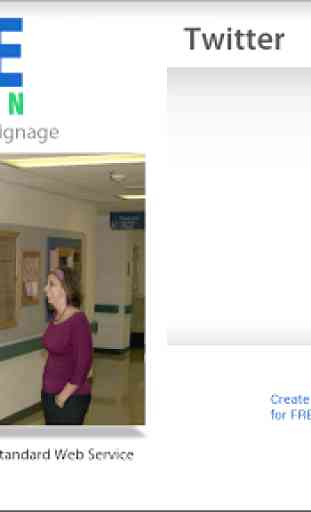



Couldn't get it to work at all. My player (an Android TV box) was extra hard to deal with because of the ALL CAPS codes Rise sent. Pretty gruesome when you have only a 25 cent remote to play with. The software (My Rise Player) NEVER accepted any of the codes--I spent hours trying. Frustrating day. Is it My Rise Player or the entire Rise mess? Dunno. Don't care. I'm moving on. A waste of several hours. No progress.