My Route Directions: Multi-Stop Itinerary Planner
Plan a route
You can plan an itinerary by adding a starting point and multiple stop points (waypoints) to the map (up to 11 points). You can launch the route directions either while planning the route or after saving it. The distance of the route is displayed at the top of the map. At any moment you can:
- Undo the last added point
- Clear all the points
- Search and move the camera to a place
- Reverse the route directions
- Focus the map on all the added points
The starting point is indicated by the green marker. The destination point is indicated by the orange marker.
Manage routes
The saved routes are displayed after launching the app:
- They can be filtered by title
- The directions can be launched by clicking on the map screenshot or on the blue directions icon
Routes can be removed either by:
- Swiping to the right
- Clicking on the red delete icon
- Selecting multiple routes and clicking on the delete icon of the menu
Routes can be edited by clicking on the pen icon. The points can be moved by long pressing the markers.
The distance units, the travel mode and the map type can be customized from the settings page.
Category : Travel & Local

Reviews (14)
Best app for bus routes I've come accross. Quick and simple route creation and management, intuitive interface and stable as it closely integrates with Google maps. No optimisation means it won't change the route on you. I would gladly pay for it to eliminate the ads, sadly this is not an option.
Useful for driving, but not for public transport. It relies on Google Maps and simply stores way points and passes them to Google Maps on command, but the app is advertised as handling multi stop transit routes. Simply passing multiple waypoints to Google Maps and selecting transit gives an error message. What this app needs to do instead is pass one pair of points at a time.
I need to alter the route to use the directions I set. Doesn't seem like this is even an option, which to me, basically makes this app useless. & even if I wanted to set each stop marker as a turn, I can't because this app is limited to eleven stops. Such a disappointing app. One star is generous imo. Edit: Seems like the developer doesn't like the truth. 🤷♂️ Well say what you want, but it won't negate the fact that this app is pointless without the option to set an individualized route.
Simple planner for routes you save to reuse. Not the best for quick and dirty or one-off planning -- it take a little effort to set up and save each stop, but not as much ed=ffort as Google Maps. Does what it says.
Does nothing more than mapquest. Downloaded for the 11 route point feature, nice that you can click points on map. When generating route, redirected to mapquest site and only supports 3 route points. Can do the same direct on mapquest.
This app is excellent, I tested other apps but my choice is this,,, but why only 11 stop points?? I think we need more stop points,,, plz plz let us to add very more than 11 stop points. Thanks. --- Thanks again and i hope the futute version release soon🌹
Best route planner! Finally i found the right route planner app, i don't need route optimisation, thanks a lot. Simple and easy to use.
Easy entry of routes. Could do with optimiser button to plan route in order of proximity first.
Does not optimize your route, whatever you could do on this app you could do on google maps much better and easier
Its free , its simple , its awesome !
can't optimize route. 😞
The best thing since bread
it's joke it's waste of time
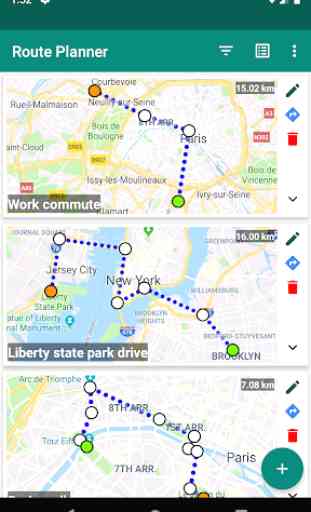
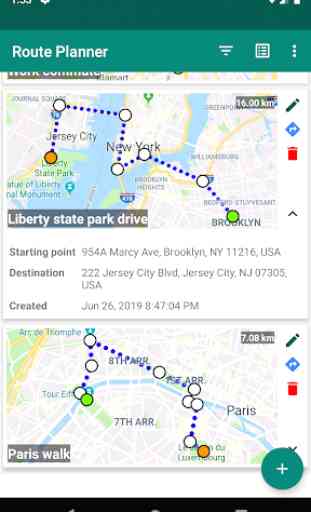
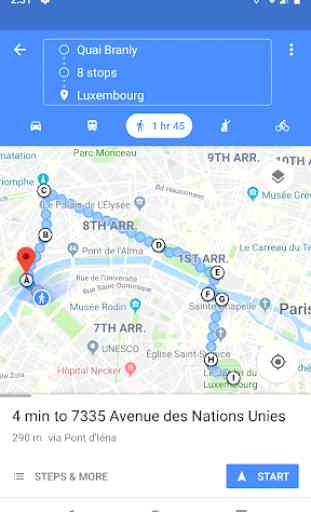
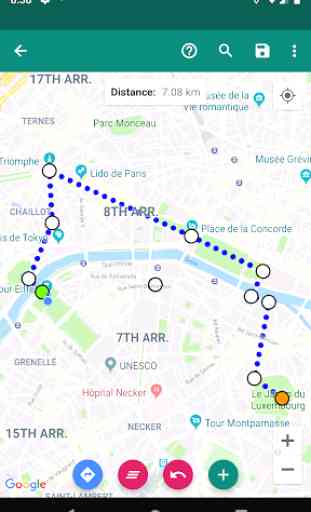

I LIKE IT! Been looking for easy to use, free app to plot scenic trips, especially in rural areas. Mapqxxxt, Mxxme & others either won't follow the route I pick or don't show the detail I need. This is Intuitive and easy. Drops your route right into Googlemaps. May have to add points to force GMaps to follow your route. Go to settings first & pick mode, ie car, walk, bike. Changes route if you set up in bike (default)& later change to car, which makes sense. So far I really like this app!!!