My Spelling Test
- Best application for your weekly spelling test & good start to become a spelling bee genius
*******************
* Home Screen********************
- Step 1
- Add WordsYou can add up to 10 words for your spelling practice. Tap the text field to bring up the keyboard to type in. Click "Save All" after adding/editing the words.
- Step 2
- Practice & Test (Disabled by default and automatically get enabled after you add some spelling words on step 1)It will take you to the next screen where you can practice your spelling words that you already added to the application.
- How It WorksBasic information about how the My spelling test app works
********************************
* Step 2
- Practice & Test*********************************
- Spelling Practice
- Click "Hear the word" and tap the correct letters for spelling. Each letter you type the text color changes to either "Green" (shows you that you are in the right track) or "Red" and Vibrate to warn you. Once you find the correct spelling it will move to the next word. There is a Help button that can Spell the word to give you further assistance.
- Spelling Test
- No hints on the test. Complete the answers one by one and at the end the test the report will be generated with results. You need to complete the whole test to see the results.
- Progress Report
- Report Contains the last Completed Test results for review.
Good Luck to become a Spelling Bee Genius !
Category : Education

Reviews (30)
The only thing I don't like about this app is the words given verbally are hard to understand for my hearing impaired child. If there was a way to make them clearer would be great. Otherwise I love that my child can practice her spelling words for school on an app. It helps so much and makes homework fun.
Good. Helps with spellings. But you need more spaces on the sections (profile A B and C) and your words don't go over a certain amount of letters. The accent I sometimes can't understand which is silly because, your, more likely to get it wrong. You should be able to change the accent to what you would like, so, you can understand it better. (Once it said frightening as freetaning which was confusing) Other than that it's, quite, good and helpful
Game changer for our daughters tests. I can't complain for a free app. But if the developer would like to refine the Ui a life it wouldn't hurt. We type the words school gives our daughter. We love the app because handwriting adds another layer of difficulty and we use this app to focus learning on spelling, rather than handwriting
I use it to help my daughter practice her spelling test. She's 5. Her words are simple. I set up the test. She does a practice test on the app and the app pronounces the words the best it can. so far no problems. You do need to help your child when the ads pop up
It's ugly but it works. The main problem is when the school gives us words with apostrophes or hyphens in them then you can practice but you can't test. When they give us "words" with spaces the app doesn't work at all.
This is an awesome app. I use this app for my third grader to help her with her spelling test. The only issue I have is when doing the spelling test it does not give you the option to use a capital letter or an apostrophe for contraction but other than that is the most wonderful helpful app.
It would be nice if there was more and different games. Still the best app out there for your kids spelling tests. A nicer UI would go along way.
Love this app my only suggestion would be that an actual voice call out the words rather than sounding like a robot; this has been the main issue
Please change the color of the keyboard to something neutral. The colors are very distracting and makes it hard to find the right letters.
this app is great for me but when I want to hear the word the sound is not really good and when I want to spell it, it is really fast make it medium speed but don't worry the app is great but please me an update for the sound
Terrible, i guess this was made by a 4yr old its that bad, the keyboard is abc not qwerty so my child struggling to type, the read out voice sounds like a zx spectrum 48k, my child found this hard to work with, and im not suprised.
Perfect app for my granddaughter that is in 1st grade. It makes spelling interesting and fun !!! She loves it and gets an A+ now. Highly recommend !!!!!!!
i like this app. it really helped me with my spellings. the only disadvantage would be, once you have done youn test it doesn't show where you went wrong.
The voice is very hard to understand. When a young child is learning new words, the words need to be clear to be able to know what word they're spelling.
Its very good how you can enter your own spelling but the down side is that the font is so small its difficult to see .
The recorded voice is hard to understand. My child spelled basic words wrong because she couldn't understand the prompt.
It would be helpful to have a list of the words. And more variety with the activities to practice the words.
It works great! Only problem is that i can't understand what word it's saying. Fix it and you'll have a fantastic app!
You can switch it to Spanish to English to French it's so helpful with my grades I got an A-Plus thank you are for making this and thank you it's a great now we should download it
Couldn't tell what the American accent said most of the time then it didn't record test scores so had been a waste of time this app can be usen in England so it needs a English accent
If you could understand the voice saying the word it would be great! The word and sounds like end
difficult to load spellings. voice makes spellings intelligible. constantly interrupted by ads all over the page
simple but very effective. perfect for the kids weekly spelling test.
please make it where you can put more than 10 words in each profile this app is a very useful tool
So glad to find an app that allows me to plug in my child spelling words and helps him progress at his own pace
exactly what I wanted, simple way to input my daughter's words and change them each week!
I hate this because my daughter is in special ed class and if she needs it so really help her a lot and she really needs it
Pronunciation hard to understand, colors are too harsh, keyboard is alphabetical instead of qwerty
I love this app it's the best you can learn a lot of things get an 💯💯💯💯👌 you always it will always help you it's so much fun and so good I love ❤️ this app it's awesome
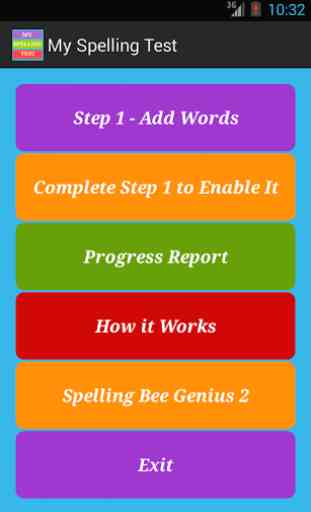

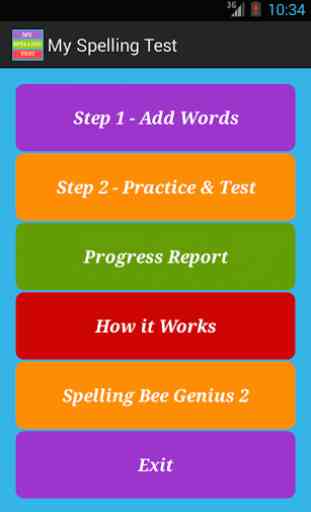
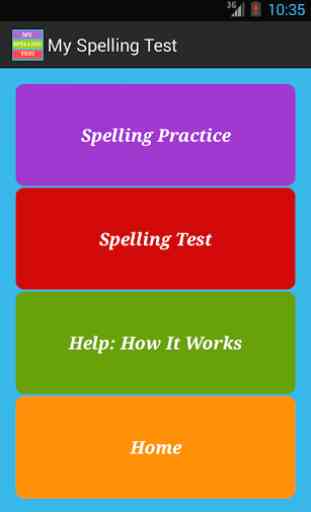
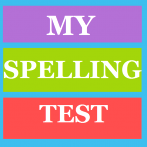
I love this app!!!!!!!! However, I would love it if you could put more spelling words without creating a new account. I have 20 spelling words and when you can only fit 10 it makes it harder to study. However this is one of the only spelling apps that I can get on my device, and it is free which is really convenient for me!!!!!! (not to sound rude or anything) ;) :)