my work shifts PRO
For users with Samsung with Android 6.0+You must enable "use SD card" or else backup function will fail to write on SD card.This option is at Phone settings -> Applications -> my Work Shifts -> Use SD card
Features:
* create / change one work day
* create / change multiple work days
* create your own work shift pattern
* alarm clock for a specific work shift
* export month work schedule and send it via email, viber, etc
* grid and list schedule view
* extra notepad (with notes priority)
* backup database to DropBox, Google Drive, OneDrive, SD card
* select work shift in color of your choice
* select first day of week
* Widget 1x4 (7 days preview)
* Widget 2x4 (14 days preview)
* Widget 3x4 (28 days preview)
Supports 7 and 10 inches Tablets
Category : Tools

Reviews (23)
Easy to use app and does what I need. Would be better if you could make the shortcut load straight into the calendar of your choice rather than the menu screen. Alternatively a 1 x 1 widget could do the same. Response to developer comments: I know that, I'd just prefer a 1x1 size widget if that's the only option to achieve this. Either the app shortcut option or a 1 x 1 widget. Thanks for taking the time to comment though.
GREAT for shift workers! One of my most useful apps when it comes to scheduling out in the future.
Tried many schedule apps by far the best I have used awesome features
Great app for shift workers!!!
It is not what I want.
Excellent app for those on irregular shifts and irregular hours. App manages at-a-glance view of your shifts (via widgets or a monthly view), as well as individual alarms to wake up for each shift. ** WISH: Prompt for *which* Google Calendar to integrate with. ** WISH: Another 4x4 widget, but that starts on "today" - like the 4x3 widget does.
Very good app. One thing I would like to see is myself and my wife has this app. It would be good so we could export to each other and it fills in the shifts automatically
Like the app very much. Just would like to make a little request. It would be amazing if we could add extra hours BEFORE the start of the shift. Hope you can consider this in a future update. To me this would make for a flawless app.
Great app Pity all those lazy Ambo wanksters and piggies be using it. Not devs fault though
Wasn't hard to set up at all, pretty straight forward to use (so far)
It's ok. But why when I set my first day of the week to Sunday, the wigdet begins on Monday
The app is great for me. I particularly like the notes. The dot on the date so you know there are notes in there. Setting up the shifts and Rota was pretty straight forward. Only thing I'm waiting for is Christos to repair the go directly to calendar fault. Still goes to main page when I have ticked the box to go direct to calendar.
I found it a bit hard to set up but im not very good at that type of stuff. Now that i got it working it will be very good.
It doesn't really require a steep learning curve as others have mentioned. But not having the Google Calendar sync is something really missing. I hope you add it.
Best offline scheduler, would be awesome if it could sync with Google calendar
Quite a learning curve on this one. Just keep at it and you will soon figure it out. Exactly what I was looking for. Keeps my work schedule perfectly organized!
The backup doesn't work!
Able to colour code my variable shifts. Please put back the choice of background. 14/11/16 Worse with each update. I updated only for you to remove my shifts from the pro version to ad version what rubbish is this. This disgraceful. And why do you need personal details like phone calls etc... Uninstalled....
That apps are over complicated want my money BACK! Disappointed.
If you need a shift planner then this one is hard to beat. It is not power hungry and keeps your schedule separate from your calendar.
I got the free version and saw the potential for family scheduling. I got the pro version and it saves me so much time!
Great app. Upgraded an now have whole family on it.
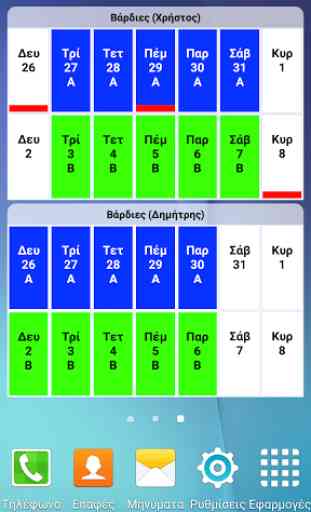


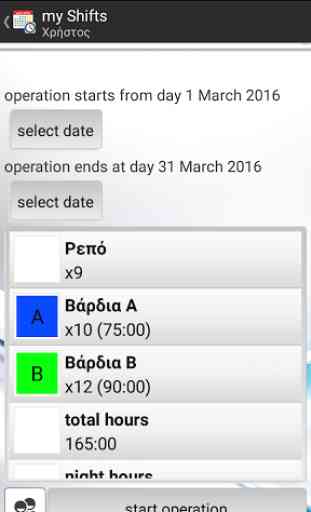

Good app. Just downloaded it after a previous app suddenly stopped working with Google calendar. This app slides data into Google calendar really smoothly. I also really like the ability to remove existing shifts from Google Calendar. HOWEVER, I can't find an option to slide app data into a sub-heading in Google calendar. This means everything is blue and my work shifts can't be colour coded. Optimal would be if the colours from the app also appeared in Google Calendar. I wouldn't have thought was difficult, just adopt the same colour options as Google uses. Previous app couldn't do this either.