myAccount
To enjoy the benefits, you will need to get a Flextel phone number from http://www.flextel.com. There are thousands of these flexible virtual numbers free to own and use
- some even earn you rewards as you use them.
Using the app with a Flextel phone number means you can instantly receive calls on any mobile, international or internet phone (VoIP). What's more, in just a few taps you can instantaneously change which phone you want to use to answer calls to your Flextel number.
We have listened to your feedback, our myAccount app features include:
- Managing your full Flextel account.
- Topup your FlexCredit
- Filter your numbers, to find certain numbers quickly in larger accounts.
- 'Quick tap' memories (similar to speed-dial) for your frequently used destination phones.
- A second 'Divert' destination in case the first is busy or unavailable.
- Voicemail: All voicemails are emailed to you as a sound file for saving or sharing.
- Call recording: All recorded phone calls are emailed to you as a sound file for saving or sharing.
- Notifications: If you choose you will be emailed a notification with the caller's phone number and when they called.
- Paperless faxing: Setting your number to 'Fax' mode means that it can receive faxes
- you will then be emailed the file for saving or sharing.
- Call recognition: Dialled Number Display lets you distinguish between callers using your Flextel number and those who are calling you directly.
- Conference calling: Setting your number to 'Conference' mode means you can use it to talk to several people simultaneously in one phone call.
- Telephone menu: 'Auto-attendant' mode means you can create and customise a touch-tone menu for your callers, similar to a switchboard (e.g. “Press one for sales, press 2 for customer support...”).
- Many more features also included!
- This app is compatible with iPhone, iPod, iPad and most Android devices.
For more information about this app, Flextel numbers, please visit http://www.flextel.com.
Category : Business

Reviews (7)
Please do not send emails about statements at 2am in the MORNING UK time 🇬🇧! Go to hell! Try 9am in the future
I love this service, but there is a problem with the app, if you want to remove a number from the app the instructions say To remove the number from the app tap edit at the top right of the screen, you will see small red icons appear in front of the numbers It doesn't happen and there is no edit option, please look into it
It has stopped working, just tried it, only voicemail and keep ringing without going to any destination. it was good but now rubbish.
That's the error message I keep getting when I start the app. I've tried uninstalling and reinstalling but it again fails to start with same error. Unusable, so please fix!
Others have mentioned, but please change the app icon to include the FLEXTEL word or graphic as right now this is hard to find. Please also give the option to save/remember the username, it is a hassle to look it up and type it in.
Its great to be able to log into my full account now with one password. And the Paypal top up page is a nice addition too. Thanks Flextel!
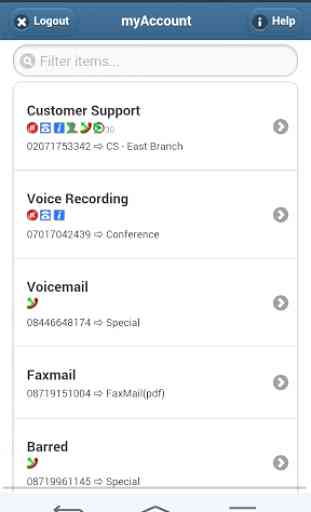
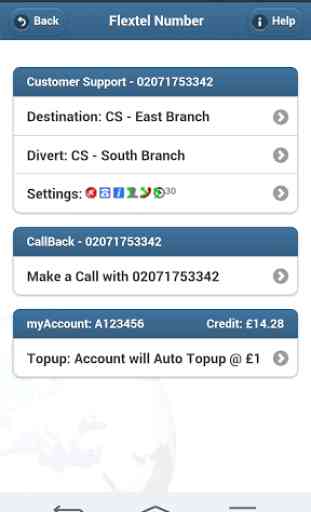



I 've had a Flextel account for a long timw, on my PC. Thought I'd take a look ar the Androud app. It asks for your username and passwird. It then messes around with xcapital letters then tells you that you have the wring credetials. Then my menu system on my Androud device woukdn't work properly. Struggled to delete this nasty piece of cide before it bricked my device.AVOID like the plague.