myAir™ for Air10™ by ResMed
Whether you're new to CPAP or a long time user, myAir allows you to easily follow your progress. After each therapy session, your Air10™ machine automatically uploads data to myAir. You can then sign in and view important information about your therapy at your convenience.
In addition to personalized data, myAir also provides you with helpful tips and educational videos for long-term therapy comfort and success.
myAir offers:
• A myAir score showing a daily snapshot of your therapy
• Detailed metrics to help track your therapy progress
• Automated, personalized coaching and support
• Videos and guides to answer common questions
• Encouragement to help you stay engaged and build confidence
Learn more at ResMed.com/myAir.
Note: myAir is only available for ResMed AirSense 10 and AirCurve 10 devices. For the AirMini™ device, please download the AirMini by ResMed app.
Category : Medical

Reviews (30)
The app is just to basic it doesn't give much detail to see how you sleep it just scores it. I want to see my data. The help apps are nice and help those who need more information and incuragment. The app also doesn't have any options for night shift workers. It looks at it by everyone sleeps at night. It's just disappointing to have so little access to your own sleep without trying to figure out how to download your data.
Cannot connect Android via BT. The machine is connected to my phone. When it is on my BT connected devices it won't give me a 4 digit code. When the machine gives me a code, the app says it can't find any devices. It is not on airplane mode. When I disconnect and reconnect BT, my phone tells me I need an app to run the device. This is the app I installed. What the heck! I followed the steps verbatim. I tried the troubleshooting ideas posted here. Please fix your Android app.
Would be 4 stars, but the idea of turning sleep into a test or a competition doesn't work with everyone. I find having a point system, and being 'graded' on my sleep to be stressful, and therefore less conducive to sleep. I mostly use the app to make sure my machine is staying connected as I am in a low signal area.
It works for letting me see things, but it won't let me configure all the things I might with the device, and doesn't tell me if it's locked down by policy or what. My biggest desire, though, is to be able to sync app data with FitBit and Google Fit, so I can have a coordinated view of all of my health metrics.
I can't stand all the code that pop up on my machine. Last night it kept making odd sounds, and would repeatedly stop working saying there was a bad hose connection. How many ti.es can you be expected to tighted connections, have it stop completely before getting frustrated and just push it aside? I need this thing to work! It was prescribed for a reason!
Started really understanding and liking the app. However, it is missing one vital historical value set, air pressure data. I looked everywhere in the app for ap graphs to see how my pressures have been relative the other sleep values in the report and couldn't find any data. My doctor also loooked in the app for these values. They are only available on the airsense 11 touch screen. This is a major disservice. This forces the user to have to trust that the pressures are being achieved. Not good
Nothing but problems with the app. Yes the Bluetooth is on and no it's not in airplane mode. Always says no data. Frustrating so many issues with this app. Tried that. And says my password is incorrect! Sent for reset password link doesn't work. I'm done!!!!
I have Airsense 10 and S22. I love the info you are able to keep track of but periodically the app logs you out and you have to input your serial number again. The machine isn't nearby when I check it, so I don't put the numbers in. Then I'll check it, and I'm nowhere near my machine. I end up just not using the app at all. It sits in my phone mocking me for not having access to my machine.
App used to work great, but haven't been able to update data since April 5. I've tried every piece of the troubleshooting guide and none of it works. There's no way to allow manual upload of data (ie : put SD card into my computer) which is a major flaw considering how often these server issues happen. The troubleshooting guide tells you to follow instructions, then contact your home care supplier, but they tell you that all they can do is replace it , at cost since it's out of warranty.
Since getting a reply, I reinstalled the app and it has been working fine. I do still have one concern: Occasionally, I lose points for taking the mask on and off too many times - even though I only took it off once to go to the bathroom, and then again upon waking. I don't understand why it does this. I have one SUGGESTION for the developers: Add a page for notes! It's would be nice to write down why I had a problematic night. Thank You for replying!
I like using this app, it's very helpful, however, it would be fantastic if we had a search bar for specific questions. I don't really always have time to dig through every coaching post to see what I need. I would also love it if I could troubleshoot basic functions from the app. So if I need to adjust the temperature or find out why my machine isn't working properly when it's an obvious user error that isn't as obvious to people new to the setup
The machine becomes disconnected from bluetooth frequently (about every other day or more), meaning absent or incomplete data within the app. It would be nice if more in depth information was provided within the app, allowing a more complete understanding. As others have noted, a way to search the library would be a nice addition, also.
I just received my Resmed machine. I have the 11. My phone is a Samsung Galaxy Note 20 5G, but for some reason, the machine won't connect to the app. I've tried a bunch of times. It just says "Nothing found" or "Bluetooth connection lost start over." I've unplugged everything for minutes. I've restarted my phone, uninstalled the app, & nothing works. I don't understand why it seems like only Android users are having this issue, smh. For some reason, my phone recognizes it, just not the app.
I often sleep from 3-5 am to 10 am-noon. This breaks sleep into 2 days, i.e. recording 5 hours one day and 2 the next, even if mask isn't removed. Resets at 10 am MT/9 PT, making data inaccurate. Ridiculous! Not everyone has a "normal" sleep schedule. Tried to reset the time/date and it messed up the machine's communication with the app for months! You can't set time back, only forwards, it's impossible to fix! Takes too long to load previous night's data. Security settings are far too strict.
My experience overall has been good, but I feel the app would benefit from the addition of the ability to adjust when in a day you're sleeping. As is the app automatically cuts off the last two hours of my night because it assumes everyone sleeps with the same general timeframe. Hopefully one can understand why the last two hours of the previous night being appended to the beginning of the next would be problematic.
Was a useful tool as opposed to calling the cpap company and getting ripped off to get results. But it looks like that's the option because this app isn't keeping track of my usage. And yes, I unplugged my machine and I made sure it wasn't on airplane mode.
It has a hard time logging data. It doesn't connect very well. It has wifi bars and Bluetooth but still says no data found. It my take 2 days or more before it updates the information. Other than that it's not bad.
I loved this app! But, it hasn't loaded any info since April 25. I use the AirSense 10. I thought it was just the machine, but I have a new one and it's STILL not recording data! I have entered the serial number and device number twice, thinking I may have entered it wrong. Please help!!
I've been a user for 5 years and like the app, but the available data and the analysis are quite limited. I've found that if I don't score 100 then I get sleepy in the day. Might as well just give a pass/fail. I need better insights than that! The library doesn't have specific guidance for my mask. Makes it much less useful. It's also not clear why the machine needs to pair with my phone. Is there some benefit to that?
The app will not recognize the machine. It shows up in my bluetooth screen but the app says it can't find it. I have emailed the support folks and have not heard anything back. Not impressed at all.
I have the device connected and I can see on the machine my usage but the app says no data despite the week of regular usage and the machine saying otherwise. This app isn't recording anything for me. Bluetooth is on. Airplane mode is off. Nothing.
When I first used this app, I would have given a 4 or 5 star rating. Now, after a recent "update" I think 2 stars is generous. I am now required to sign-in with email and password EVERY TIME I use the app. This is a real burden. I use a password manager and have to exit the app, open the manager, copy the password.... Please, roll this back or have a setting to allow one sign-in every 30 to 60 days. At the very least make the app available with a short pin-number entry at start-up, not password.
I would like to see more insights from throughout the night. It is measured, so please show. Such as a histogram show when the mask was taken off or when the seal was good, not. When snoring was sensed versus not. Seems like good Intel for the consumer to have, not just the machine developer.
I have a full five-bar signal but no data still shows up. All of their troubleshooting steps are not applicable to the situation. Is something going on with their server if I have a perfect signal and I'm still not getting any data to show up in the app.
I've tried two different Android devices, and this app just does not see my device. I've made sure it's not in the list of paired devices, but the app always times out trying to find it.
There should be one app for multiple ResMed devices. I find it irritating that there is a separate app for my ResMed AirMini and my ResMed AirSense 11. What if I want to take my mini traveling or use it at someone else's house? There should be a seamless transition in terms of using both. I mean I get that this might be partly an insurance issue, since insurance companies have to make sure someone is using the machine that's covered. But still. There should be some way to track use of both.
Overall, my CPAP has changed my life for the better and my quality of sleep has improved tremendously. There are a few intrinsic details with the machine that I'd like to improve and it has had some glitches late at night. The app was not helpful in those cases. but for the most part it's all good.
Good info but...Would give it a 5 stars if it didn't make you feel like you're not doing what you're supposed if you're not hooked up to the machine for "x" amount of hours. Some of us struggle with insomnia or have a really messed up work schedule that just doesn't allow for 8 hours or more a night. I shouldn't be penalized over things that are out of my control. It also hasn't helped with me staying asleep, getting more sleep, helping with energy levels, or not being sleepy during the day.
I recently purchased the ResMed Air Sense 11. I attempted to pair the Sense 11 with my Samsung S22 plus through the app by going to more menu, then myAir App on the device. Initially, the device provided a four-digit code, so I proceeded to launch the app to pair the device. Nothing in the app indicated it needed a four-digit pin. So, I went to the BT menu on my phone. I could see the ResMed device there, picked it and it "paired" (sorta). Why do I say this? The Sense paired "enough" to see my cellular services which showed up via the Sense touch screen, however the BT indicator on the touch screen was nowhere to be found. I've reached out to Resmed via their contact email address and received the "you paired it wrong" or "we are receiving your data", but the on-screen menu nor the app is not syncing due to lack of pairing. Again, attempted to go through their email first, their app and connectivity to either the Air Sense 11 or the Samsung new line of phones (S22) is broken. Please resolve/update/patch app. Thanks. Update: The app is broken. After establishing a repeatable process, I see where the error occurs. For Samsung users (I've seen other users have this same issue) go to the "more" on the screen, then the "my app" hit ok (for downloaded the app) the "connect" you should see a screen with four circles spinning as the app attempts to connect, what you don't see is a "connect" button (I still don't know what it says, just touch the black screen that says "don't allow" on the bottom, you will then see the insert pin.. insert the 4-digit pin from the Sense 11 and the BT will connect. Thats it... the app displays a black screen where the connect should be. Please fix.


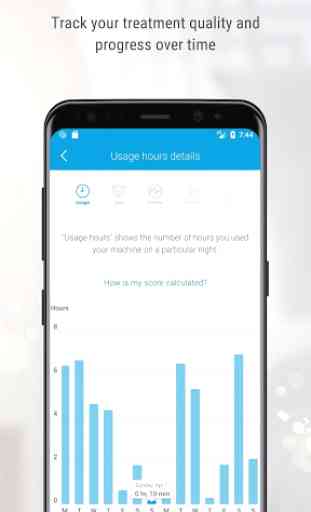
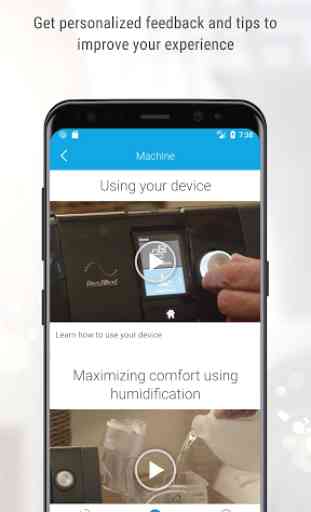

The ResMed device does not appear in Bluetooth devices to connect even with my android phone next to it. So no pairing takes place and therefore no data is possible or available. I've restared both devices with no effect. But, they said unplug it for 10 minutes, and pug it back in...open your phone app and sync will take place with all the data. That's why I changed my rating from 1 star to 5. Cheers.