MyAlarm iFob Control
DESCRIPTION: The MyAlarm iFob Control app provides real time control and feedback of compatible, IP enabled alarm systems. Reporting of alarm events via Push notification and email is also available if required.
Users can arm and disarm areas, control outputs and doors, view system troubles and alarm system history as required. All events performed via the app are recorded in the system history log. App users are required to use their normal alarm PIN when using the app allowing the alarm system to restrict the user to only functions, areas and doors they have access to. Multiple sites are supported allowing easy interface to your home, office and holiday house etc if required.
Once on a MyAlarm service plan the system owner can create an account on the www.myalarm.com.au web site, where they can assign access for up to 10 iFob users for each alarm system. Various app functions can be restricted by the system owner if required giving them total control. If you are in doubt how to set these options contact your MyAlarm registered installer for assistance.
COMPATIBILITY:The iFob app is currently only compatible with the panels listed below. Most older version panels can be upgraded to meet the firmware requirements by your alarm installer.If you do not have one of the systems listed then do not download the app.
PANELS:
* Bosch
- Solution 144 Alarm Panel (via firmware upgrade to Solution 6000 v2.23 and higher)
* Bosch
- Solution 6000 Alarm Panel (v2.23 and higher)
* Digiflex
- Vision-X Alarm Panel (v2.23 and higher)
IP CONNECTIVITY OPTIONS:
* CM751 Ethernet module (v2.16)or
* CM744 3G Radio moduleor *CP740 WiFi Enabled Graphic Keypad
REQUIREMENTS: For the iFob Control app to function your system needs to meet the compatibility requirements listed above. Your system needs to have been installed and configured for MyAlarm services and you will need to sign up for a MyAlarm service plan with your installer. A MyAlarm Customer account is required to setup the iFob Control app users for your system.
Contact your MyAlarm installer for more information regarding your alarm system configuration and MyAlarm service plan options.
Category : Tools

Reviews (26)
Great app and works seamlessly with my Samsung Galaxy S10+. Still waiting for the Google Assistant integration, any word on when that's likely to be released as it would be invaluable in terms of home automation. Especially being able to not only turn the alarm off, but also open the garage door which is on an output all via voice control.
The app does not seem to work over Wifi. Tried different phones (ios and android) but cannot get connection over Wifi (both locally and on remote Wifi networks). Works flawlessly and super quick through 4G.
Works well on my S9 Note. Love not having to have another thing hanging on my keyring to be able to remotely unlock home and work. The only thing missing is voice control. Any plans My Alarm to enable Google Assistant?
Rubbish app. Works once out of 10 times. Not recommended.
Do not receive notifications on phone and have given all the required permissions for the app. Without this function the value of having an alarm is limited, very frustrating...
Very good app but there is problem with the zone names on the app installed on my Samsung galaxy Note 10+. The alarm installer definitely named the zones because I can see the zone names on my wife's iphone. Is there a fix to this issue?
Hi have a Samsung s20 and Huawei p30pro. The app doesn't notify us when the alarm is turned on and off even though all permissions have been given. Any suggestions?
Would be nice to have more control over push settings. For example turn off info events such as test-report and activate events, but still leave bypassed and other info events
Push notification are not working when there is a burglar alarm and change in arm status.
I'm no longer receiving notifications on my note 8 for arming and disarming?.
Easy to use
After update notifications stopped ?
Garbage doesn't even work and they expect you to pay a monthly fee. For what?
Need more work as no nonfiction when alarm goes off need to open app and would like different sounds
Update doesn't work on my s9+ lost connectivity. Other mobiles it works...
Does well. Can be a little slow at times but works well enough. Would be great to have option to setup what makes notification noise and what doesn't. E.g.. If alarm is going off then override DND (if set to yes) if just normal access notification then do not override. Same type of option that Pushover (of those who know that app) has for High Priority messages.
Dies what I need and very easy to use
App is fine. Needs some additional improvements. Desperately needs multi language support. Phones with default language set to Chinese allow registration but won't allow further access to app. Additionally naming part modes would be great
Useful app. I would like to be able to put my own names in for the partial arm tiles.
Would be great if we could schedule an Arm.
Very average app. Lacking UI polish and usability. E.g. changing activity during a site setup shouldn't restart the activity when switching back.
Nice work! Please improve the speed. It needs an option for notification settings (categories, ringtone, mute, silent times, repeat, etc.). Log-in with fingerprints will be great. When you get back online it sent you all the notifications in once, it's annoying.
Unfortunately history displays a message that it cannot connect to the panel and then drops the existing panel connection. This happens on different devices and android versions, I've been told by my alarm installer that my history displays on his iOS version of the app, Rather annoying. Can this please be fixed?
The app has some great functions and works well on my Samsung Galaxy S4. It is very nice and simply set out with good colour visuals that allow you to simply at a glance see the status of things when you access the individual pages. Would love to have the app alert me to the alarm going off without having to open the app and look at statuses. Eg Audible ring type alert depending on my phones ringer status / volume. Another nice feature would be to have option to have alerts setup for denied access events. Eg, someone who is swiping a reader that they are denied access to, you could set the app to alert you of the failed event immediately. Great work :)
You have to open the app and check the status of the alarm. Push notifications for arm, disarm and trouble would make this app worthy of 5 stars

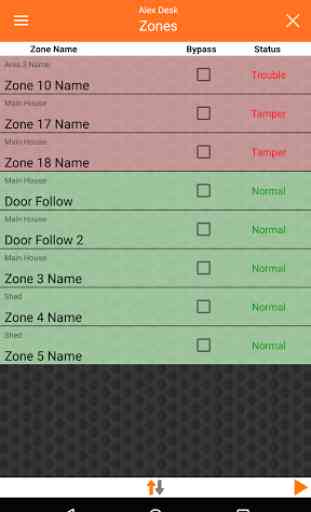

*** Update: It seems there is a comparability issue / bug with the Bosch 6000 alarm system. I'll update when resolved *** Brand new alarm system, app constantly tells me it can't connect even though I get push notifications. Got a push notification telling me I've reached some limit of 100 messages, but I can't properly read this message because the app won't "connect".