MyCareLink Smart™ US
The MyCareLink Smart™ Mobile App allows Medtronic pacemaker patients, including CRT-P, to:
• Send heart device information wherever you go*− just remember your Reader
• See the date you last sent heart device information to your clinic
The screenshots below demonstrate the steps for this app, once it’s downloaded onto your mobile device.
* Cellular and Wi-Fi service availability apply.Medtronic710 Medtronic ParkwayMinneapolis, MN 55432-5604www.medtronic.comUC201602265 EN
Category : Medical

Reviews (27)
Used to be a very good application.I went to send in a remote inquiry of my pacemaker two days ago, and had nothing but error messages. I went through everything I could think of to try and fix the problem. So I went to Google, and when I finally put in my care link smart does not work with my Galaxy note 9, I found a discussion board that said it is not compatible. Luckily I had my old phone and it sends the data over the internet and not the cell tower. Hopefully this will get updated to work
Will no longer work with developer options enabled on phone. Contacted Medtronic help/support, and was basically told to turn off developer options. No, not acceptable for me. So they sent me a new hardware device which does not use my phone and this app. So my assertion that the app no longer works with developer options enabled stands, and Medtronic's solution was "dont use the app".
It use to work great, but today's attempt to transmit would not work. Wasted 1 hour on trying to get it to work. This was the first time I got 3 beeps, or should I say screeches. Changed batteries, transmission quit halfway. Never ever manage to transmit. The problem seemed to be with app transmitting info to the clinic, or wherever it goes. Member of this Alien in my chest since 2014.
just updated the app, and now when i click on the app to connect to the base unit, it shows a gear cog symbol & bar graph, it gets half full and then the app crashes. Prior to the update, every time I tried to use the device to send a report, the unit acted like it could not locate my pacemaker until AFTER I felt completely better. When I feel fine and test it ,it would read and send a report instantly with no issues. When I NEEDED it to work, it didn't.
Like most of the other reviewers, I have had problems every time I've tried to use this. I am trying to send a test and while it tells me the app is installed, the signal doesn't get to the lab. Rather have the old wrist bands except I no longer have a land-line.
This app stinks!!! I have installed on 2 different phones and it does not work on either one. Have talked to Medtronic 2 different times, they finally sent me a new device and it does not work. I am convinced it is the app.
Sometimes it just doesn't want to connect to device! Then when it does, it's VERY sensitive to the spot over the pacemaker. I found that if I start the device first then start the app it appears to connect quicker.
I hate this app, never can get it to work. Called Medtronic, did what they said and still don't work after 8 tries. Would love to go back to connecting to my home phone, never had any problems then
Very easy to use!!! Directions are very clear and simple. It is really fun to use. I felt very "high tech" capable being able to check my own device and send the data to my cardiologist!!! Yea me!!
Does not work with the Galaxy note 9. From what I have seen in other comments, all they do is tell you to call customer care which by the way is not there except during hours that I work so I can contact them.also it appears that they just tell you to turn off developer options which is not an option for me. So, I have to keep a separate phone just to use this.
This used to work fine but last time I tried to use it to check my mom's pacemaker it froze on one screen so this time I uninstalled it then reinstalled it and the same thing is happening. This is really frustrating me. It worked before now it is giving me so many problems. You need to fix this app asap!
Has been horrible even after reinstalling. Never had an issue until lately, now is completely useless, and I even work in cardiology! Complete waste of time and money for this device!
I think it's rather disturbing that most of the replies from Medtronic are telling clients to contact them for help. No one could help me from Medtronic and I was told to use a different device!!! Like everyone has a second device available??
I dislike it and am ashamed of Medtronic for making it so hard on older people. I have worked all day trying to download the app on my ipad or IPhone and cannot get it to work even though it says the app is installed. Then having to call someone is just one more problem to deal with. For the price this must cost I think you could do better. People that need this don’t need this kind of stress.
Would Not go beyond start screen Previous app worked on previous older Motorola phone. Updated app and new Moto G Power would Not work. Used wife's Samsung S10e, worked after it did some sort of auto setting screen. Finally got a good data transmission.
My daughter is 6yrs old. Has had a pacemaker since she was 3yrs old && I love how they are always upgrading and just in general making her life easier. With fast readings && easy to follow instructions.
Works as described, don't know what else to say, it reports to my Dr as it is supposed to do. HOWEVER I wish it gave the user some information, such as how much battery life does my pm have, I know it's close to needing a new battery.
The app will not work. When I open it, it says Medtronic. It goes to a blank screen, and it never opens. Operating system is Android 6.0
My phone does not sync with care link so that my pacemaker can be read they are back ordered on the ones that I need it has been 3 months since my new pacemaker can you do something to get my OnePlus phone linked to CareLink
Had trouble at first. reinstalled the app and changed the batteries and moved closer to the modum. All worked fine. Over all this is a great app.
It's really easy to use. And convenient. My only concern is that my Doctor told me to use the device when I was having chest pain and difficulty breathing, so I do. But the tech told me that I can only use it every 3 months as prescribed and not to use it for anything else. To me that's telling me NOT to do as my cardiologist said. I'm really not doing very well with so much pain and not being able to breathe. What do I do?
I use this app. For my grandmother i take care of an it works great ! I love that it cuts out the middle man and saves a trip to get the information to the doctors that need it..
Takes over an hour to even get a reading and then it fails to send to the Hospital. Would be great if it actually worked. The most recent patch seems to have made it much worse. Before that, I would have given it 4 stars.
Can't get into account. Changes all the time. Too many passwords. Very difficult. Wish phone had different programming. Hate goggle
This last update along with the update for the device itself is much better had no problem with connection unlike last time where there was constant issues with the device talking to my pacemaker.
Too minimalistic; hard to understand what this app even does. No clear indication that anything was read or transmitted.


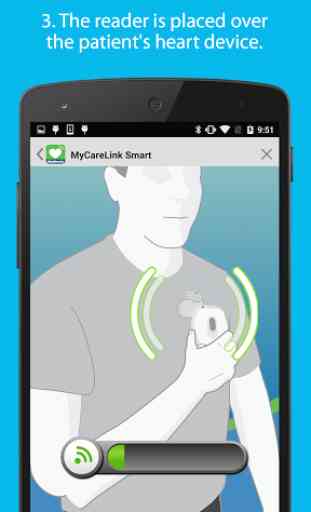
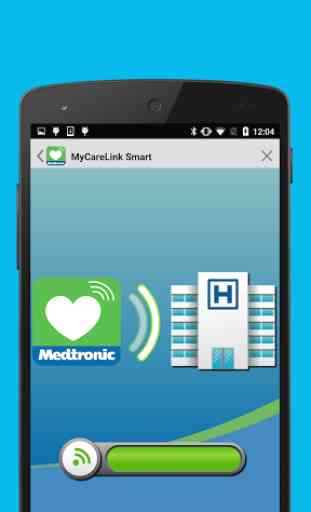

Doesn't work on my Galaxy Note 9, since the last update. Luckily, I still have my old phone so I can transmit. It's very inconvenient to have to take an extra (disconnected) phone with me everywhere and find WiFi to connect to, just to transmit. It's an extra device to handle when traveling, and since the app doesn't with on the new device, I can't afford to lose or donate the old phone. Please fix this ASAP. I've already called and explained twice, and they just keep sending me new readers.