myDevices
Device types managed from your phone✓ Android✓ iPhone and iPads✓ Windows ✓ Macs
One antivirus license✓ Protects Android and PCs.✓ Real-time app protection from viruses, adware and spyware.
Backup and download✓ Backup contacts, photos, call history and sms.✓ Download or restore to another phone or tablet.
Find my phone, tablet, PC, and Mac devices✓ Map the location of all your devices.✓ Remotely make phones and tablets sound an alarm, even when they are on silent.
Lock & wipe✓ Remotely lock your phone and tablet, post a custom message and wipe data.✓ Restart, lock and shutdown your PC and Mac computers.
Fix problems✓ Diagnose and fix problems from a phone or browser.✓ Remote task manager and shutdown running processes.
Remote access✓ Remotely control a PC from your phone.
One-click reporting✓ Get a device inventory and usage report.
You can log into http://www.myDevices.com to locate your phone, run antivirus scans, view backed up data and manage your devices, anytime, anywhere.
Release notes
• Though we have spent many hours testing myDevices internally, it has not been released for production use, and as such, you may experience issues, errors and may not operate as intended.
• myDevices requests access to a number of permissions such as camera, location and hardware control in order to be able to wipe all of your personal and private information from your lost or stolen device.
• myDevices asks permission to store your device’s location, history, installed apps, calendar, contacts, location, SMS, call logs, photos, Wi-Fi information, Bluetooth settings and device ID on our secure servers so they are available to you at myDevices.com.
• If you would like to use myDevices Antivirus solution on your PC, please uninstall your existing Antivirus solution first. Please keep a copy of your existing Antivirus product key if you want to reinstall on your PC in the future.
• Posting custom lock message is only available from our myDevices website.
• Remote wipe functionality is only available from our myDevices website.
• We only have 1 report currently, but more reports are coming soon.
• You may experience issues restoring mobile backup data to new devices.
About myDevicesOur connected devices / IoT platform was developed with the belief that Smartphones will be the ultimate device that communicates and triggers events with other Internet enabled Things. In other words, the Smartphone will be the Brain for all other connected Things. myDevices currently solves problems for Smartphone, Tablets, PCs and Mac computers. However, our platform was developed to easily add more connected Things.
We hope you’ll love what we’ve built so far.http://www.myDevices.com
One antivirus license✓ Protects Android and PCs.✓ Real-time app protection from viruses, adware and spyware.
Backup and download✓ Backup contacts, photos, call history and sms.✓ Download or restore to another phone or tablet.
Find my phone, tablet, PC, and Mac devices✓ Map the location of all your devices.✓ Remotely make phones and tablets sound an alarm, even when they are on silent.
Lock & wipe✓ Remotely lock your phone and tablet, post a custom message and wipe data.✓ Restart, lock and shutdown your PC and Mac computers.
Fix problems✓ Diagnose and fix problems from a phone or browser.✓ Remote task manager and shutdown running processes.
Remote access✓ Remotely control a PC from your phone.
One-click reporting✓ Get a device inventory and usage report.
You can log into http://www.myDevices.com to locate your phone, run antivirus scans, view backed up data and manage your devices, anytime, anywhere.
Release notes
• Though we have spent many hours testing myDevices internally, it has not been released for production use, and as such, you may experience issues, errors and may not operate as intended.
• myDevices requests access to a number of permissions such as camera, location and hardware control in order to be able to wipe all of your personal and private information from your lost or stolen device.
• myDevices asks permission to store your device’s location, history, installed apps, calendar, contacts, location, SMS, call logs, photos, Wi-Fi information, Bluetooth settings and device ID on our secure servers so they are available to you at myDevices.com.
• If you would like to use myDevices Antivirus solution on your PC, please uninstall your existing Antivirus solution first. Please keep a copy of your existing Antivirus product key if you want to reinstall on your PC in the future.
• Posting custom lock message is only available from our myDevices website.
• Remote wipe functionality is only available from our myDevices website.
• We only have 1 report currently, but more reports are coming soon.
• You may experience issues restoring mobile backup data to new devices.
About myDevicesOur connected devices / IoT platform was developed with the belief that Smartphones will be the ultimate device that communicates and triggers events with other Internet enabled Things. In other words, the Smartphone will be the Brain for all other connected Things. myDevices currently solves problems for Smartphone, Tablets, PCs and Mac computers. However, our platform was developed to easily add more connected Things.
We hope you’ll love what we’ve built so far.http://www.myDevices.com
Category : Tools

Related searches
Reviews (11)
Lat. T.
Aug 23, 2017
Doesn't let me to login. Says account exists n invalid credentials
A. G. u.
Oct 5, 2017
Read agreement before install, this application want to save everything from your device on server
kul. J.
Jul 8, 2016
Uninstalling for not supporting with my other devices.
sor.
Jan 2, 2017
I can't sign up an account even I don't have any myDevice account before. Please fix.
Jim. S.
Jun 30, 2016
Does exactly what it should with a well-designed app
mc.
Oct 1, 2017
Cant sign in..... It keeps saying account already exists
Liz. C.
Sep 23, 2016
Is keeps saying account already existing even though I don't have an account made yet???
Osa. C.
Mar 24, 2016
And it is only the beta
Kav. B.
Mar 23, 2017
It doesn't support the Windows 10 mobile . please add it. Otherwise app is great.
gil. s.
May 31, 2016
Very helpful application
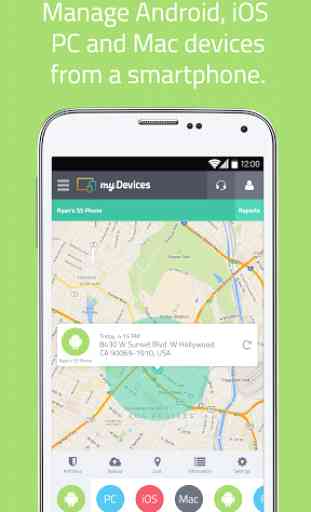
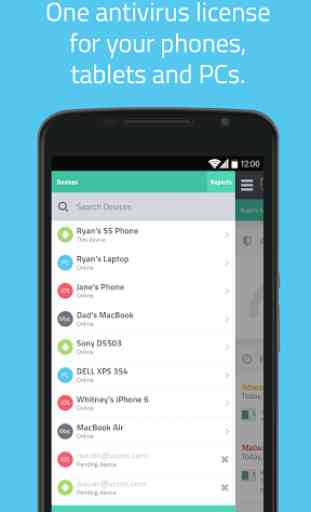
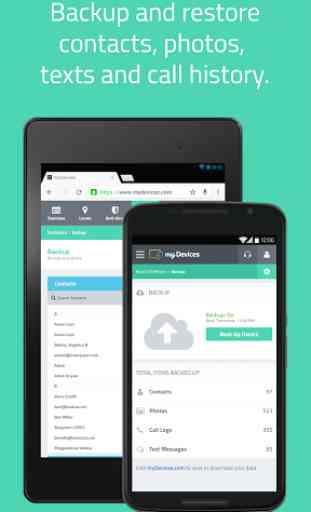

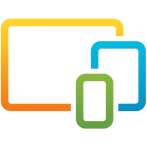
If you willing to pay for any charges, and/or you don't care to whatever happens to your data or access to your devices then accept. This is non-sense. Uninstalling because it is imposible to test/try the app before you give them full access.