mydlink+
You can also check your Cloud Router’s current upload/download bandwidth, or manage your wireless network security and status. Parental controls let you see what sites your children have visited when you were away, and you can even block or unblock network access for individual devices.
For more information, go to mydlink.com or dlink.com
Features:
- View live video from your Cloud Camera, including a full-screen view. Tablet users may purchase the mydlink+ app for multiple camera viewing.
- Supports H.264 video streaming for smooth high-quality video (specific models only.)
- Listen to audio from your camera’s microphone (audio-enabled models only)
- Save snapshots of your camera’s video to your phone
- View the online status of your Cloud Cameras and Cloud Routers
- Remotely monitor and configure your Cloud Routers
- Access and view your camera's video feed (without audio) through your NVR.
- Support remote viewing period of five minutes in relay mode. Helpful 60 second left countdown timer.
- Touch and drag to move your view around for non-PT cameras. Pinch to zoom in/out.
- Toggle camera's view modes between Night mode, Day mode, and Automatic mode.
- After initial settings on the mydlink website, you can enable/disable motion/sound detection from the app for supported cameras.-You can talk back with 2-way audio support (for DCS-942L, DCS-5211L, DCS-5222L, DCS-2132L, DCS-2310L, DCS-7010L, DCS-6010L), and cameras will mute their microphones to avoid feedback during two-way audio communication.
- SD Card Playback
- Camera firmware upgrade feature
- Push notifications: Tap to select which device you want to receive push notifications from.
- Local mode: Allow users to explore and access nearby cameras that are connected to the same LAN network with your phone.
- Online setup: Users can follow the online setup feature to configure new cameras. This app will lead you to configure your camera from A to Z.
- White light light-emitting diode feature of DCS-2136L
Please check https://www.mydlink.com/content/productfamily for supported model list.
Note:
* For Cloud Storage support, please download the mydlink Access-NAS app.
* mydlink Lite officially supports Android 4.0 or above.
* The mydlink Lite app is dynamically linked to the FFmpeg shared video decoding library, which is compiled to contain LGPL decoders and splitters only. The repository can be cloned from git://github.com/dlinker/mydlink-Lite---Android.git using the git clone command.*For tablet users, we recommend downloading the mydlink+ app.
* mydlink Lite is not guaranteed to support Android devices using "dirty" linux kernel (e.g. LG P990).
Category : Productivity

Reviews (25)
This app doesn't function properly. Every time I try to sign up in order to be able to remotely reach my DCS-2530L it just fails. I'm so disappointed because I bought it so that I can use it remotely. Even though I've contacted the support through their mail they don't answer anyway.
Used to work fine. Now the Android and iOS versions only show blank loading screen on SD card playback. Getting worse with every update.
No experience, it wont allow access to my cameras. It would be super cool to have a desktop application to schedule my cameras.
Showed an update for my cameras firmware, updated it, now my camera no longer works. Reset and WPS buttons do nothing now. Wont show as a network anymore.
If you are downloading this to use with a Dlink router and nothing else it provides the exact same functionality as the free mydlink lite app. Wasted money.
App works, however I stopped getting notifications. Unfortunately this bug is in both Lite and + versions. I have notifications enabled in my settings
I heavily invested multiple of your IP camera but seems your connectivity took decades to LOAD and wow! NOT WORTH investing in long term. NOT EVEN competitive to other brand. :-( Dlink is an OBSOLETE system, don't buy it!!!! Do learn from Nokia mistake, dude!!!!!
My live view is 3 & 4 seconds delayed. Slow but works great!! Remote or Local both slow, but both works good. I would buy again. Thanks
not working with DCS-936L remotely after the latest firmware updated. The camera work locally and works on a pc with Chrome only.
App is very slow, and choppy audio connection despite of running ethernet cables and on fast gigabit internet connection. DLINK use to be a prominent tech company in Taiwan, i guess they want customers to buy from their rivals in China
Works better than the lite version, got this app because of multi view, shame that even after paying around £100 for 2 cameras you still need to pay for the app to have multicam view, shame on you DLink.
I was trying to use my tablet for my DLink camera dcs8010lh. this app said it could run tablets, but the camera is not compatible. very frustrating!!
Worst product ever. App is slow unresponsive and always crashing. Wish I could get my money back for these trash cameras.
Buggy rubbish. trying to pay for an app to get around hardware that doesn't work properly just doesn't fly.
Auto time configure not working, used to be fine. Please fix this problem. DCS-936L.
first it worked, now it stays at loading .....and loading. I don't understand what I payed for.
why is OWLER getting great reviews and not Dlink? are there better cameras out there than dlink cameras????
Cameras don't always connect to the app... Needs updating... Help
Not all my cameras are supported, i.e. x2 DCS-8300LH tried, disappointed and requested refund
Is this app pro-thief? Ever so slow on viewing the video and opening the captured motions. what a waste of money.
Keeps crashing and a useless app.
It's getting systematically worse no notifications.
compared to mydlink lite this is way better.
How do I view more than one camera on the same screen? I thought I could on this paid version..

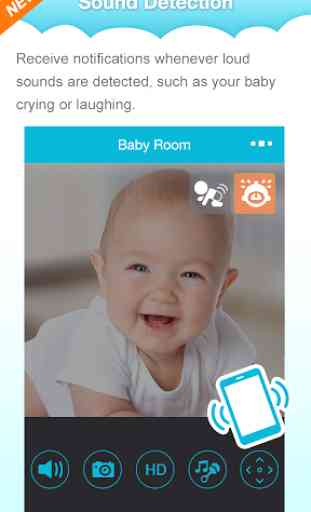



App no longer works, all my cameras are either offline or are showing online but i cannot connect. No change or any issues with in my internet at home. This service just keeps getting worse and worse. About time to move to a different brand. Inaccessible security cam defeats the purpose of having one in the first place! Bad!