mydlink Home
This app is compatible with the following models: DSP-W110, DSP-W215, DCH-S150, DCH-S160, DCH-S220, DCH-G020, DCH-Z110, DCH-Z120, DCH-Z310, DCH-Z510, DCH-107KT, DCH-T100KT, DCH-201KT, DCS-935L, DCS-5010L,DCS-5025L, DCS-935LH, DCS-8200LH and DCS-8330LH.
This app is not compatible with other D-Link Cloud cameras, routers and storage. Please refer to the mydlink Lite app for a listing of these other products."
*mydlink Home requires Android 4.3 or later.
Category : Productivity

Reviews (25)
Constant problems every time I have to use this app to set up / re-configure a device. I just dread it. Spent hours trying to get my WiFi water sensor to complete setup when I bought it, and now that my wifi credentials have changed, I'm stuck again on re-configuration. Updated to the latest version of the app hoping that they have invested in stability improvements, but it's even worse. App will not even list any wifi networks for me to connect to. No telephone support either (email only). I'm a very capable user (IT professional) and I'm confident in saying that these are 100% app problems and NEED to be addressed. It's a shame when a company produces a great hardware product accompanied by garbage software that makes it unusable. Not a happy customer.
Works but has bugs. 1. During connecting my phone to the water sensor over Wifi, the connection failed. Instead of retrying, the app told me to disable cellular data. That had no impact. I just retried and eventually it connected. 2. After successfully adding connecting with the device, the app gave me a chance to give a nickname for my device and take a picture of it to use as an icon. I did all that and got an error saying that the device cannot be saved. No reason was given.
Slow, hangs and doesn't always connect. I've tried different wifi's and resetting the plug but it consistently fails to work. If you press on any of the buttons on the app usually nothing happens, if you're patient, after 5 min of pressing (waiting and pressing again) it may work but don't keep your hopes up. It worked fine when I first got the plug but there must have been an update along the way and since then it's become unusable
outlets very slow to respond to commands. outlet schedules difficult to access. devices many times don't follow programmed schedules. i have many devices and the APP and/or the devices need an overhaul. I have 2 water sensors. 1 remote lost communication with the router. Just tested local water sensor and it did not send an email or an alert, but it beeped.
App does not send notifications to my phone GalaxyNote9. All settings are correct too so that's not the issue, I allowed access to everything. The device is working properly cause it shows in the app that motion was detected. Needless to say I need to make a return cause the app just doesn't work as it should
Terrible experience since an update somewhere along the line. Connects to DSP-W110 and then fails asking me to turn off cellular data. First of all, that doesn't help. Second of all, I've set up dozens of these types of devices over the years and none of them ever need cellular data turned off.
Ive really got on with my dlink home , all sensors , smoke alarm working great , the only problem have dlink discontinue things quite alot so am sure by now dlink would of discontinued these products that go with this app . Some dlink cameras go with this app some do not so then you have to use another app and visa versa . The 3 in 1 sensors are ok but you cannot do anything with 2 of the built in sensors with this app , eg , if temp gets to hot or cold you cannot set any alarm . 😵😵
Verizon recently upgraded the OS on my phone to Android 9.0 and cameras no longer respond although SmartPlugs work normally. Cameras are accessible via myDlink Lite so theres apparently a compatibility issue with myDlink Home only. I expect to see an updated app soon to deal with this issue as several of my apps quit working with the 9.0 OS. Update - with the installation of the update of 4/11/19 all is now working as it should with Android v9.0.
Return your device. Every DLink camera and sensor I try to setup here fails miserably. Sometimes I can make a sensor work for a short time, but ultimately they de-sync and I have to wrestle with DLink to make anything work. After about a year expect all your hardware to simply be unsupported.
I have been using this app for several years but now I cannot access the schedule feature. I can turn on and off and see device info. I have uninstalled and reloaded. I do not want to reset or remove and have to redo the schedules (if I can then access them). Any suggestions?
it's good when it works! I can get the alarm on the front door to alert me with sound but can't get the back door to sound alert me when the door is opened & closed. I've tried pretty much everything because I have it installed so I can keep my mom as safe as possible, she has alzheimer's & gets up in the night.i really need the back door to give me a sound alert! any advice would be great thank you
Hours wasted, I see the dch s150 as ingresso in my Fritzbox, but the App won't connect. Direct connection doesn't work too. Occasionally I got the permissions loop too, no, I will not file the my GPS position of my home with a motion sensor together! This is paid hardware, unacceptable. This whole system gonna be history soon.
Does not connect to my dlink motion sensor. The motion sensor is connected to my wifi network. It is visible in connected devices. The led is solid green. motion is being sensed as shown by blink of green Led. I wasted lot of time and money unnecessarily. Sorry total waste.
Installation is sometimes hard, but once connected it works. Managing timetables could be improved. What I definitely miss is an widget to quickly toggle actions. What I don't understand is why I need two apps when I also have an cam...
UPDATE 9/25/2020: Reducing my review from 2 to 1 star. DLink is dropping IFTTT support completely for older products including my Siren. So my siren is just garbage now. Thanks DLink! On second thought, it never worked well anyway, so whatever. I am only using this app to control the DCH-S220 Siren. The only "Duration" options are 3-sec, 10-sec, 30-sec, 1-minute, and Infinite Loop. Why the jump from only 1-minute to infinity? Why not a 5-minute setting? Why not let the user choose a custom duration (of any user specified length)? Also, the app is buggy and why does it need (and force) "Contact" permissions? Unrelated to the app, there needs to be more IFTTT control for the siren (such as being able to control the Volume and Duration via IFTTT.
initially the app was working properly.. notification alert of motion was coming real time.. but since few months there is delay in alert notification.. and the app doesn't allow me to see the alert list of the wifi motion sensor device Dch s150.. this app needs a upgrade. support team pls respond to this..
Every other update seems to break my ability to view my cameras.... subsequently fixed by the next. I'm in the middle of a broken cycle right now... app crashes as soon as I view a camera (but my motion sensor stills works)! Hopefully nobody robs my house between now and the next time a working version of the app is released!
Easy to use and connects to the camera much quicker than other apps. notification doesn't show any descriptions. Once you added a device you can never remove it :(
Please make permissions requested on use (specifically camera) rather than it looping in start, to permissions, then it restarts, then it's sent for permissions, then repeats endlessly. Thanks!
App keeps crashing as of recent. Can someone please assist with this?? The app opens fine but when i select a camera it crashes. This is annoying. Have these cameras and cant even watch them? Whats the poin.
The app doesn't work (can't find device, etc) if the permissions are not granted. However it doesn't tell you why the permissions are required. Very bad in terms of privacy.
Got setup and worked for a while before problems started. Tried to do a reset but have now spent days trying to set up again with no success. Switches in the bin and app uninstalled. Farewell mydlink.
7/2020 Getting random water detection notifications but when I look in the app there are no corresponding alerts. 2019: There's no way to stop an alarm once triggered except for unplugging the device. Extremely impractical.
It used to work with my wifi power switch and my dcs2530L camera together and suddenly the camera is greyed out for no reason and I can no longer remove and readd the camera while mydlink lite had no issue access the camera on cloud and local, so I am now stuck with this app.for the power switch and the lite app for the camera
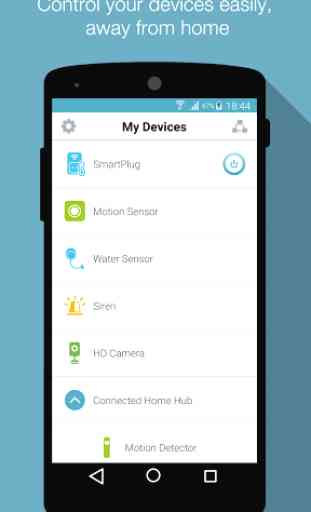
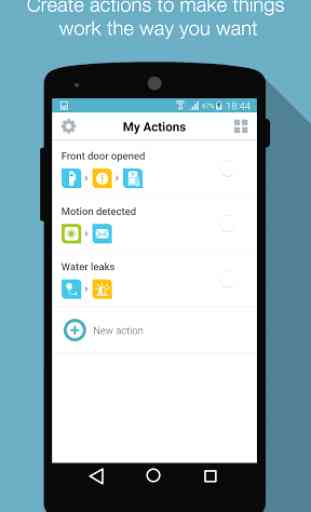
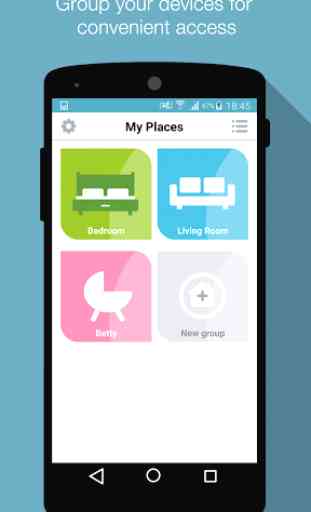
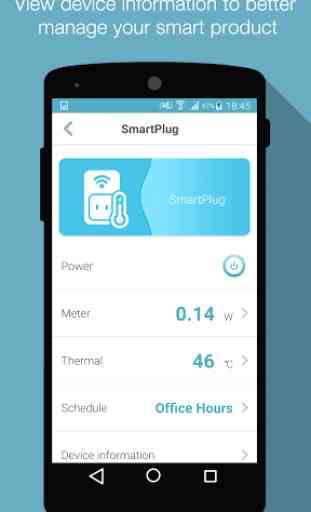

the app works as expected - however there is a fundamental connectivity issue where devices suddenly drop off the network and despite numerous reboots , still remain disconnected. The direct web access method does not work either , where you are instructed to connect via and outdated Internet Explorer thru an insecure http url , which ends up not working anyhow. Whats the point of having a new app splash, setting up a wireless network device that is going to persist with connectivity issues?!