MyDolphin™
Category : Lifestyle

Reviews (27)
Just got a Nautilus CC and like others on the thread was driving myself crazy trying to get this app to work. Once I stepped away from it and did a little research, I discovered that the CC does not support this app. It requires the Triton PS Plus. I guess what is confusing is that they must use the same controller so the option is there just not functional. Surprisingly however, the one option the CC supports (Weekly Scheduler) does work with the app, even though it technically shouldn't. I give it 4 stars just for that. Hope this helps others. Amazon has a nice chart that shows what each model supports...
UTTERLY USELESS. All the poor reviews for this app are well deserved. It's a shame I can't give it ZERO stars. Once the app is installed, it asks for an email. But it doesn't recognize a legit email address. So there's an option to SKIP. Then it searches and finds the control module but cannot connect, even after following instructions to reset.
After using the app for a year it no longer connects to the power supply. Contacted support and they're telling me that the app is not compatible with my cleaner even though my manual came with directions on how to use it and the power supply clearly has the icons for Bluetooth and the phone and it worked just fine for a year. They're telling me it was mistakenly advertise to be compatible.
Like many others, the latest update has rendered the app totally useless. The error message isn't even correct. “The power supply does not recognize the robot“. In fact, the robot runs perfectly well from the power supply, it is only the app which can't see the robot. S200 (Australia) + android. Other limitations of the app - very slow bluetooth connection; unable to change name from New Power Supply; does not show current time
Just bought an active 30i, and the app worked great. Not sure if it's just not compatible with recent updates, but it doesn't connect to the cleaner any more. It finds it initially, then won't fully connect, loses the signal (even though I'm literally 1 foot from the power supply) and keeps cycling to search for nearby dolphins. Worked on my data connection at the local Pinch a Penny, then now won't connect at home through wifi even though my phone has a 500MB connection.
S300i users, you need this app to access the cleaning modes, delayed start, and schedules functions which is partly why you chose the 300i over the regular 300. Yes you can also steer from within the app, but you have to get it to work first. MAKE SURE YOU HAVE GPS TURNED ON in addition to Bluetooth! The app itself is finnicky. You may need to back out of the app and restart it if you leave the app to check an email as it seems to not like reconnecting. If you are having trouble connecting, back out of app, turn on GPS and BT, then, relaunch app while you are close to control panel, good luck!
The cleaner is excellent. The app for blue tooth was poorly designed. The scheduling was dropping off and needed rescheduling frequently. I contacted the app developer through this rating process and I am very impressed that they not only responded straight away, but took my issues seriously and fixed the problem. I did as they advised, deleted the app and reloaded it, re-registered the cleaner and it's all fixed. Very happy
The app freezes after every single command. The only thing I have been able to do with it is connect and then set a schedule for cleaning. But even after setting it the app froze/gets stuck in a constant "updating" device mode which freezes all other setting. I wasn't even sure the schedule had took. All the other functions listed like cleaning modes and manual control won't even load. This app needs attention desperately.
Seems like the app is easy to use but whenever I try to change the cleaning mode the app disconnects from the controller and the app has to be restated. Manual drive doesn't work, the screen pops up but then switches back to the main screen before anything can be done. It seems like the app needs more bug fixes.
You NEED the option to have the user set a default cleaning duration and cleaning type. For example, when my pool is dirty, I want the dolphin to run on ultra clean mode for 3.5 hours by default. Instead, every time i turn it on i have to adjust the settings. At the very least it should default to the most recently used cleaning setting and it doesn't even do that. User Experience Fail.
App used to work fine. Now with the latest update, it says the power supply does not recognise the robot. This is not correct as I can manually control the robot from the power supply. Can't change schedule or anything. Please revert to working code. Update 4/18 support reached out yesterday with a fix it sheet that didn't change anything. Will update after next contact. Maytronics stating that it isn't a Bluetooth model. I reinstalled the last version and it works great again.
Maytronics has upped their game with this controller. My old Dolphin robot was refusing to clean, so Maytronics replaced it with a better model. (THANK YOU?) With it comes this vastly upgraded app which provides much better control. Among my favorite new features is the ability to 'call' your cleaning buddy over to the side of the pool, then crawl up the side so you can grab and clean it. Wow.
I have not had any issues at all with this app. It is simple, straight foreword, and easy to use. Just follow the directions on setting it up. I have a choice of my 2.4 or 5 GHz and I chose 2.4 as it goes further and my unit is 60 feet from my WIFI. I turn it on remotely all the time and not had any connection issues.
AS OF MAY 13th, 2020: DO NOT USE THIS APP UNTIL THEY FIX IT. I have the m500. The old app worked great. No more. Neither of the newer replacement app (Dolphin and Dolphin+) can connect with the M500's power source. Each app says I need to use the other one. And when my robot shows up, it's listed as a different model on each app. Like many others, I am concerned that they canceled a good working app and replaced it with apps that were not properly tested before being published.
Latest update disables functionality for certain models. Do not update as Maytronics will disable your ability to start/stop your cleaner via Bluetooth on certain models. The functionality is there on the power supply hardware and previously worked with the app, but has been disabled in the latest update. Poor move by the developer.
This is the worse app I have ever used and that's saying a lot!! It doesn't change the settings and only pauses and will sit there until the battery is completely drained. I know cause i let it sit for hours waiting for it to save the settings. Looks like they have a child programming their crappy app. So I'm going to send the unit back and buy another pool robot that app works better then this one!!
It's useless. I was so excited to have my new power unit arrive today so I could use some smart features, but after 2 hours of trying various things, it connects well at first, then does not past the "receiving information from dolphin stage". This is a message to Maytronics management - Your in serious danger in jeopardizing your products reputation with doing a half arsed effort with a dodgy app that's fustrating all of your customers. I don't want a call back or support, just fix the app.
Same as a previous comment. Power supply doesn't recognise your robot. Well it use to but since the update ? Failed. I even tried an iphone. Same result. Tried emailing the company last week still no reply. I have even contacted the developer, yep no reply. Amazing response from Maytronics. Flatly refused to believe me. For android users use smart switch. find an old back up and reinstall the app only. It allows you to select any file. Now works perfect again.
The app was good for the first 6 months. Only trouble since then. they should have stuck with the controls on the control unit. would have been much more user friendly. You could have changed cleaning modes in less time than it takes for Bluetooth to connect the app
Sick of maytronics. My robot stopped working 2 months after I got it... bad cable. It was replaced and then the app stopped working. i took it back after the season and the shop replaced the cable again. still same problems. i finally paid to ship it back to maytronics and they ran their diagnostics on it and shipped it out in a day. i tried it again and still not working. all they said in the receipt was to go to airplane mode and repeat process whatever that means.
Poor user interface. Super slow. Should provide upgrade for wifi instead of Bluetooth. Used to connect but some reason now it doesn't connect and just shows "connecting" and never connects
Connects fine with my expensive Sigma. The app is extremely basic and doesn't add value. Laggy bluetooth remote is about it. I expected more. How about allowing me to set different cleaning modes? Can't even set the weekly timer? Come on guys... you can do better than this.
Most apps like this are junk, but this one was great. Entered my name, email, let the app use Bluetooth and the sweeper appeared. It connected seamlessly. My only complain it the 1+ sec delay for the manual control and the fact that it doesn't seem to pick anything up while you control it.
The app is really quirky. It was working fine showing me all the cleaning functions and then the motor stopped working. I had to have a new moto r installed and now I don't have full use of all the cleaning modes.
Had to try 30 odd times to connect with blue tooth then set weekly program which ran on one day then stopped and have not been able to connect with blue tooth since. Then when I wanted to provide feedback it wanted a serial number which I had to fish the cleaner out of the pool to get. Nearly $3k for a fully automatic cleaner that I have to operate manually.
Doesn't allow manual operation. Only 2 icons appear on home screen and one doesn't work. Only function that works is the ability to turn the machine on. Great, $1400 for a vacumn that cleans only the random parts it wants to and 8 have no way to operate it because the company's app is a turd.

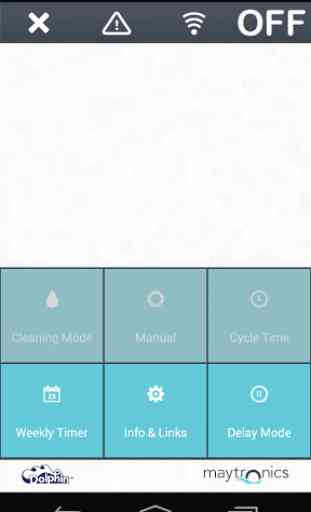
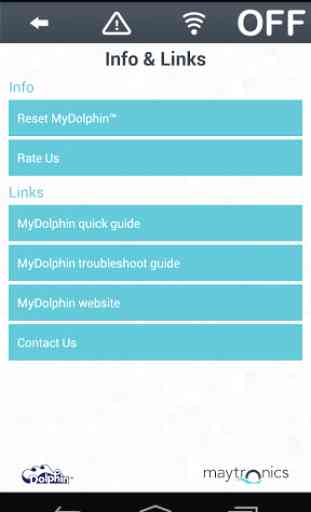

Works but no attention to detail. For example, when robot is in a cleaning cycle, app just shows "cleaning". Be nice if the app would show how much time is left. Also, the app does not show a map of where the robot has traveled like some vacuum cleaners do. Paid a lot of money for the bluetooth connected version and basically got a bluetooth on/off switch and a scheduler. I'm a software guy and I just think more could have been done. On a positive note, the robot itself does a great job.