Myki: Offline Password Manager & Authenticator
Myki is private by design in a way that prevents intruders from accessing your accounts.
Myki does not store your passwords in the cloud. Instead, it relies on point to point military grade encryption to securely push your passwords from your phone to your computer. You do not need a master password to use myki.
Military Grade Encryption, Strong Random Password Generation. Myki automatically fills two-factor authentication tokens.
Login to any account with your fingerprint. No need to remember your passwords ever again.
Featured in TechCrunch, The Wall Street Journal, Forbes and the MIT Tech Review.
For more information about how myki protects your identity, visit: https://myki.co/privacy
Features:
Password Manager and Authenticator:
Store passwords with AES256 and PBKDF2 encryption.
No master password to remember. Fingerprint Login.
Login on any computer by downloading the browser extension.
Login to any account with your fingerprint
Auto-fill password in apps and websites.
Generate Strong passwords for any account.
Share access with your friends and colleagues without sharing the password.
Built-in Privacy:
Your passwords are not stored in the cloud. (myki.co/privacy/offline-storage)
Myki doesn’t even have access to encrypted passwords.
Myki keeps your passwords safe from intruders.
Point to point AES256 PBKDF2 encryption between your phone and your browser.
Secure backup of passwords on your computer.
Secure backup of passwords on a friends myki app.
Fingerprint Login:
Login to the myki app using your fingerprint. No master password.
Login to any account with your fingerprint.
Use your fingerprint on your phone when logging in on your computer.
Secure Access Sharing:
Securely share access to your accounts with your friends and colleagues.
Hide your passwords from the people you share access with.
Revoke shared access with a click of a button to stop sharing access and log out.
Remote Logout:
Logout from your accounts on your computer using the myki app.
One click secure logout from the myki app.
Automatic Two-Factor Authentication:
No need for a separate authenticator app such as Google Authenticator or Authy.
Sync your 2fa tokens so that you have them in one place.
Myki automatically fills your additional two-factor token for security and convenience.
Secure Password Generator:
Generate strong and secure passwords.
Creates secure passwords that contain letters, numbers and special characters.
Never have to create a password ever again.
Ultra-Secure Duress Mode:
Hide sensitive accounts from people who force you to unlock the myki app.
Type your duress pin code to hide sensitive accounts from intruders.
Additional Security Features:
Detect changes in the fingerprints enrolled on your Android and iOS device.
Exponential Delays on incorrect pin code input.
Keychain enforced encryption of passwords.
Automatic Password Changer (To Be Released):
Automatically change passwords of selected accounts.
Set a schedule for automatic password changes.
Myki Breach Alerts (To Be Released):
Myki alerts you when a service gets breached.
Be the first to know when a service is compromised.
myki is available on iOS and Android in English and Arabic.
This app uses Accessibility services.
Email us at [email protected]
Follow us:
Facebook: https://www.facebook.com/mykiofficial/
Instagram: https://www.instagram.com/mykisecurity/
Twitter: https://twitter.com/MykiSecurity
LinkedIn: https://www.linkedin.com/company/mykisecurity/
Youtube: https://www.youtube.com/channel/UCVXXzSKQmUm4N8BtgZmXkTA
Reddit: https://www.reddit.com/r/MykiSecurity/
Myki means never having to remember or type a password ever again.
Download Myki for security and privacy.
Category : Productivity

Reviews (27)
Has promise, but lots of little annoyances lead to a less that seamless experience. E.g. When you land on a page that you have a password for, the app will tell you Myki is enable for that site (thus it can recognize where you are), but you have to search in the Web App for the credentials in the Web App (ie its does not go directly to the correct record.). You cannot delete a record from the Browser app, only from the mobile app. When sorting sites in the app, capitalized A, are sorted separately from lower case a. Infrequent updates. OK for techies, not for the general public. Thus, not recommended.
Brilliant app, very secure and excellently done. Also a beautiful design. The 2 small imorovements I would include is a search tool on the mobile version, as it is only included on the desktop version or browser extension, and the second is that if you backup your desktop, it doesn't register with your mobile app, so it keeps requesting me to backup when I open the app, but this is not a big issue.
This is by far the best password management application I've ever used. Four stars because it can be pretty kludgy when adding an additional device. I do use it on multiple devices and it works great across all of them, just a little clunky making it work the first time. Overall, very self-explanatory and intuitive for folks who may struggle with technology.
The password manager written by people who have never used their own software. It is frustrating, you have to use both a phone AND a computer to get the full value out of it. Sharing is clunky. Development appears slow. It often draws password suggestions over apps that don't need it and doesn't when apps do. It doesn't sync between devices quickly. Linking 2FA to an existing account is laborious. I have to disable it or part of it on many sites. Its only good feature is the 2FA sync feature.
Update: not reliable when out of country. "Something went wrong" needs to verify . Was not getting verification text on my phone though I have a roaming signal in the States while traveling from Canada. Can't add my laptop, so can't access my passwords there. Lot of things to iron out. But I appreciate that it's free. Thank you. Works well PC,android and iPad. autofill doesn't work very well though. Can sync notes across device. Can contact a custermer service rep and they help me trouble shoot.
Excellent cross-platform password manager that syncs well between devices, and the mobile app even contains a password generator. It can auto-fill credentials in many (all?) apps too. To top it off, Myki's customer support is very helpful and available, which is essential for a successful product. I definitely recommend this!
I use this application extension since 30 days , so far so good ! I love it . But be patient it takes time to learn the nuts & bolts of it ... And than it become easy & smooth as silk ! and as the other reviewers mentioned the biggest advantage is that all your passwords are stored on your phone . Very good job from the development team ! keep up the good work . I use it on 2 computers and several browser . It is very nice they support Firefox and Chrome . I would suggest you include Opera browser extension in the pack ! I love to create my own passwords , so this gives you some feeling of independence and self reliance. On other hand login on the computer after you having the app is very easy ! On windows 10 system there is option to login even without a phone , which is very nice and user friendly !
Best password manager I've ever used! Great security, privacy focused, 2FA built in, extra features, you couldn't ask for more! It's desktop/extension version is a little finicky at times, but other than that the only thing that could make it better would be going open source (and bringing the cute owl icon back)!
Basics don't work. I was fine to just stop using it, but if you're going to pop up over and over again asking for a review, then I guess you can have one. New installs often show us entirely empty vaults. Scanning the QR code to setup a new endpoint fails half the time with an error that provides no information on why. MFA autofill frequently fails, with sites telling us the code is wrong. Autofill fails on a ton of popular websites. Mobile app will show you the previous MFA code. Just... Bad.
Used for a few years, and the functionality is exactly what I had looked for when researching and testing many password managers; namely having an integrated 2FA solution that also autofills when I choose to set it that way. Had only a few instances where I couldn't set up codes in place of another authenticator a website might suggest when setting up 2FA, so it is sufficiently compatible in that way. Not relying on a master password for the password vault is also a huge positive for me.
It is a solid password manager. The ability to sync with the desktop app and share passwords with others is changing the way I make passwords for the better. It is a little rough it the process for updating passwords, but I feel this is more than made up for in the offline only password storage
A really good free password manager. Myki password manager app has been taken down by the company. It was good and user experience was far better than Bitwarden and other free Password managers. Will wait for it to come back. In the meantime use Bitwarden. It is the best one out there now for free. Password fields in both websites and apps can both be used. Both desktop and Android apps are good. No ads.
Was an excellent product, but the company is discontinuing it. Such a shame... Switching to what I think is the next best thing: KeePass-based apps with DB stored on synology NAS for synchronization. Took a bit to set up, but seems to work well.
Glad I trusted and paid for extended functionality in an app that will be completely gone in a month. Thanks for "trying as hard as possible" to prevent friction / being total sellouts. I would like all my in app purchases refunded and I'd imagine I'm not alone.
Really liked this app. Felt secure because I didn't have to pay or link it to a cloud or anything. Also needed a finger print or password to get into. Made it easy for me to keep all my passwords on me which is convenient since everything from home to business life needs tons of passwords. Bummed it is leaving now and I'll have to find and entrust a new app...
Sellouts... Abandoned user with no way of continuing use.! Should make open source so users can at least continue to use this. Paid for all the upgrades is a shame because this was promising. However I will avoid any companies that do this to there users. Jumpcloud included. 🤬🤬🤬 After moving from 1Password i have to say this is amazing... i have a secure backup saved on my usb drive. Also using the browser add-on makes this awesome 🙂 very pleased and have purchased premium updates 🙂🙂🙂
UPDATE: Disappointed, as I do really like the app. Unfortunately the default position for facebook trackers are "on". This is very poor for a privacy focused app. This can be turned off in the app or via a firewall like Netguard (android). UPDATE: It makes for curious reading about the Myki usage of Facebook Business Tools. I question the wisdom of that decision. A good alternative to the other password managers that insist on using a cloud solution.
Afaik this is mostly the best way to do it. I mean, I just like the idea of having non cloud based encrypted backups.. one vulnerability lies in the occasional need to copy paste.. ok tbh often need to copy paste which if I am not careful (and who is really) can leave a clipboard stacked with all my latest login info in the clear.. perhaps Ill look into clipboard encryption apps for that . Anyway about 50% or more of the time its not needed and other than its a smooth ux
This is the ultimate app that nothing else knows what its stored inside except u. And it's amazingly free 1 major thing to take note. U need to create backup file or link it with yr desktop/laptops or with another phone so u won't lose the saved stuff inside app if sht happens. as u know there is no ID and password login from the app nothing is saved on their servers. Use it
Securely storing all my passwords across all my devices. Just having some minor issues with the synchronization at my iPad but working seamlessly with my mobile and PC. Having fingerprint support, storing payment cards and secure notes locally makes my digital life way easier.
This app has changed how secure my passwords are, super easy to access, can enter private notes as well. It works as a desktop program and an app - syncs itself between the two. I love it.
This just works! All platforms and even on clients (browsers) on the corporate network. No server-side or admin-access needed - just a simple add-on in Chrome and you're ready to go. Try this!
It works great on the laptop, but not on my Android. It won't do the auto-filling on my android, so I have to manually look it up on Myki. One more thing, I can't change my login passcode on my laptop, even though the same passcode can unlock the mobile Myki. There's like no alternative to approve it when I forgot the laptop passcode, such as I can approve the change from the mobile app. Hope this issue can be addressed. I've been using Myki for a year now.
Rating reduced, as Myki has fallen to the same old BS every decent app with a fairly great free tier does. They get bought up and phased out. Past that, here's the original review: Myki is by far the best freemium password manager I've ever used. Unlike other apps, it integrates well (even in my Linux machines!) and doesn't hound you to upgrade or lock the free user out of the most needed features. (doesn't limit my devices either unlike a competitor that I previously swore by)
Absolutely love this app, but in a panic now that they are stopping this app. I am having great difficulty trying to find a new password manager, especially one that I can transfer all my passwords from Myki to.
Those app is crucial for all my Crypto and password needs. Top 5 most used app in my phone. I have one however. If you can add contacts to your services that would be amazing. As I have contacts I need protected just as much my passwords. UPDATE: With MYKI being aquired, I am left feeling hopeless as to what I am going to do to secure all my assets. 2FA in MYKI has been the most useful and I have no found an alternative. Hopefully they rebrand soon or have a legacy version I can use.

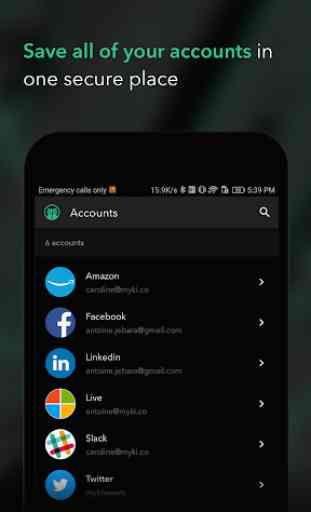

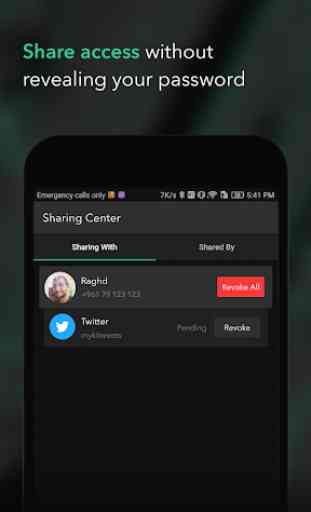

Was looking for a new password manager that would be secure, but let me retain control of my passwords and data. I needed to choose between this and another product, but the design of this app was enough to sway my decision. Like all password managers, there is a bit of a learning curve, and I find that occasionally it doesn't pick up the correct login screens, but I'm loving the app! 😁 5/3/2022 Discontinued - NOW VERY UNHAPPY! 😡😡😡