MyLATITUDE™ Patient App
Save time and avoid a call to Patient Services. MyLATITUDE™ can guide you through the setup of your LATITUDE™ NXT Communicator, as well as help you understand the status lights. The app also provides information about the status of your Communicator if you are a Boston Scientific patient.
MyLATITUDE™ is not intended to replace your Patient Manual. Please refer to your LATITUDE Patient Manual or call the toll-free Patient Services at 1.866.484.3268 if you have questions.
LATITUDE™ NXT Patient Management System
Important Safety Information
LATITUDE™ NXT Patient Management is a remote monitoring system that gives your health care provider access to your implanted device data. The LATITUDE Patient Management system is not intended to assist with medical emergencies. If you are not feeling well, call your physician or 911. The Communicator does not provide continuous monitoring.
The Communicator is designed to operate on standard telephone lines like those found in most homes. The Communicator may work on other telephone systems, such as Digital Subscriber Line (DSL) and Voice Over IP (VoIP) Internet systems, if those systems provide an analog interface for connecting the Communicator.
The Communicator is designed to work only with the implanted device of the patient for whom it was prescribed. It will not work with other patients’ implanted devices and should be used only as authorized by the prescribing physician. The Communicator is not for use with any pulse generator other than a Boston Scientific device. Ask your physician if you have questions about any risks with using the Communicator or your implanted device.
It is very important that the Communicator remain plugged into the power outlet. Your communicator should remain connected to a telephone line, ethernet adaptor or cellular adaptor. Some household appliances and other sources of electromagnetic energy could interfere with the communication between your Communicator and your implanted device. You should be at least 36 inches (3 ft.) away from televisions, VCRs, DVD players, personal computers, and other electronic equipment, when you are using the Communicator.
It is recommended that the customer install a surge arrestor in the electrical outlet to which the Communicator is connected. Rx only (Rev.D) 046774 AH
© 2019 Boston Scientific Corporation and its affiliates. All rights reserved. CRM-629411-AA
Category : Medical

Reviews (30)
The app is of very limited use. It doesn't provide much information about a patient's deuce. The UI is not very good - navigation is very poor. Most of the functionality consists of multi-screen "how to connect the communicator", and much of the material is redundant. There is little ornery information on the app. There is NO WAY TO EXIT THE APP. The only way out is to switch out, and then destroy the session. However, tech support was very helpful.
Incorrect information! The app indicates my Latitude monitor is working correctly. However, the yellow doctor light is flashing indicating that there is no connection to monitoring site. Manual info reads the Latitude needs replaced when all troubleshooting fails.
It never fails that at least 3 times a month the app sends me a msg that the latitude device isn't able to communicate with my ICD. I check everything and all lights indicate that it is working fine. Yet when I was away from the latitude device for 3 weeks, the app didn't send any notifications.
Found out the app only reports scheduled communications. After experiencing an "event" this morning I called Boston Scientific to make sure is was reported and was available to my cartiologist. There were reports two days in a row but the app didn't show either because they were not the scheduled reports. In my opinion that makes the app of little value. Adding device driven reports would allow the user to better know and confirm what they experience on a day to day basis.
in addition to being a replacement manual for your latitude, this also provides the following information: latitude status, icd battery status, and last and next data upload dates. aside from the dates, everything the app tells you the latitude tells you itself with it's colored lights.
So much potential. Things we could know... Actual battery life remaining, last successful transmission, if a shock has been administered, etc. It's our device and our body, why not tell us more? Just facts, not diagnoses.
The app doesn't show your pulse rate, or any Short term history. Just tells you that the battery is good. My Garmin watch sends more data to my phone about my heart. Thank you to the "Garmin Connect" app. I recommend Boston users consider it.
Basically an app version of the getting started manual. What a waste. It could do so much, but it's just an app version of a book.
Doesn't do much, battery charge, next transmission & where to find a Dr when traveling. I just found a link for finding Dr's near your destination. The nurse @ my Dr's office tells me the state of my battery & when my next upload is. So I'm going to save this link & use it when & if needed. (There is 1 improvement they could do to both this app & the website, when you find a Dr./hospital, being able to click on it & get directions.)
The app is very basic info and not really patient informative. I would LOVE to see a report summary if there were any kind of heart events and DEFINITELY a BATTERY LEVEL display! THEN, I would give a 5 star!!
Wortless...the first one is had on my other phone was much better. It told me when my next transmission was scheduled and that my battery was good.
Extremely easy to use.
All this does is tell you if the battery life is good and if there is a communication issue. Which it told you if your device is pacing, or my heart rate etc
It's a very useful app with my pacemaker ,
I cannot get the app to work! It says my information was not entered correctly any one else have this issue how did you fix it?? Please help
I recently had a PACEMAKER IMPLANTED and was so fortunate to have found this cardiac MONITORING device and application. Thanks!
Doesn't do anything. Just a poor substitute for the quick start guide
Does not accept my modle number as says needs a letter then 3 number mine is 6290
I love the confidence of knowing my device is working like it should.
Very easy to use and setup.
Well since I have a pacemaker I decided I better get it after I got a news about a battery malfunction so what that tell you
Nothing useful. Give me my heart information!
I have a defibrillator and it keeps track thank you my latitude
Very informative app
Doesn't give much information.
No problems at all
Will not download. Trying all day.
Why not show heart rate?
What update needed?!?

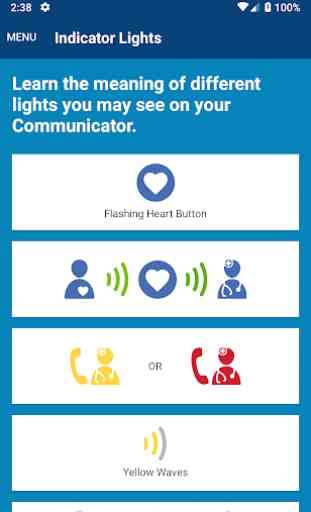


This app is essentially a replacement for the handbook that came with the MyLatitude device. There are no discernible indicators of your actual device (communicator or PM) status via this app. Wheres the generic view of the device data thats being sent to Boston Scientific? Pretty lame at this stage, but hopefully will improve to provide patients some insights on what's going on with their pacemaker and the equipment supporting it.