MyLifeOrganized: To-Do List
- you will be able to manage not only tasks, but projects, habits and even life goals. Optional contexts, stars, dates, priorities, completely customizable filters and views make MLO flexible enough to adapt to your own system for managing your tasks.
Add even more power to your task management and use MLO Cloud service
* to sync automatically with the world-class Desktop version of MyLifeOrganized**. You can sync your to-do lists with multiple computers, share a single task list or collaborate with other people. Join the users who sync more than 40 million of their to-dos via the secure and robust MyLifeOrganized Cloud Sync Service! Alternatively, sync directly over your own private Wi-Fi or work completely offline.
Most MLO features are FREE forever:
• Unlimited hierarchy of tasks and subtasks: organize your tasks into projects and break down large tasks until you have reasonably sized actions
• Next Actions: automatically display only your next actions. So you can see only those tasks that need to be done here and now.
• Full GTD® (Getting Things Done®) support
• MLO Smart To-Do List Sorting using the priorities of the task and its parents
• Filter actions by context
• Inbox for rapid task entry
• Star tasks
• Zoom: concentrate on a specific branch of tasks
• Reminders
• Templates for different task management systems such as GTD®, FranklinCovey and Do-It-Tomorrow. They are included in MyLifeOrganized for Desktop to help you quick start your own task management systemPRO features, FREE for the first 45 days:
• Project tracking
• Complete tasks from your list in a specific order
• Dependencies: MLO can work with sequential and parallel projects, holding tasks that can not start until other tasks are finished.
• Calendar view: analyze your daily workload
• Nearby view: get a list of actions for your current GPS location, with reminders as you arrive at the location
• Password protection
• Custom views with filtering, sorting and grouping, to match the system that works for you
• Recurring and regenerating tasks
• Workspaces (tabs): switch quickly between projects or views
• Review: flag tasks for regular review to add new subtasks or change priorities
• Multiselect: perform an action on several selected tasks at the same time
Upgrade to PRO to continue using advanced features after trial period expires.
MLO offers free support at [email protected] and an active users forum on Google Groups. If you have any questions, our support team and members of the user group will be glad to help you!
Follow us for updates at:facebook.com/MyLifeOrganizedtwitter.com/MyLifeOrgblog.mylifeorganized.net
*MLO Cloud is a low-cost, fee-based subscription service allowing you to sync your to-do lists wirelessly between different MyLifeOrganized platforms.
**MyLifeOrganized for Desktop to-do list app sold separately.
Category : Productivity

Reviews (28)
Premium Version does not cover cloud sync. That is a separate product.. Different subscription... It is very shady. Cloud is not an extra service it integral. Who uses just mobile or just PC. Such a waste of time. Make this information readily available instead of letting it to come to a cross platform sync issue which is obviously after using apps certain time. This must be prevented by Google!
Edit: a year later, still epic! Pay attention to this one guys. It is a step above what most task managers can do. This app, paired with the PC application is perfect for all aspects of my task management. The customization capabilities offered by MLO are what make this shine. I would like to see a Chrome Add-on for quick task creation based on the page open on the browser.
Update: support team look into my issue and found out the permission to write to deny. Backup is most concern and we left with only 2 option which need to pay. With android 12, we can't even find where the local backup emulated/0/download/, when you click restore and it go to internal/download, it don't go to it's backup folder. This is unease when I have a list become large and important. With every MLO revision, we pay to support the team. This feature backup is really important but ignored.
I think it's best personal task manager. Clear UX. Super flexible, really helps to get things done! You can adjust it to personal need and makebyour own hierarchy of tasks. Thanks to devs.
My ADHD keeps it from easily becoming a new habit, but the times that I have touched this app it was like magic how much I actually clarified all the things I wanted to do, and making a bunch of sublists for tasks means I can check off more boxes and feel like I'm making more progress and trick my brain into giving me enough dopamine for the task. It's going to be a bigger part of my life very soon, now that I also put it on my pc.
Good GTD product. This is a robust app that incorporates the GTD principals. The only inprovement would be that the advanced recurring features be avaible on the app not just the desktop version. Update: Recurring task are in the new version of the mobile app.
I love it! I usually use other similar apps like agnessa though the progess percentage isn't as great as this one. Also for fun i suggest adding a more customizable option fir the icon instead of only flags. This app has a ton of potential
Fairly impressed but I think I'm going to have to use it a while to learn it. It has some wonderful features and I am looking forward to being more organized with my life and projects.
Simple and effective. Perfect for GTD. Downloaded the demo, bought Pro the first day. One time purchase. Active developers improving it all the time. Couldn't ask for more. Try it, you won't regret it.
I think it's best tool for personal task management. It's SUPER flexible, you can adjust it and fit to your needs. Best GTD manager. Thanks a ton to devs.
This is a very good outliner. I'm using it for big and long-term tasks only. It allows to observe your global plans as a whole, in one screen. I think the premium is too expensive, it's 5-10 times more expensive than the apps I'm usually buying. And at the same time, I don't need most of the premium features. Though, I don't know any good alternative. Probably it would make sense to switch to the "addon" model. Instead of selling a single premium with all of the features, developers could split it into multiple cheaper addons. For example, I'd pay to remove limitations (like changing appearance), but I wouldn't like to pay for advanced features like OK Google and Input Parser.
I want to like MLO because it does GTD better than most other apps out there. But unfortunately that's not saying much. I keep waiting for someone to do a GTD app right. MLO has some things right, like its powerful capability of creating a hierarchy of tasks and subtasks. But doing some basic things is just so unnecessarily time consuming. For example, if I want to add a context to a task, I can't get to that screen in just one step. In EveryTask, my preferred GTD app, it's a simple tap, add the context, then save, which closes the edit mode and brings me right back to where I was. Three simple steps that takes two or three seconds. Tap the task and edit it. But in MLO, I have to swipe to the right, then click edit, do the thing I want to do, then "done", then the back arrow to get back to where I was. Five steps and more like ten seconds. Or I can tap and hold on the task and then click the three-dot menu to open the edit screen, but, again, it's this unnecessary wait time to do it that way, too. The amount of time it takes just to edit a task is a huge negative. Five steps? Really? Tap, edit, save! It should be that simple. Not swipe, tap, edit, save, back arrow! Efficiency!
I have been looking FOREVER for a "tree-style" to-do app that will allow me to sync across multiple devices, from phone to tablet to PC. I thought I had tried everything until I finally found this one. My previous favorite desktop application was "Achieve Planner." But that application is no longer supported by the developer and it does not have a mobile application. My previous favorite Android app was "Informant." But that app doesn't have a desktop companion. MyLifeOrganized appears to be the perfect replacement for both of those applications that fits MY style of organizing my tasks.
Best GTD organizer that should satisfy everyone's needs. Truly cross-platform. It's as complicated or straightforward as you want it to be. Rapid task entry makes entering new tasks super easy. The only thing I wish it had is the possibility to attach documents. Also a tad bit expensive for PRO versions, especially if you want both PC & Android versions. But I guess you pay for the premium product. Thank you :)
I've been using MLO for years and I still think it handles task management the best. It's very flexible once you understand how and why it does what it does (which is worth the time to learn). My only two caveats with the app and software is that it needs instant sync for both the mobile apps and the calendar sync. When I work in the desktop app, there are times when I don't need to open my mobile app but I still get reminders for tasks that have been completed on the desktop which isn't good. Granted, it's minor but tasks on the mobile app don't update when completed on the desktop. They need to.
I've changed my rating from 5 stars to 1 stars. The programs are great, no doubt. A year ago I had to repurchase the android version and just repurchased the desktop version because I no longer had access to the email I had purchased them with and customer support wouldnt help. Now, just a short while later, they want me to pay more money for an minor feature update for the android version? No way. I have to draw the line. It's a great product, but I cant afford the demands for more money.
Absolutely useless on the phone, I paid for the windows version as well as the cloud sync service in order to be able to use this on the phone. That has ended up being a total waste of money. Over a 100$. The UI on this app is awful. You cannot see the titles of any of your tasks. You cannot view any of your computer notes. Then on the computer you cannot view any of the notes added on the app. Very frustrating.
Love the app, not the price. This app is feature-packed. Other than a task timer it has just about everything you need in a productivity app. It's great that it comes with a 45-day trial. Unfortunately, that was just enough time for me to get hooked before I noticed the Pro price. $30 seems pretty outrageous for just the Android app. You can sync to the web-based version as well, but for an additional price above the Android app price.
I tried many mobile apps for time management and task lists. MLO seems to be the most flexible one, so I decided to buy it, and I like it. There are many options to sort and group tasks and convenient navigation. I often use dependencies, possibility to hide branches and copy/cut/paste tasks. The only things that may come useful are possibilities to measure actual time of task implementation with start/pause/stop buttons and to set quick timers (not alarms or reminders at some fixed time).
I love MLO. It features hierarchical structures, allowing for multiple levels of details. For example, clean the house can have sub-tasks for every room, the kitchen can have sub-tasks for cabinets, counter, trash, etc. The Cloud service is extremely fairly prices, at less than $2 per month, which is in line with the service offered. The Android App features location-based reminders which is very handy, for example if you pass by the store it can remind you to buy milk. I bought both Pro editions for both Windows and Anrdoid, which is not the cheapest, but it's a single purchase instead of a higher monthly fee. Personally, I would love to see a web version, to access your tasks anywhere on the go. Also, an API to write plugins or interfaces to process your tasks anyway you like. (For KPI's, sorting, automatic context assignment, data visualization, etc.)
I used it for about 7 years and every now and then I'll try a new one bought I always come back to this one because it has the great drill down outline options. there's a few others that allow asab task but they're usually limited to one. I do wish they would allow downstream information to be seen all in one folder much like scrivener. nobody does that including shrimp dinner on the iPad but it would be so incredibly useful.
Powerful and enjoy the wifi sync for the security factor of holding onto own data. Would be even better if program allowed a cloud storage of choice to act as a synchronised database like onedrive, this would add a decent layer of security that is impossible if you use inbuilt cloud system. Maybe an end to end encryption would persuade me to use inbuilt cloud? But why not just allow customer to choose? I also miss the ability to add photos/images to tasks. Would be useful!
This has a learning curve to get the most out of it, because it is so incredibly flexible. I've used the IOS version for years, but have just switched to android, and I like this version a little bit more than the ios version. This app synchs across all my devices, all computers, even my work computer. it's worth every penny.
MLO is a truly awesome task management tool offering sanity for the working professional. I primarily use the windows version which I highly recommend but having the Android edition at hand gives me mobile access to all my notes and to quickly add new tasks on the go, so excellent. This is a very reliable set of tools across different platforms and I cant remember ever having issues with crashes or confusing functions. Try it now.
It is a really useful app. All tasks sorted the way, and ANY way, you need. See the task list, see the projects, status, deadlines - anything. A lot of useful information can be stored with notifications etc. The low point if the app - it lacks sufficient user interface design/ With all the advantages it has, tablet/mobile design is not user friendly yet. Additional opportunity to grow - add notes organizer function. I have to use MLO together with OneNote.
Best app for Getting Things Done. Can do just about anything needed. Useful right from the start but can't imagine having a workable life without it now.
I have used this app for more than 6 years. It gets better as time goes by. You can make it simple or complex, depending on what you want. Customer service is very good.
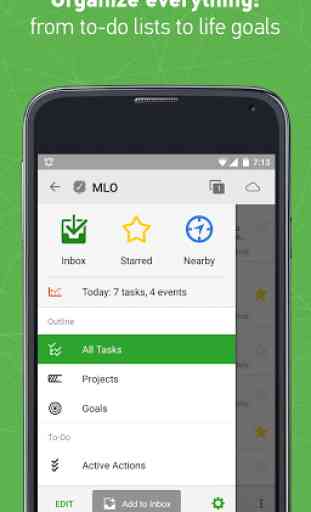

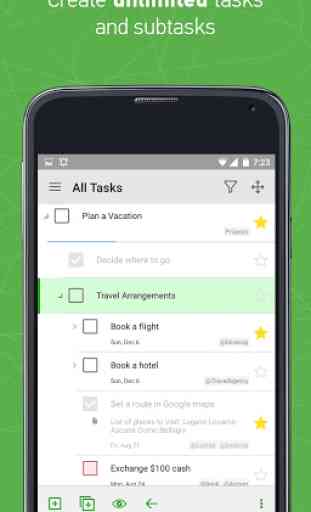
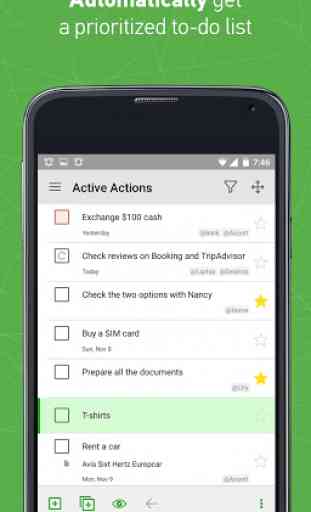

MLO is the best ToDo app I have ever used. I decided to use it after much testing of other options. Several years ago it had been buggy enough to skip using it, but after trying it again, it is better, considering months of extensive and advanced use. The only issue it has as far as I am concerned, is that it does not allow mobile only use of all the features. They apparently want you to buy the desktop version to use certain features, which just don't work without it.